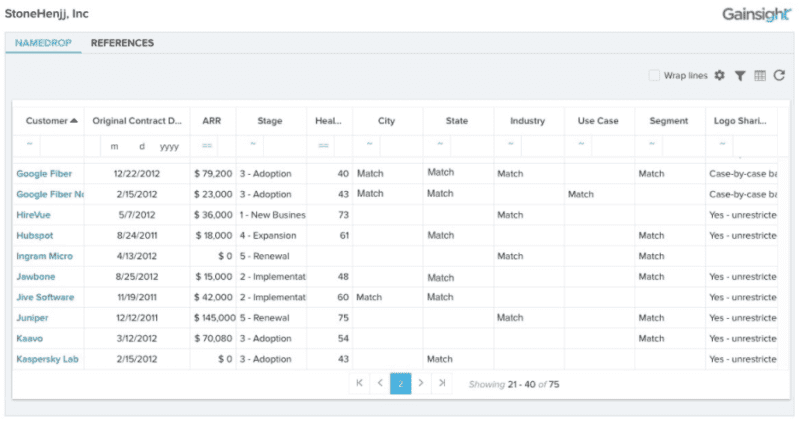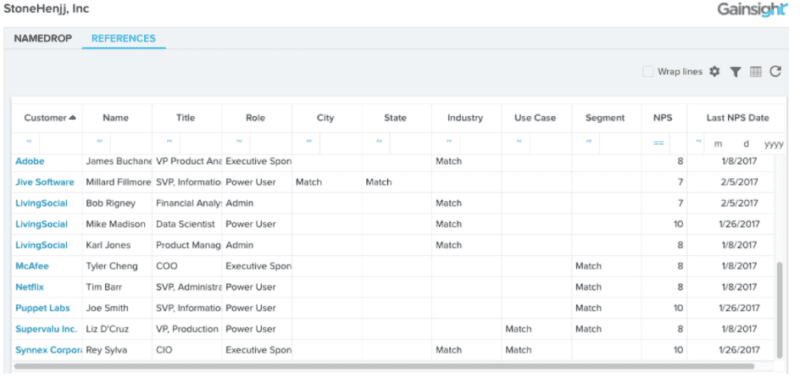Over the past few months, the interest we’ve seen from customers and prospects about Customer Marketing has been overwhelming. This key function paves the road for your customers to grow and accelerate new revenue for your business. In April, we blogged about why we moved Customer Marketing into Customer Success and our approach in the first 6 months. This generated many exciting follow-up conversations at our Pulse conference in May.
In this post, I’ll get more tactical and show how we use Gainsight to run our Customer Marketing processes. The diagram below shows the different components of our Customer Marketing program in Gainsight. Tackling just one or two of these processes can add a lot of value to your organization.
The letters in the diagram correspond to sections of this blog post, where I’ll go more in-depth.
- A, B & C are the key inputs for your supply of advocates, healthy customers and customer collateral
- D & E allow you to manage and track advocacy and impact
- F puts healthy customers, suggested references and content in front of your functions that need them
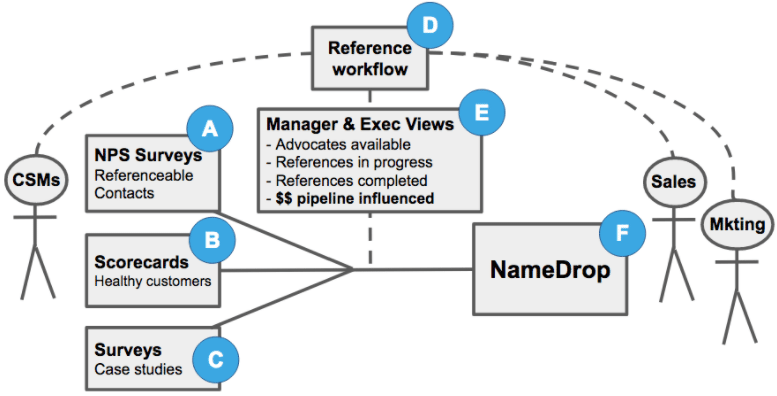
To help lubricate the entire process, our CSMs have a quarterly target for CSQAs — Customer Success Qualified Advocacy. This target has formalized advocacy as part of the CSM role and has helped foster a large supply of willing advocates. This has a big impact on my job. I can focus my attention on how to best utilize our advocates to grow revenue (where to point the hose), instead of spending time on sourcing and identifying advocates (how to fill the pool).
A) Fill Your Advocate Pool Using NPS Surveys
Even if you don’t have a formal reference program, it’s critical to track which of your customer contacts are referenceable. You’ll likely get asked for references whether you have a program or not!
If you use Salesforce Contacts, an easy way to start is to add a “Referenceable” picklist field with values like “Yes — always”, “Yes”, “Maybe” and “Do not ask”.
We regularly send out NPS surveys, and the responses generate CTAs for our CSMs. Then our CSMs can directly edit the referenceability of a Contact from within the CTA. This is an effective way to build your advocate pool over time.
They can also set a date to send out our Case Study Survey to the Contact. I’ll explain the purpose for this survey further down.
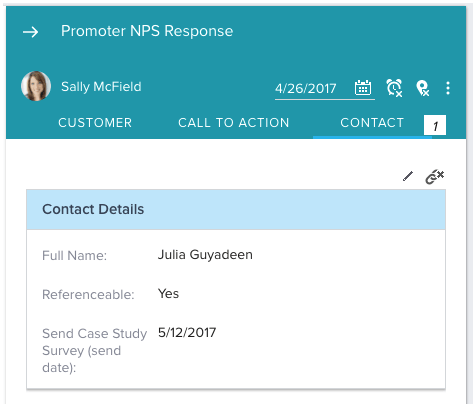
B) Scorecards
In a sales scenario, you never want to mention an unhealthy customer. This opens the door for a potentially negative “backdoor” reference.
Your customer Health Scorecard helps ensure that the Sales team is informed of the health of a customer, before they bring them up in a conversation.
We’ve written in the past about our approach to customer health here.
C) Case Study Survey
Case Studies are a key way for your customers to add scalable value to Sales and Marketing. This puts the voice and success of the customer in front of your prospects.
Particularly, if you have a go-to reference for a particular use case that’s getting fatigued, consider making a case study to deflect some of those reference calls.
To operationalize our case study process, we created a 7-question survey that takes a customer about 10 minutes to fill out. This gives us all the content we need to create a 1-slide case study upfront, which we then send to the customer for final approval.
This has helped us reduce the time to create a case study by over 90%, and significantly reduces the time the customer needs to invest as well. It’s also a way to quickly mobilize when we need to collect new case studies to handle a request from Sales.
The questions in our Case Study Survey [+ question format] are:
- What were 1 or 2 compelling events/realizations that kickstarted your organization’s Customer Success initiative? Example: moving from on-prem to cloud. [long text]
- What are 3 business challenges you’re solving with Gainsight? Example: 1) addressing customer churn, 2) providing visibility for management, 3) driving more expansion within the install base. [long text]
- What are 5 Gainsight features you’re using to help accomplish these objectives? [multi-select multiple choice + comments]
- On what metrics have you seen a directional or measurable impact from using Gainsight? Example: 1) increase in CSM efficiency by 10%, 2) increase in retention rates by 5%, 3) increase in NPS by 15 points. [multi-select multiple choice + comments]
- Are there any other types of impact from Gainsight that you’d like to share? Example: better optimization of Account Managers by clear delegation of customer relationship tasks to CSMs. [long text]
- Can you summarize the impact of Gainsight on your business in 1-2 sentences? [long text]
- Do we have your permission to associate this content with your company name in Gainsight marketing and sales collateral? [single-select multiple choice. Options = Yes; Maybe — need to check and get approval; No]
You can download this Survey from Vault here.
When a response comes in, it is a 20-minute exercise to transpose it into our Case Study template. Questions 1 through 6 inform these corresponding sections of our 1-slide case studies, while question 7 informs our approach to get customer approval on using the content. Most times, the customer will respond “Maybe” to question 7, so we’ll then send the Case Study to the customer for approval.
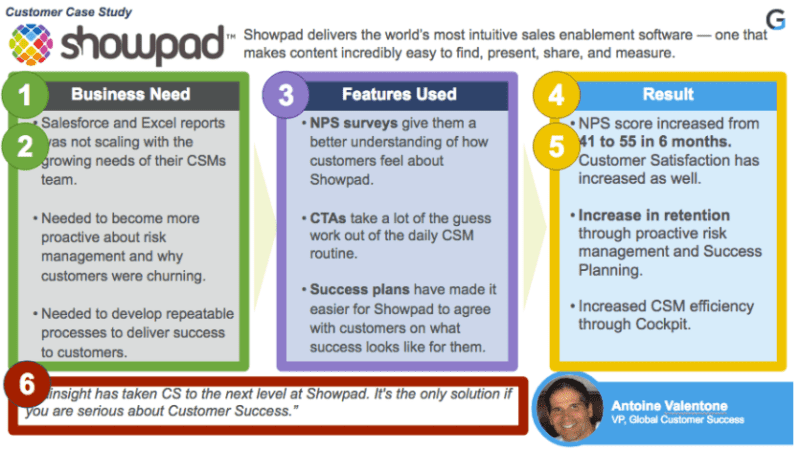
D) Reference Workflow
In the past, we’ve blogged about how we coordinate customer reference calls using Gainsight. We’re continuing to refine this cross-functional process. We’ve remained consistent in using CTAs as our primary means to request and track references. It helps us ensure accountability, visibility and tracking throughout the process.
This diagram shows our reference flow, and the numbers map to certain processes we run through Gainsight, explained below. We run a very similar process for coordinating customer speakers for events and webinars.
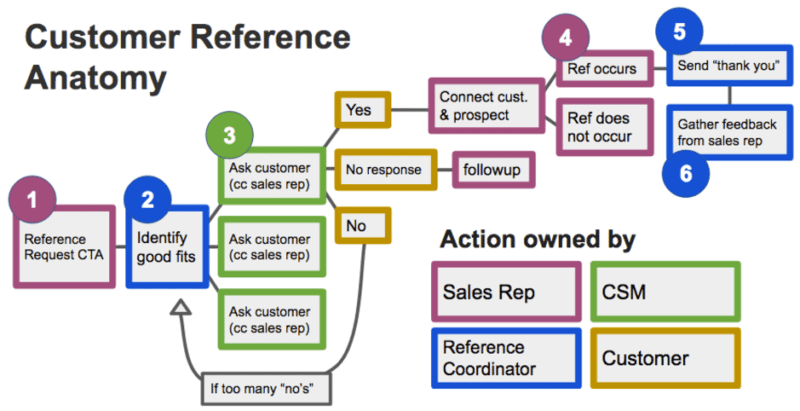
1) Reference Request CTAs. Our salespeople kick off the Reference process by creating a Reference Request CTA, assigned to the Reference coordinator. They can add criteria for their desired customer reference, or suggest someone they’ve seen on NameDrop.
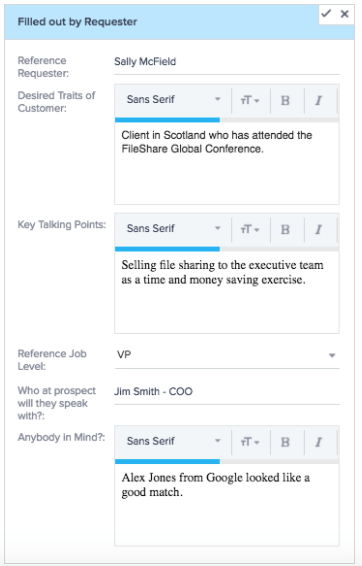
2) Identifying good fits. The reference coordinator gets an automated notification for any new Reference Request, and keeps track of them all in their Reference Manager Cockpit view.
If they need to research potential customers to meet the request, they can check the Reference Manager & Executive Dashboard, which we’ll share more about later.
Reference Manager Cockpit View
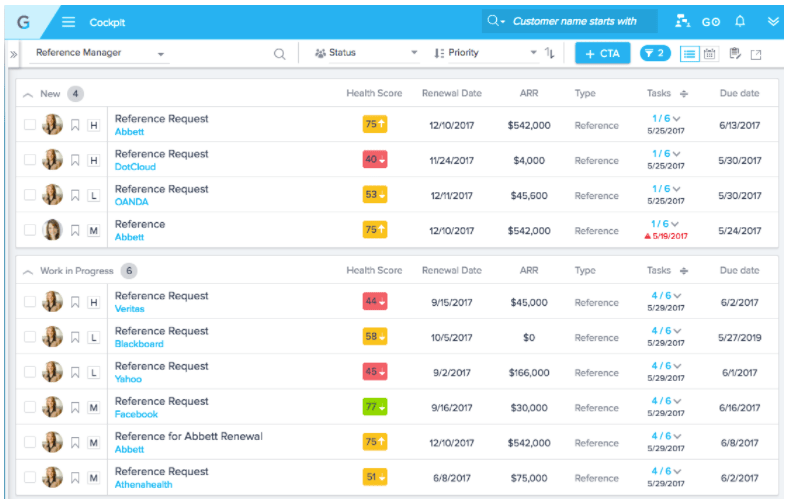
3) CSM sends a request to the Customer. The Reference Coordinator runs the request through the CSM, who then emails the customer through an Email Assist from Cockpit.
4) Ensuring follow-up. For each pending reference, weekly notices go to the Sales rep through CoPilot, asking them to loop back to the reference coordinator once the reference occurs.
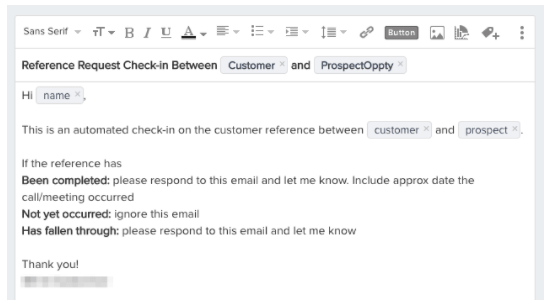
5) For certain completed references, we use our Gift process in Gainsight (PPT) to send the customer a gift.
6) Getting feedback on the quality of references. Most references go as we hope and add value to the deal. But occasionally, a reference can complicate a deal. This is critical information to capture, as it can inform what references to consider for similar opportunity in the future.
Using CoPilot, we automatically send a short survey to the sales rep when the reference occurs to gather their subjective feedback on how it impacted the deal. This compliments our objective data about how much pipeline any particular advocate has impacted.

E) Reference Manager & Executive Dashboard
Many Customer Marketers have a hard time tracking metrics. There often isn’t enough time or their tools don’t easily support it. This is a Catch 22, since metrics are critical to show your impact and get more resources.
Every quarter, we report key Customer Marketing metrics to our board. These include:
- Pipeline ARR influenced by References
- Won ARR influenced by References
- CSQAs in the quarter
Our Reference Manager & Executive Dashboard tracks these key metrics, plus many others. The data is a by-product of the reference workflow above. When we coordinate references through our process, we have the data to prove our value without doing additional work.
As mentioned in our previous blog on Customer Marketing, we still need to improve what metrics we track. “Pipeline Influenced” is a slippery metric since it’s hard to define what being “influenced” means. To better show the value of Customer Marketing, I want to develop ways to track acceleration and growth of pipeline when touched by advocacy, as well as improvement in likelihood to close.
Below are screenshots of some key reports from this dashboard, using illustrative data.
Pipeline Influence through References (by week and Opportunity stage)
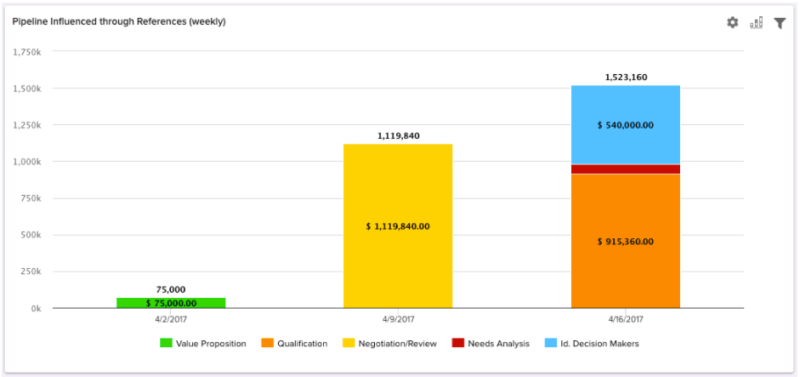
Won ARR Influenced by References (grouped by week the Opportunity closed)
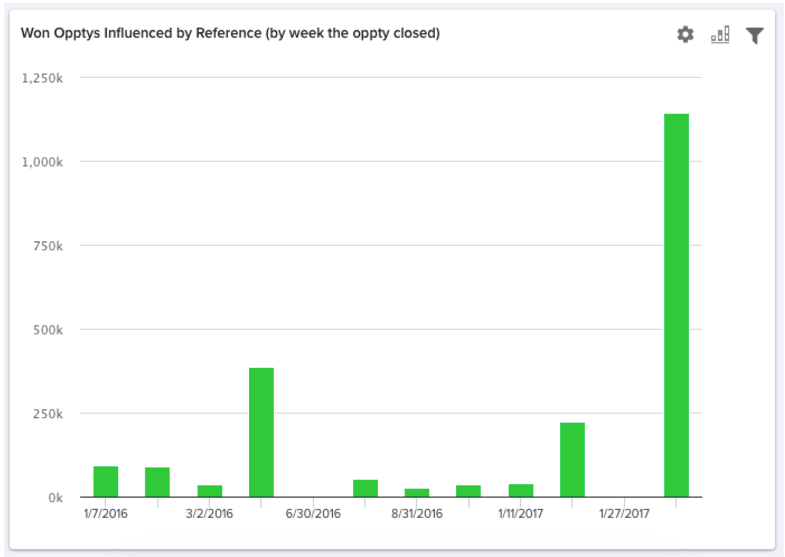
CSQA Quarter to Date
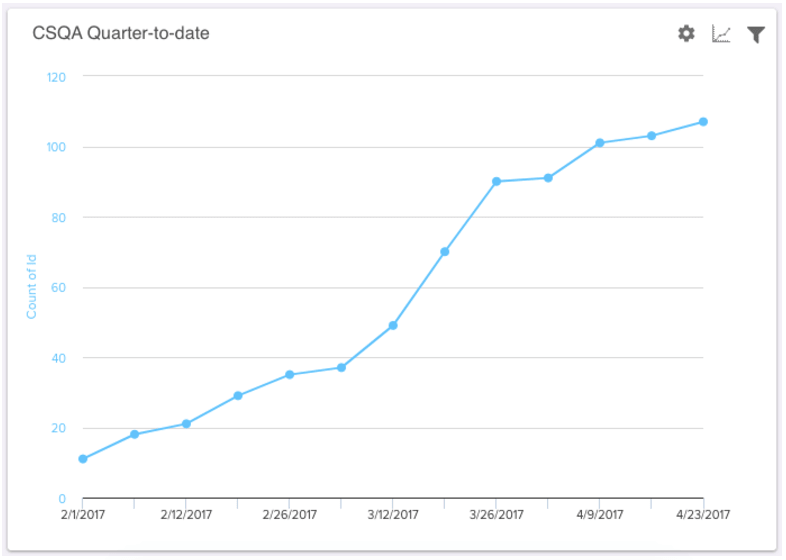
Top Advocates by Pipeline Influenced
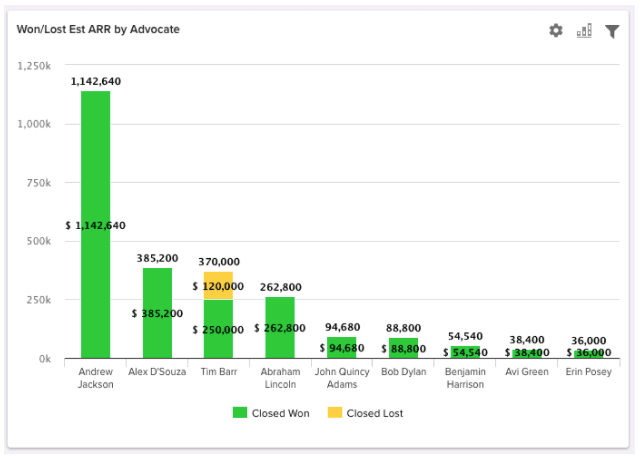
Advocates by Use Case & Industry
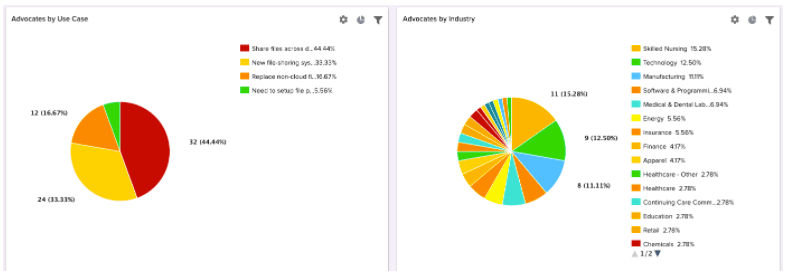
All Referenceable Advocates, with a broad variety of traits that help us research fits for a particular request.
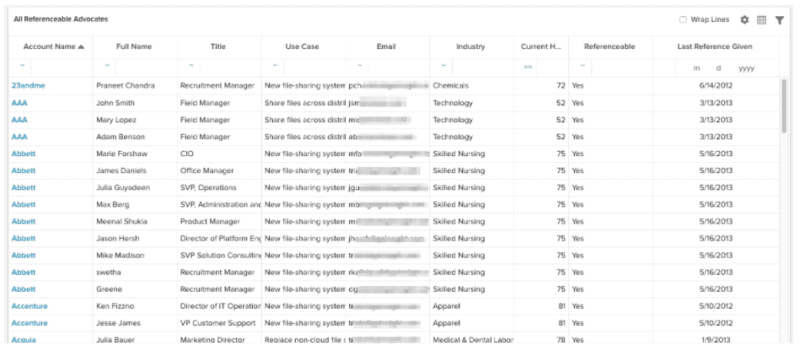
F) NameDrop
It’s no surprise that sales reps want to incorporate customers into sales discussions. Happy and healthy customers can greatly increase a buyer’s confidence. If your organization doesn’t have tools in place to help you share this information with sales reps, you’ll become inundated with requests via email.
NameDrop is a way for salespeople to self-service much of this customer information. For any account or opportunity, it will proactively suggest similar customers or potential references based on similarities in account data.
This can help a salesperson
- Quickly share the name of a similar, healthy customer in a prospect call.
- Self-service potential references needed for an enterprise RFP.
- Enter the reference request process with a few possible references already in mind.
- Share a case study about a similar customer to a prospect.
NameDrop showing similar customers and suggest references for a particular Opportunity: