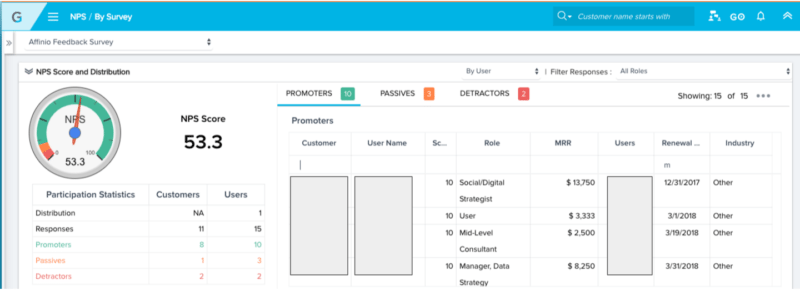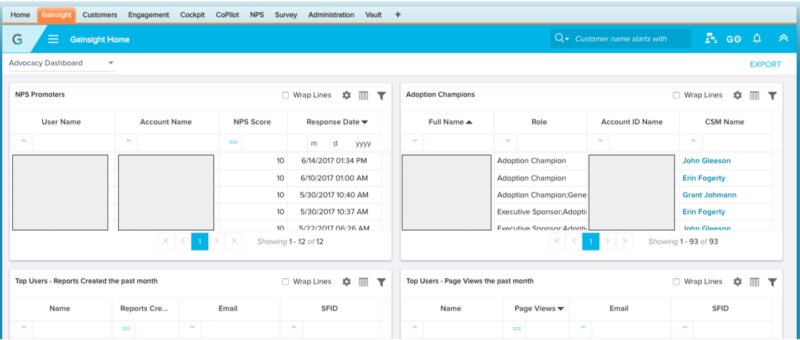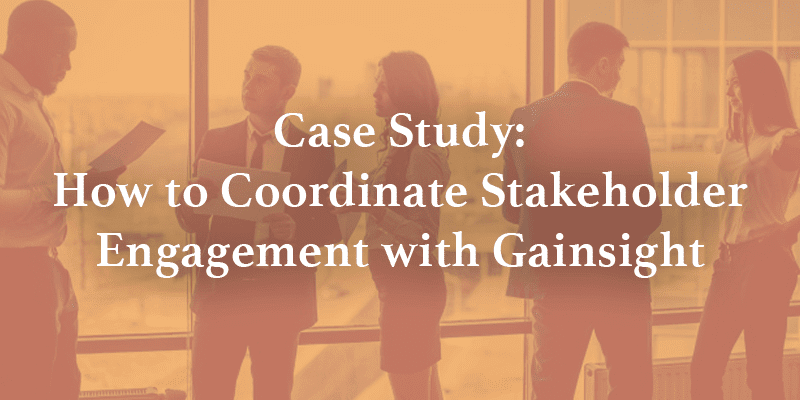It’s easy to get caught up in the day-to-day buzz of Customer Success. Within the span of an hour your team might be watching the support channel, coordinating a training session, preparing for a renewal or celebrating a rising health score—all for the same account!
It’s often in this energy that even the most thoughtful team’s efforts start to misalign; losing track of who’s being talked to at an account, what that person’s goal is and forgetting that there are many different roles at an account, each with their own definitions of success, that make up the sum of the success the account as a whole will realize.
Every interaction you have with your accounts, from Executive Sponsor and Adoption Champion through to End Users, requires coordination and a deep knowledge of the outcomes each individual needs to get them to a place where they can confirm just how valuable your product is.
At Affinio I’m fortunate to oversee an amazing team that punches well above its weight. We work together to coordinate our efforts across Customer Onboarding, Training, Tier 1 Support, Customer Success Management, Renewals, Upsells, and Advocacy processes. Here are four of the many ways my team uses Gainsight to ensure our efforts are aligned around our accounts, the people in them, and their goals.
Jackie Davies, Customer Success Associate, Tier 1 Support
Everyday I see how important Support is to our business. For most of our End User customers our Zendesk channel is the most frequent interaction they have with our company. A well answered ticket is the key to driving loyalty with our customers and if you knock it out of the park it’s oftentimes the first step in that customer recommending us to a colleague, and in some cases, even a peer at another company.
Naturally, caring CSMs want to know about all support tickets, and they often find themselves drawn into the support channel, which, given their other demands—QBRs, Renewals, CSQLs and Onboarding with Adoption Champions and Executive sponsors—might not be the most impactful place for them to spend their time.
We’ve built a lot of trust and efficiency between support and our CSMs by using the Gainsight Widget in Zendesk and by hosting all of our answered support tickets on the C360 window where they can quickly be reviewed prior to a big meeting.
With the Gainsight Widget, all the information that’s needed to create a meaningful support experience for our customers, including recent Healthscores, who the CSM is, NPS trends, and even the renewal date, is visible beside every ticket, which lets us respond very quickly.
With this functionality, we even have a rule that when a support ticket comes through that has a Red Healthscore, the CSM is informed and attached on the ticket. We’ve had situations where an End User at a Red Account came through Zendesk and then through quick coordination between Support and the CSM we were able to open up a dialogue with the Executive Sponsor that the End User reported too, ultimately improving the health of the account.
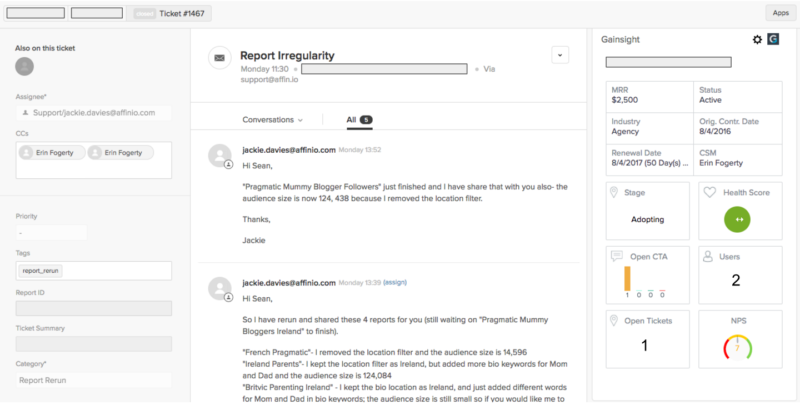
Grant Johmann, Customer Success, Media & Entertainment
Erin Fogerty, Customer Success, Enterprise Agency
One of the biggest skills in being a good Customer Success Manager is being able to keep track of everything. As a CSM, not only do you have to work closely with your customers, but you also work cross-functionally with colleagues in Sales to inform them of upsell opportunities and onboarding coordination, Marketing to share potential case studies and Product to give feedback on what our customers love and what they need more of. At times it feels like we’re juggling 5 pipelines around Onboarding, QBRs, CSQAs, CSQL and Renewals, not to mention one off Calls-to-Action like NPS feedback or escalated support tickets.
Cockpit in Gainsight is where all of our pipelines live and it’s a big help in keeping us organized. It’s here that each Customer Success pipeline fires off of our data in Salesforce. Using Playbooks that we’ve worked on together to map out the ideal workflow, we ensure consistency across all of our customer interactions and that each pipeline action is closed or coordinated with success. Cockpit has certainly been valuable for ensuring that nothing falls through the cracks.
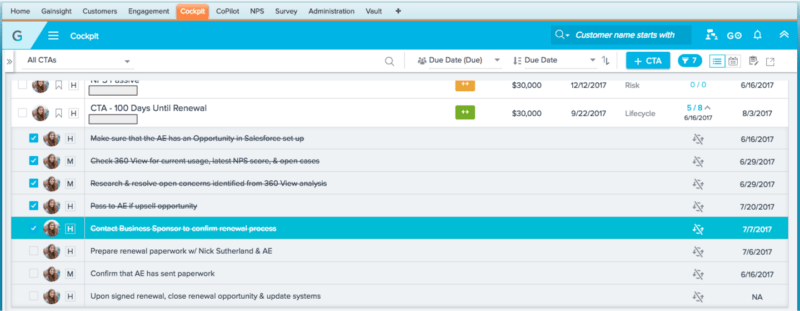
Justin Blackburn, Customer Success Training Specialist
A well-executed tech touch program is probably one of the most talked about, and as I recently found out at Pulse, elusive goals in Customer Success. I can’t profess to say that we have this part of our business dialed yet, but we’re making great strides with Gainsight using the MDA functionality to pull in our platform usage data each month.
With our usage data in the Gainsight MDA, we’re able to send directed and personal training to end users based off how much they use, or don’t use, a particular feature or function. This is huge because we know that certain functionality can drastically increase the value that a customer finds in our product. While we train people on these features during Onboarding, we find that after a few months usage sometimes starts to fall as End Users leave the team or while early users start to focus on easier parts of the the platform. With this capability in Gainsight, when we see use drop we can automatically send them an email about how they can get more use out of a specific feature along with training material.
We’re starting to get pretty detailed on this and are excited for Advanced Outreach to drop so we can start to layer automated training emails.
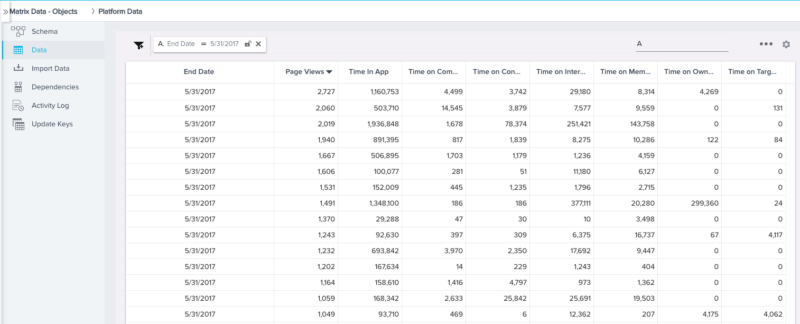
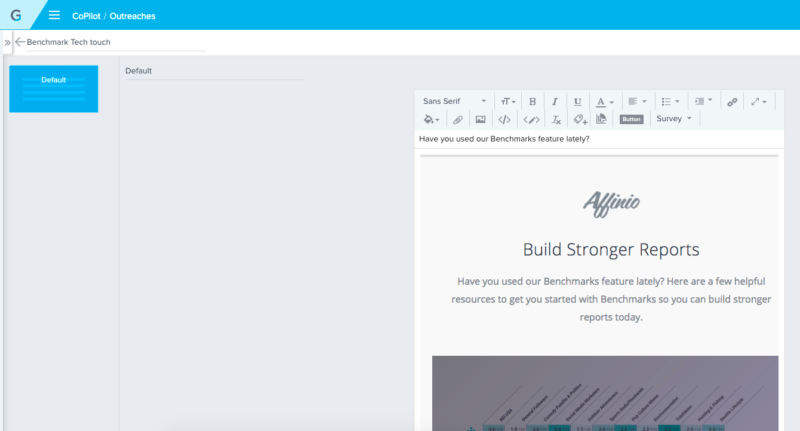
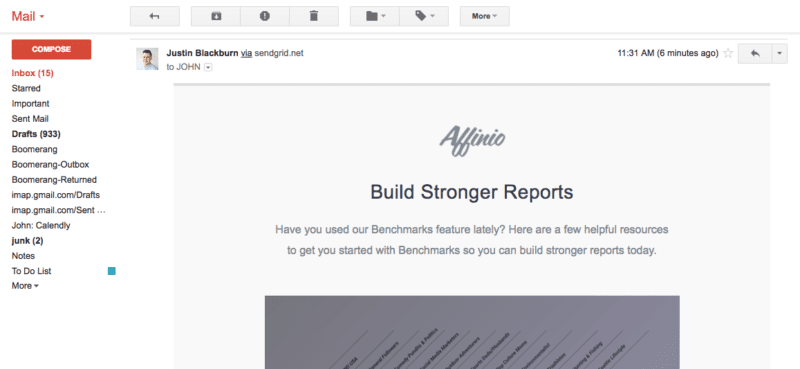
Josh Daniels, Customer Success Associate, Data
We really aim to make Gainsight a source of truth for our organization. While not everyone at our company has access to Gainsight, we’ve found that Dashboards are a really good way to share all of the metrics and insights about our customers with others at Affinio. We’ve got dashboards that help John prep for the board meetings, dashboards that help the CSM with their 1:1s, an NPS dashboard, and a monthly usage dashboard, too.
One dashboard that I’m particularly proud of is our Advocacy Dashboard which is shared with our Director of Marketing. Here we highlight who the top users are across different features and who our NPS score advocates are. This dashboard is awesome because it lets us always find the right user for the right case study and helps highlight the customers who love us the most so that we can share that with the world!