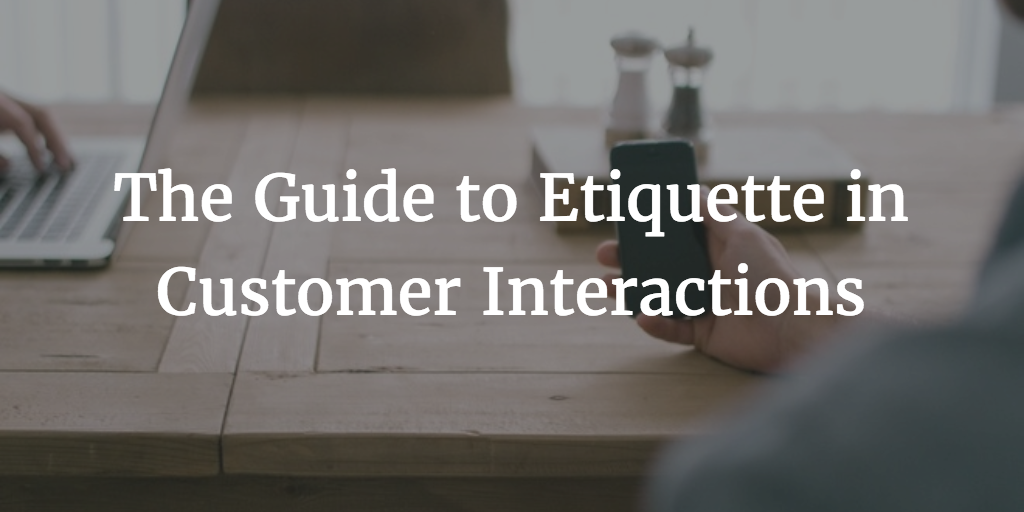Allison Pickens is VP of Customer Success & Business Operations at Gainsight. Matt Lindeman is VP of Customer Success at Guidespark.
When onboarding a new team member, it’s important to clarify your expectations for basic etiquette when working with customers. But this topic is often overlooked during new-hire training.
I’m excited to co-write this blog post with Matt Lindeman, VP of Customer Success at Guidespark. What follows is our guide to etiquette in customer interactions. Our hope is that you take this guide, adapt it as needed for your team, and then set up a training for them.
Many CSMs have a horror story about a customer call that went terribly wrong because of an etiquette “blooper.” Do any of these scenarios sound familiar?
Scenario #1: You’re on a conference call and the customer sounds exasperated. They’re saying, “We’ve told you this 3 times before,” and “Why didn’t you tell us that you’re not likely to meet the project deadline?” and “I want to see this fixed today or else I’m calling your CEO.” You too are exasperated because you believe that actually, the customer is partly at fault for the delays. Thinking that you’re on mute, you say to your colleague sitting next to you, “This customer needs to take a chill pill.” That’s when you realize that actually, you weren’t on mute at all!
Scenario #2: You are performing a QBR with one of your strategic accounts. After introductions, you start the meeting by asking the customer what their business goals are. Abruptly, the customer says, “Are we going to do this again? This is the third QBR we have had, and I have told you each time that we are trying to reduce cost by $1.3M next year. That is why I bought your solution, and I don’t understand why you are not documenting things and coming to these meetings unprepared. You are wasting my time!”
Scenario #3: During a customer call, you’re sharing your desktop to guide the conversation with a PowerPoint deck. While you’re presenting, a co-worker hits you with rapid-fire instant messages, asking for help on another customer’s situation. Trying to end the messaging, you quickly type, “On a call with customer, can’t talk.” But in a stroke of bad luck, you receive yet more messages from co-workers — and the customer can see all of them. Frustrated with the distraction, the customer says, “I don’t think I have your attention. Maybe we should re-schedule this meeting.”
Mistakes like these can damage permanently the customer’s perception of the CSM and of the vendor. And with ever-evolving technology, the likelihood of a communication mistake rises. Therefore, it’s increasingly critical that CSM teams establish a protocol for customer interactions. Here’s ours:
In Advance of a Customer Meeting: Agendas
- Always have an agenda.
- Never ask the customer what the agenda should be. Always propose the agenda, then ask if there’s anything they’d like to add or edit.
- Send the agenda to the customer well ahead of time to ensure you’re covering the right topics. (Use your judgment to decide if e.g. a week or 2 days is the right amount of time.) If the meeting has been scheduled last minute, send it ASAP.
- When in doubt, add structure. Even brainstorming sessions typically require a framework to organize the group’s thoughts and prevent the brainstorm from straying off topic. Providing customers a structure also gives them confidence in your leadership.
- If you are leading the meeting, your default should be to prepare slides. Slides should recap the agenda you shared before the meeting, offer some structure to the conversation, and end with proposed next steps with an ETA.
- Take time to list all the questions and reactions the customer may have. Prepare your answers in advance.
- Budget your meetings for 25 minutes (rather than 30 minutes) or 50 minutes (rather than 60 minutes) so that the customer has time to join a subsequent meeting 5-10 minutes early. This will also ensure that you’re on time for your next meeting.
Right Before a Customer Call: Use Technology Properly
- Have all your materials (e.g. PowerPoint) opened on your computer in advance.
- Be careful what you’re showing on your screen if you plan to share it. Close any sensitive documents ahead of time.
- Make sure all “pop-up” notifications (e.g. from Apple iMessages, Google Calendars, Google Chat, etc.) are closed or turned off before the start of your meeting.
- Use video conferencing in order to build rapport.
- Clarify in the invitation subject line whether the meeting is internal (just among members of your team) or external (with the customer). For internal meetings, label them “Internal”, as in “INTERNAL: Discuss project plan.” For external meetings, put the customer’s name in the subject line, as in “Guidespark/Gainsight Meeting.”
- Use different passcodes for internal and external meetings. That way a client will never join your internal call accidentally.
- Do not use video conferencing if you’re at home and don’t have a professional-looking home office (no one wants to see your laundry in the corner!)
- Ensure that you have installed your video conferencing software properly. Make sure you learn how to use it before your meeting.
- If you’re using a landline, mute your cell phone before the start of the meeting.
Starting a Conference Call
- Start the web conference 5 minutes early. You should always be the first person to join the call.
- Greet participants as they join the call. Tally who joins.
- Know who the critical participants are. If a critical participant has not joined the call within 5 minutes of the start time, ask the group if it makes sense to reschedule.
- If you want to record the call, ask the customer’s permission first.
- Offer to record the call for any participants who couldn’t make the meeting.
Running a Meeting
- Practice active listening. Paraphrase what the customer has said in order to show (and confirm) that you understand.
- Mirror the customer’s cadence and intensity. For example, if they are in a rush, don’t spend a lot of time recapping prior meetings.
- Use the customer’s name as much as possible when responding to them. This helps build rapport.
- Take detailed notes. Unless you have a killer memory, you probably won’t remember every important detail.
- Mark down who said what when taking notes.
- Smile when you’re speaking. Even if you’re not using video, smiling actually makes your tone sound more positive — people can tell! If you need help smiling when you’re on the phone, tape a picture of a person smiling (or just a yellow smiley face) next to your monitor so you have someone to “smile back” at.
- Be prescriptive. Offer your recommendation and tell the client when you believe they are going down the wrong path. They expect you to do this. Take the Challenger Approach.
- Don’t interrupt the customer.
- Mute your phone when you’re not talking. This prevents background noise from disrupting the call and also ensures that, if you decide to have a quick side conversation with another internal colleague in the same location, that conversation is not audible to the customer.
- If there is background noise from another participant’s phone, but that participant is not talking, then suggest politely that they mute their phone.
Running a Meeting: Keeping Time
- Check the clock every so often. Are you on schedule?
- Leave sufficient time at the end of the call to summarize next steps and do the checks below. (Note: Schedule meetings for 25 and 50 minutes, as mentioned above.)
- Do not push a meeting past the scheduled ending time, especially if a customer has mentioned that they have a hard stop.
- Don’t be afraid to end the call early if all agenda items have been completed. Customers will appreciate the time back in their schedule.
- If a meeting is running long, pause at 5 minutes ‘til and ask the attendees if the conversation can be continued at a later time.
- This might be obvious, but it’s worth noting: don’t indicate to a customer that you’re prioritizing another customer over them. Never tell a customer that you have to end a meeting or cannot join a meeting because you have to meet another customer. It’s better to say, “I’ll have to schedule more time with you because I have another appointment at the top of the hour”.
Wrapping up a Conference Call
- Check for completion*: does anyone have anything else to say that has not yet been expressed?
- Check for alignment: is everyone okay with where we ended up in this conversation?
- Check for next steps: are we clear about who will take actions and when those actions will be finished?
- Check for value: what value is the customer taking away from this conversation?
- Check for acknowledgment: is there anyone we should acknowledge? At the very least, thank everyone for their participation.
* Axtell, Paul. Meetings Matter: 8 Powerful Strategies for Remarkable Conversations. Corvallis, OR: Jackson Creek, 2015. Print
After a Conference Call
- When debriefing internally after the call, do not use the same conference line as for the customer meeting. Start a new conference call with a different passcode. This ensures a private, internal conversation.
- Send a follow-up email to the group the same day as the call.
- In the email, document the decisions you made. This helps keep customers on track and prevents them from reinvestigating areas they have already discussed.
- Summarize the action items in succinct bullet points rather than paragraphs.
- Clarify ownership and deadlines. Don’t worry about repeating what you agreed to during the meeting. The customer will appreciate the reminder and the fact that you’re on top of things.
If a Customer is Upset
- Rehearse a talk track prior to getting on the phone. Anticipate the customer’s questions and reactions.
- Give the customer enough time to release some of their emotion at the start of the meeting. Don’t jump into proposing solutions too quickly because they may not be receptive yet.
- Acknowledge their emotions. “I understand that this has been a painful experience.”
- Repeat back to them (in your own words) what you heard them say, to make sure you fully understood.
- Reaffirm that you’re committed to the customer’s success and that you share their concerns.
- If you or your company made a mistake, acknowledge the impact that the mistake had on the customer, apologize, and propose a way to compensate them for the pain they’ve incurred. (Check with your manager on what you’re able to offer the customer in different situations.)
- Never add the word “but” at the end of an apology, e.g. “I’m sorry, but…”
- Ask clarifying questions. “Is this solution acceptable to you?”
- Don’t commit to a solution that you’re not sure will work. Your intention might be to help them, but the customer won’t appreciate you reversing your proposal later once you discover it’s not feasible.
- If you can’t propose a thoughtful solution on the call, tell the customer that you will need a certain amount of time to investigate and respond. Specify the amount of time.
Emailing a Customer
- Acknowledge receipt of their emails and give appropriate follow up responses. It’s okay not to have the answer on the spot, but it’s not okay to not respond.
- Respond to all emails within 24 hours, and aim for same-day. In some higher-risk situations or with some strategic customers, you should respond as quickly as possible.
- Be concise, but not abrupt. For example, don’t send one-word responses, since these can come across as curt or dismissive.
- Use precise language and avoid jargon that the customer may not be familiar with.
- Publish an “Out of Office” auto-response if you will not be available via email (due to e.g. PTO, sick, conference, training, etc.).
- Clarify any misunderstandings via phone or in person, not by email. Rule of Thumb: If you have to go back and forth 2 or more times to clarify a point, arrange to jump on a call.
- Don’t deliver unexpected bad news in an email. Try to deliver it live — in person is best, and a phone call is second best. (Whether you do this in person or on the phone may depend on your role.)
- It’s better to proactively communicate a delay than to surprise the customer with one later. If a customer is waiting on a solution from you, and you’re delayed in figuring out the solution, email the customer an update ASAP and let them know you’re going to be delayed.
- Use bullet-point formatting in an email whenever you’re writing more than a few sentences.
Onsite Meetings
- Arrive at the customer office at least 10-15 minutes prior to the start time of the meeting.
- Have an understanding of the A/V situation on-site. Ensure you are prepared with the appropriate connectors. Arrange access to the meeting room for set-up in advance of the start time.
- If a meeting is during lunch or breakfast, arrange to have food available.
- If a meeting is 2 hours or longer, consider bringing in special snacks or treats
- Be polite and friendly to everyone in the customer’s office. Remember you are the representative of your organization, and likely the person they will think of when they reflect on your company.
- Hand out your business card at the start of the meeting.
- Collect others’ business cards and line them up in front of you, in the same order in which the customers are sitting. This will help you remember everyone’s name.
- If you take notes on your computer, clarify from the start of the meeting that you want to reassure the customer you’re just taking notes and not checking email or otherwise distracted.
- Mute your cell phone before the start of the meeting. Do not check it during the meeting.
Manage Your Mood
- Come to every customer interaction with positive energy.
- Develop a genuine interest and curiosity in customers’ questions and concerns.
- If you’re not happy with your job, it will probably show in your customer interactions. Talk to your manager to correct what’s bothering you. Life is too short to not enjoy your job!
- If you’re not happy in your personal life, this might affect your work, too. Make sure you compartmentalize negative energy in your life!
“Possibility Thinking”
- The answer to “Can your product do XYZ?” is rarely black and white. Explain specifically what the product can and cannot do.
- Be creative in designing solutions to customer problems while explaining what the trade-offs are.
- If a customer asks for an accelerated timeframe, challenge yourself to find new ways to satisfy their expectation.
- At the same time, don’t commit to something if you’re not sure you can do it.
Feel free to add suggestions for customer etiquette in the Comments section!
If you’d like to learn more about how to implement Business Processes in your organization, check the Business Processes section of Gainsight Go, check out the Vault (with over 150+ ready to import Playbooks, Email Templates, Surveys and Rules), pose a question on Community, or contact your CSM. Follow Allison’s blog posts on Twitter at @PickensAllison.