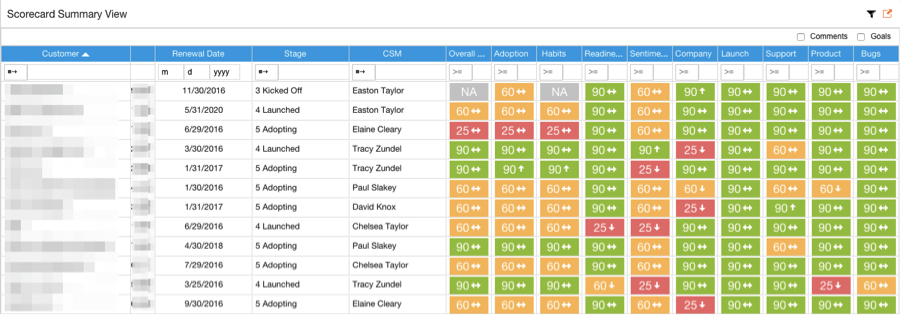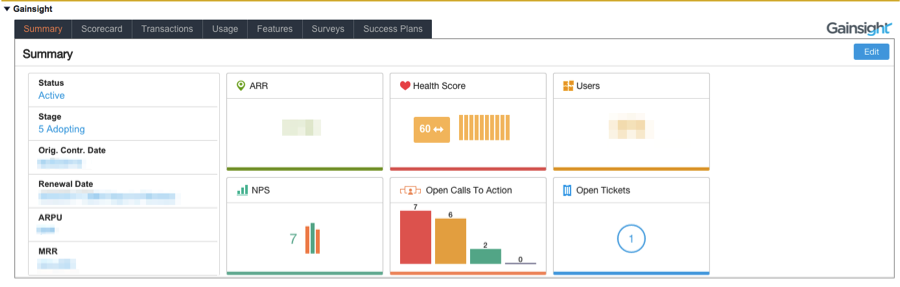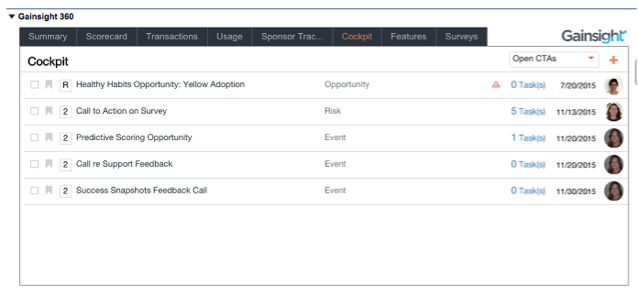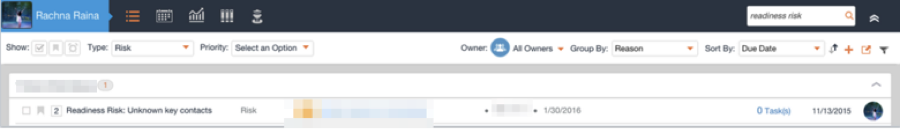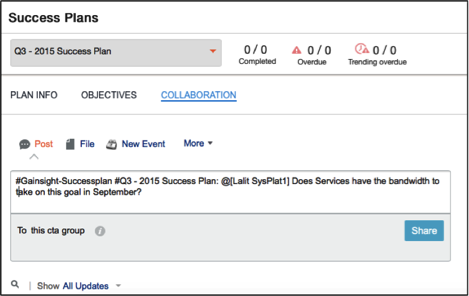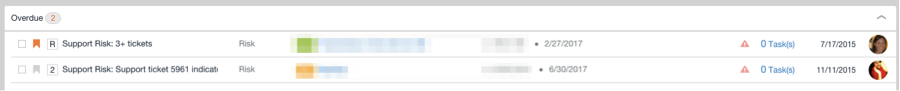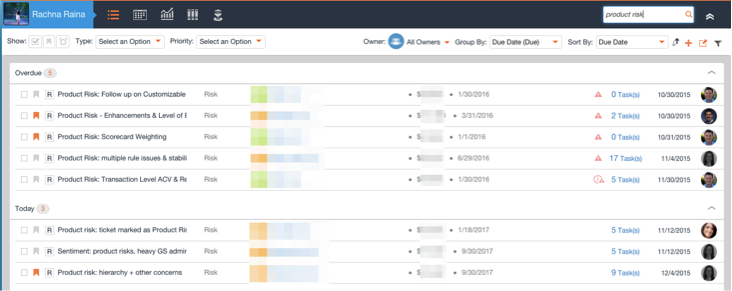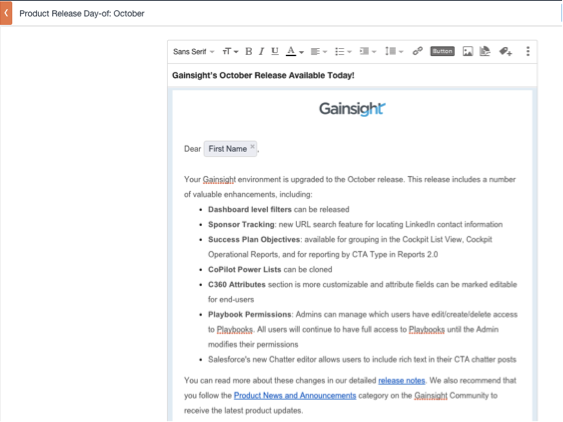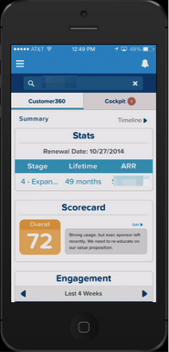Allison Pickens is VP of Customer Success & Business Operations at Gainsight
Last week, I talked about how other departments can work more closely with Customer Success, to the benefit of the customer. Today, I’ll discuss how those departments themselves benefit from working more closely with the CS team. In other words – what’s in it for them?
Here’s how other departments at Gainsight benefit from working with my team.
Marketing
1) Proactively identify advocates
Our Marketing team looks at data in Gainsight on NPS, usage, and other metrics to find the right customer contact for a variety of advocacy opportunities – including joining our customer advisory board, serving as a reference for a prospect, speaking at an event, and speaking with the press. Our Scorecard Dashboard is especially helpful for this.
One of our major initiatives this quarter is to make it even easier for Marketing to identify advocates. We’re exploring creating a Scorecard Measure for Executive Engagement. Stay tuned!
2) Reactively identify advocates
Our Marketing team also wants to be notified when a customer reaches a milestone that indicates they would be a strong advocate, so that Marketing can invite them to do an online review or contribute to our Community. Marketing use CTAs that trigger when a customer responds to our NPS survey with a promoter rating. (You can also set up CTAs to trigger when usage reaches a certain threshold, or when a customer completes onboarding with a high CSAT rating.)
3) Capture the narrative about how we drove ROI for a customer
Marketing wants to be able to tell a customer’s “ROI story” in a case study. Because our CSM team nowcreates Success Plans for customers in Gainsight, we will soon have a repository of stories that Marketing can easily refer to. Success Plans help reduce the work involved in producing case studies.
Sales
1) Get visibility
For people in customer-facing roles, there are few worse feelings than calling a customer and being blindsided by an issue that’s troubling him/her. Our account executives look up the current status of customers – including health scores, adoption trends, onboarding status, and other data – in the Sales Widget on the account page in Salesforce.com.
2) Learn about new opportunities
When our executive sponsor at a given customer leaves the company, it’s a risk to the customer relationship. On the bright side, the new company that the sponsor joins is now a prospective customer. Our Sales team affectionately calls these departed sponsors our “alumni network.” Our account executives can find out about those new prospects through our Sponsor Tracking feature. You can even automatically create Salesforce opportunities when a sponsor leaves a customer.
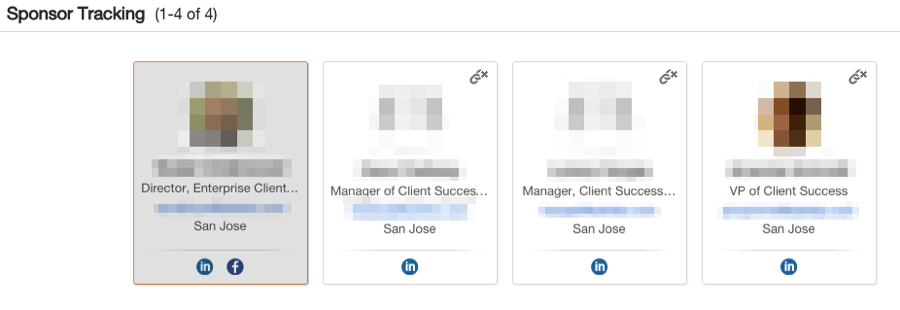 3) Learn where to focus prospecting efforts
3) Learn where to focus prospecting efforts
Gainsight is our source of truth for which customer segments are the most successful with our product. This information helps our Sales Development team know where to prospect. For example, we use reports showing health scores by size of company.
4) Manage at-risk renewals
Our Sales team can rest assured that the CS team is managing at-risk accounts by observing the completion of Risk CTAs in the Sales Widget.
In situations where the sales team manages the renewal, they can use Gainsight Renewal CTAs to remind themselves to get started on the renewal well in advance, and use dashboards for forecasting.
I recently published another blog post about how we manage our renewals.
5) More upsell opportunities
Sales teams want to be alerted to upsell opportunities, rather than have to crunch the data to figure out how to focus their time. Many of our customers trigger CTAs based on high adoption or NPS rating that alert CSMs to potential upsell opportunities, so that they can involve the sales manager. Now that expansion has become a bigger focus for us, we’re implementing our own upsell CTAs this quarter. We’re planning to configure CTAs that trigger when customers are approaching their maximum number of licenses. We’ll blog more about that later!
Finance
1) Drive collections
Some of our customers trigger CTAs automatically when customers are overdue in paying their bills. The CSM then follows up with the customer to remind them. This can be especially helpful when the Accounts Receivable team isn’t getting a response from the customer.
When a bill is overdue, our Finance team looks at Customer360 to see whether the non-payment could be due to a customer health issue, in which case they might choose to delay collection. Conversely, Finance can tell when a customer is truly deriving value, which facilitates the collection effort.
2) See where CSMs are spending their time
A perpetual topic of debate is whether to classify Customer Success as COGS or Sales & Marketing, and what mix is appropriate. By looking at CTAs closed, Finance teams can get a sense for the fraction of time spent by CSMs on different types of activities that may be classified differently under GAAP.
Services
1) Identify opportunities for training
Services teams can trigger automated CTAs based on the number of support tickets that a customer submits. If they exceed a specific threshold (e.g., more than five tickets filed in two weeks), you can automatically trigger a CTA that will alert someone on the Services team to an opportunity to offer Admin training or workshops.
2) Identify opportunities for managed services
Sometimes our customers buy Gainsight without having a designated administrator. In these situations, we can offer them managed services. We flag customers that aren’t quite ready for onboarding using a Readiness Risk CTA, which signals to the Services team that they should explore whether managed services would be appropriate for that customer.
3) Identify opportunities for SOWs
When a customer wants to expand their Gainsight implementation, we create a Success Plan with them, which paints a vision for how the customer can derive value from Gainsight. In some cases, this roadmapping process can inspire the customer to scope out a project with our Services team to achieve the objectives described in the Success Plan, in which case the CSM will open a manual CTA to request an SOW. The Success Plan also makes the scoping process easier.
4) Drive time-to-value
Our Services team uses Gainsight to get the Customer Success Manager’s help during implementation. Our CSMs sometimes assist the Onboarding Project Manager by doing an objective check-in with the customer to gather feedback or to get the project back on track. We manage this coordination using ourImplementation Risk process described here.
Support
1) Avoid being blindsided
Our Support team uses our Zendesk widgets to learn about the customer’s context and any particularities in the customer’s instance of the product. The Support rep can view customer health, usage, and other key metrics to ensure they are supporting the customer properly.
Some of our customers instead use our Service Cloud widget.
2) Prioritize tickets
Our Support team gets input from our CSM team on which tickets to focus on, by reviewing Support Risk CTAs that the CSM has flagged.
Product
1) Prioritize customers’ requests for enhancements
Our Product team’s continuous challenge is to prioritize customers’ requests for enhancements. We help them do this by creating Product Risk CTAs whenever a customer makes a significant request, and we flag the CTA when the enhancement is necessary for the customer to derive value from the product. The Product team can filter Cockpit for Product Risk CTAs to get a centralized view of major customer needs.
2) Set up focus groups
Our Product team can research which customers they should invite to a focus group by looking at top users of a feature. For example, if they want to improve our survey functionality, they can look at a table of the top survey users.
3) Announce product releases
Our Product team sends announcements of new product releases to customers through Copilot, which is the email automation functionality within Gainsight.
Executives
1) Not get blindsided in a customer meeting
I personally use Gainsight mobile frequently when en route to onsite customer meetings. I’ll pull up the C360 dashboard on my phone to see the latest health score and other customer data.
2) Create an Executive Sponsor program
Executives can stay engaged with customers using an exec sponsor program, which I previously described here. CTAs help remind execs to reach out to our top customers at certain intervals, so that we can get a continuous pulse on our largest accounts.
If you’d like to learn more about how other departments can benefit from working with your Customer Success team, contact your CSM. To learn about processes you can set up for your CSM team and other departments, visit our Business Processes page on our Support website.
You can also send questions or feedback to Allison at apickens@gainsight.com. Follow her blog posts on Twitter at @PickensAllison.