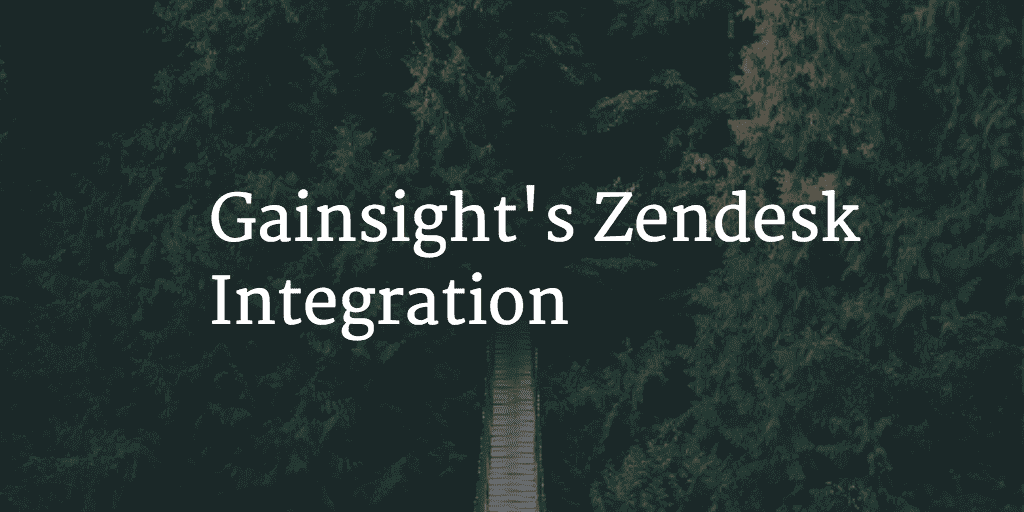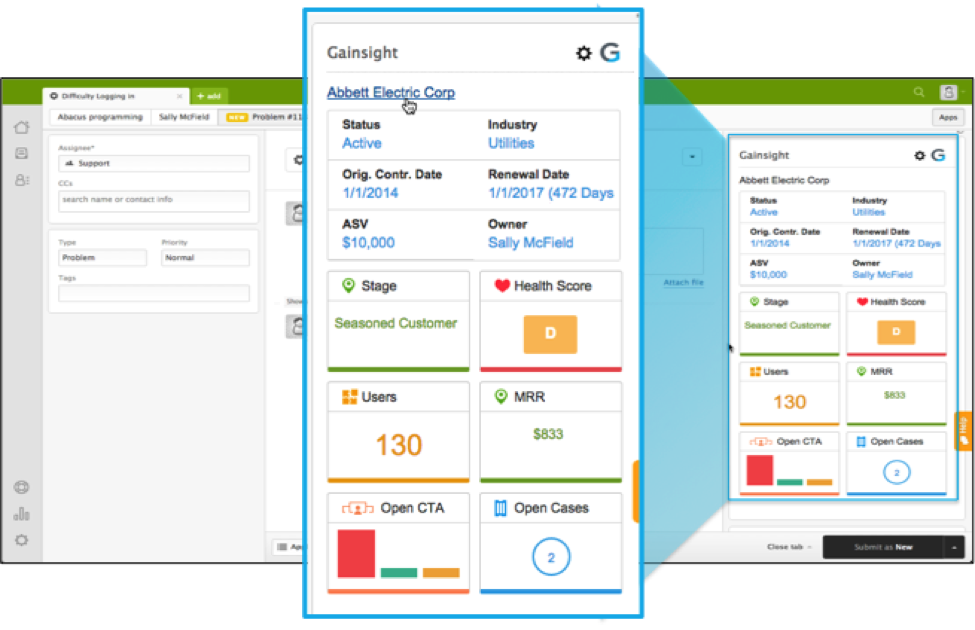It’s obvious that Support should be the natural best-friend to Customer Success. Support and Customer Success were made for friendship bracelets, passing notes in class, and going on double dates. With an integration between Gainsight and Zendesk, Inc.’s leading cloud-based customer service platform, you can be sure these two orgs will be BFFs for life.
But seriously, our newly announced, two-way integration provides the information and collaboration tools to both teams so they can deliver the best customer experience on both sides of the playground. Why is a two-way integration important, you may ask? Well, with the integration your teams can:
- Deliver superior Support in context through a Gainsight widget in Zendesk
- Get the full picture of Customer Success with Zendesk data in the Gainsight platform
- Coordinate across Customer Success and Support Teams by creating and linking CTAs to Zendesk tickets from either App
Integration Overview
We created an app that makes setting up the integration as easy as the ABC’s.
Gainsight in Zendesk
The Gainsight widget in Zendesk appears right next to the Zendesk Ticket screen.
With the widget you can:
- Map Zendesk Organization to Gainsight Customers: select the appropriate Gainsight Customer to map to a Zendesk Org (independent of how the Org or Account is named) and pull over all associated tickets. You can even map multiple Zendesk Orgs to one Gainsight Customer to better map data between the two systems.
- Display sections from the Gainsight C360 in Zendesk: Your Support team has up-to-date information on the Customer and its health with your company. For example, if Support receives a ticket on a certain functionality the ticket owner can see how the Customer has used this functionality. If the Customer has had a recent drop in usage, Support could reference some learning materials on the functionality to explain the functionality or flag it for the CSM for additional training.
- Create CTA (Calls-to-Action): Either create or link a Zendesk ticket with a Gainsight CTA to ensure an escalated ticket gets the visibility it needs and coordinate between the teams.
Zendesk in Gainsight
Follow our WYSIWYG setup to sync Zendesk data into Gainsight’s data back-end. Don’t want to be limited to only pulling in tickets from the time of setup onward? Don’t worry, you can determine the length of history you want to sync into Gainsight during setup so you can maximize the value of your Support Data in Gainsight.
Once the data is synced, you can use it with the full range of Gainsight tools. In terms of Gainsight functionality, there’s now no meaningful difference between your synced Zendesk data and the Salesforce Case object.
With Zendesk Data in Gainsight you can:
- Give new visibility to your CSM team on Support activity via CTAs in Cockpit. Never go digging or lose track of a ticket by following the hyperlinked URL to Zendesk that’s added into CTA comments when a ticket is linked.
- Incorporate Support information into Scorecards and CTAs to enhance your own Risk Management Process.
- Start tracking the trends in Support data over time by mapping ticket counts by severity and type and also average ticket resolution time into Usage Data in Gainsight
- Report on Zendesk data in Gainsight’s reporting tool and incorporate it into your Management Dashboards. Follow the hyperlinked URL that’s added to every Zendesk ticket record in Gainsight to work between the two systems.
About Gainsight
Gainsight provides the leading solution for Customer Success to help businesses grow faster by reducing churn, increasing upsell and driving advocacy among customers. Learn More