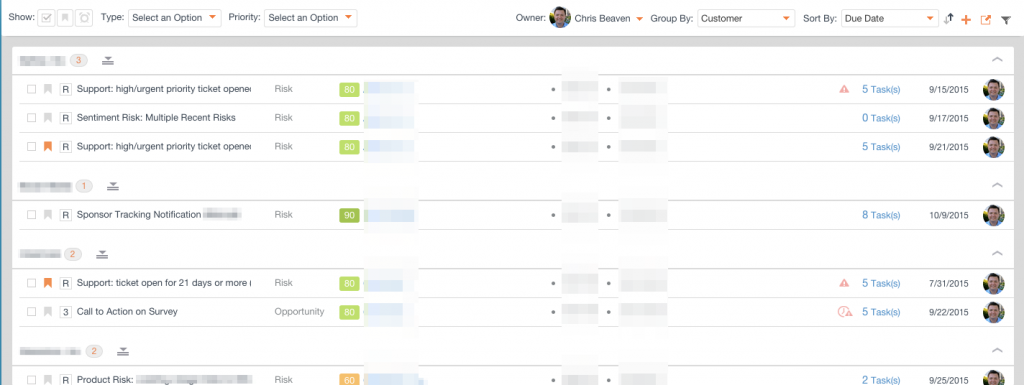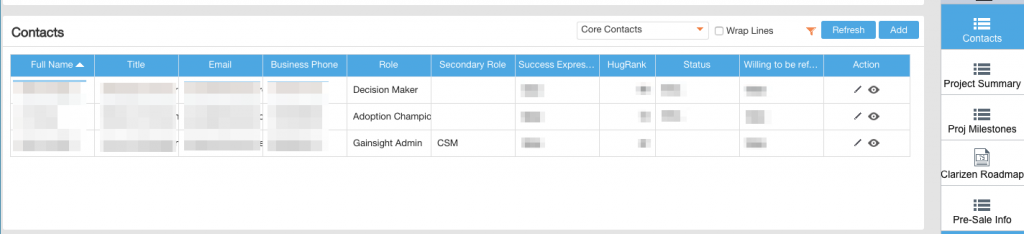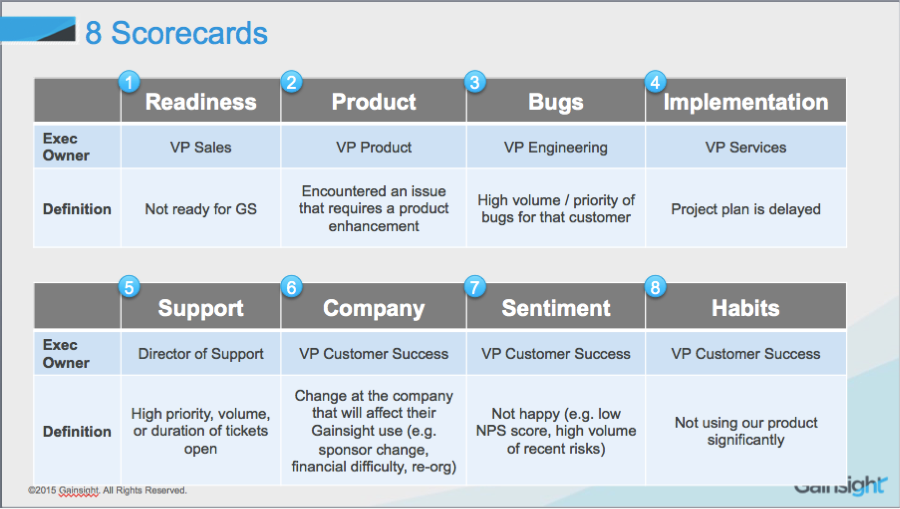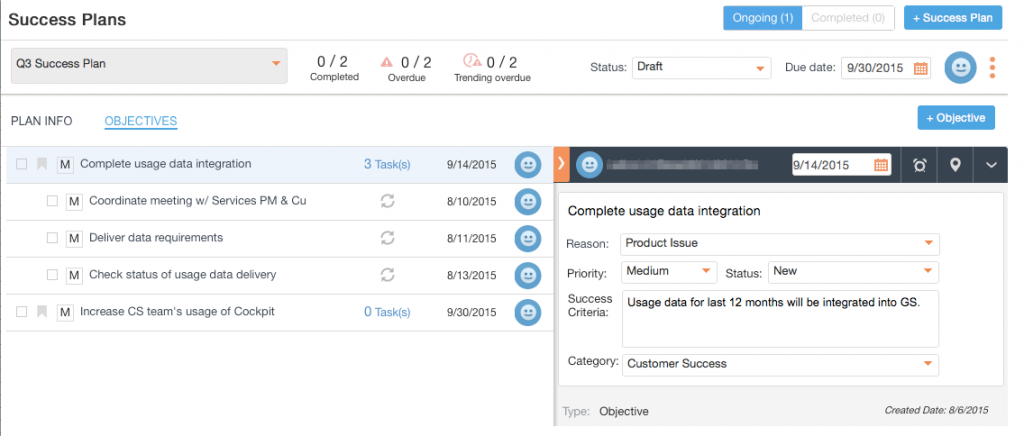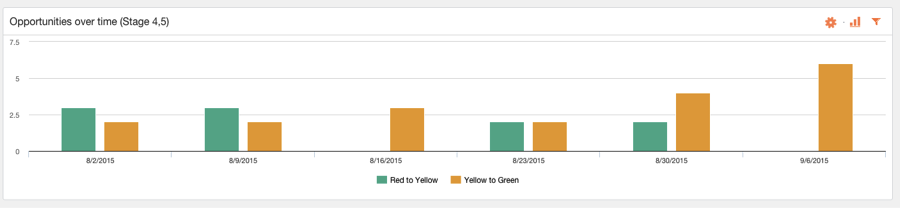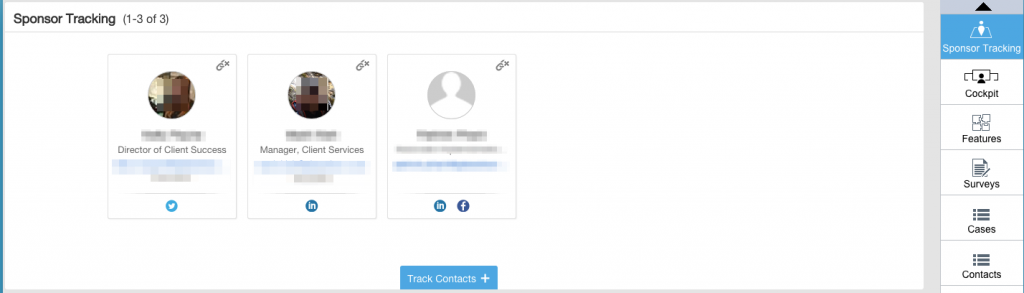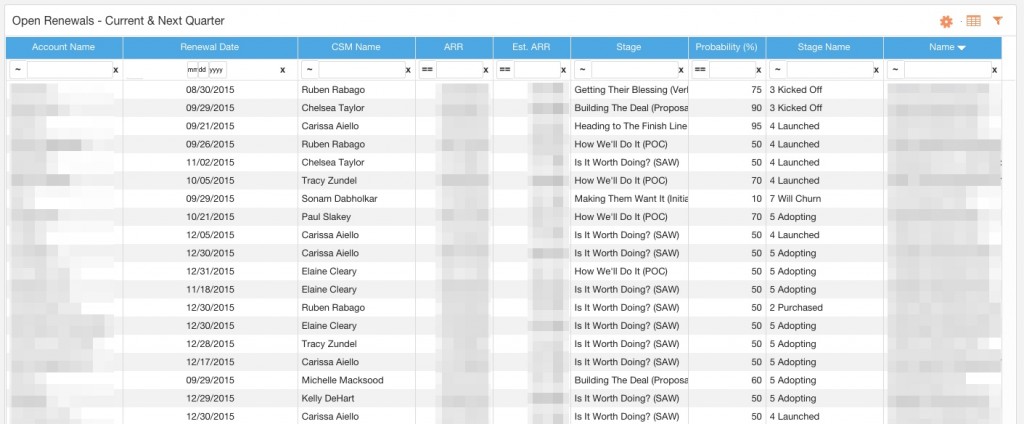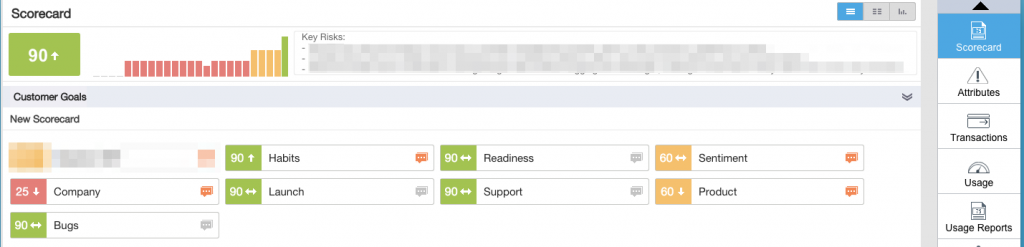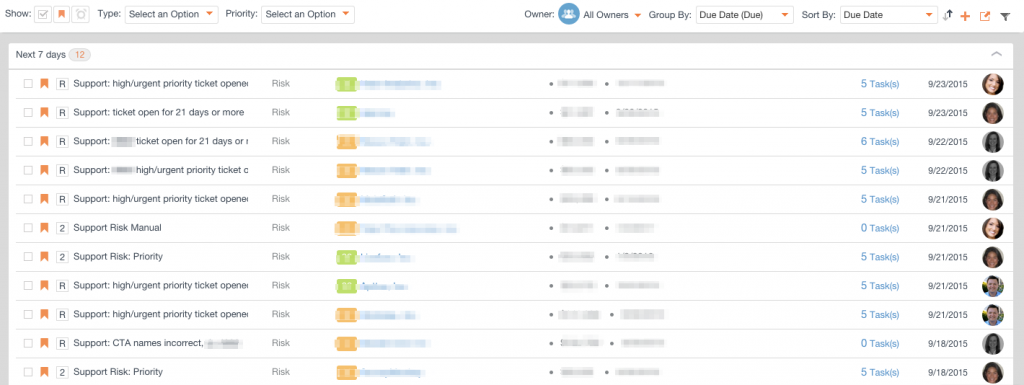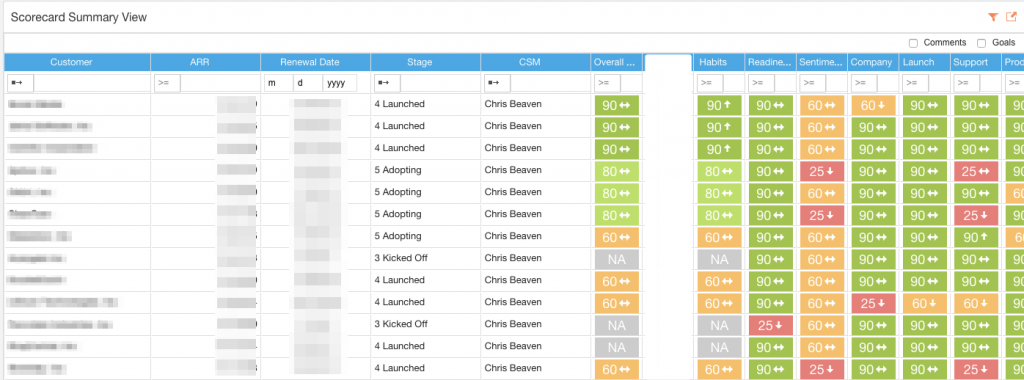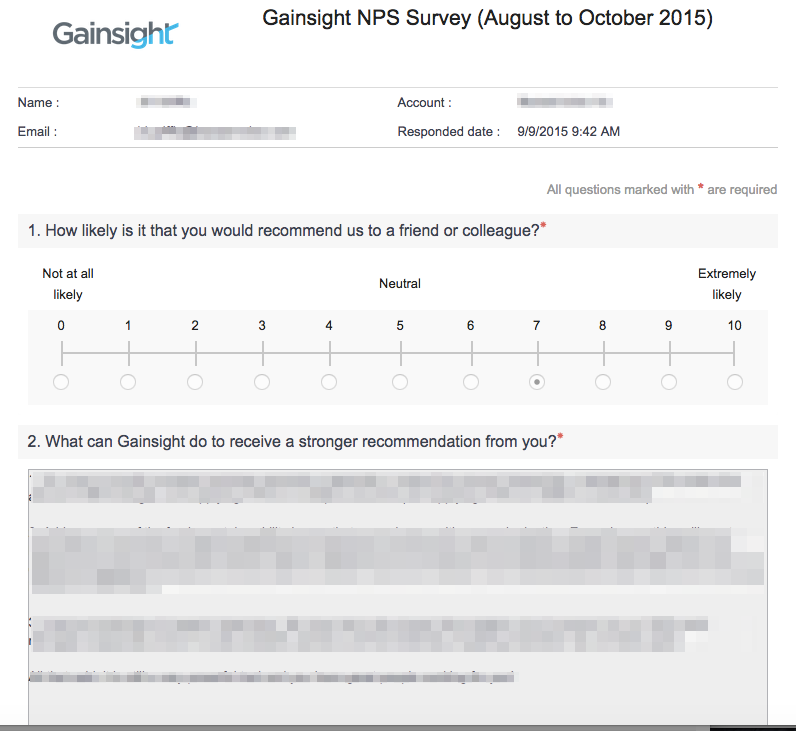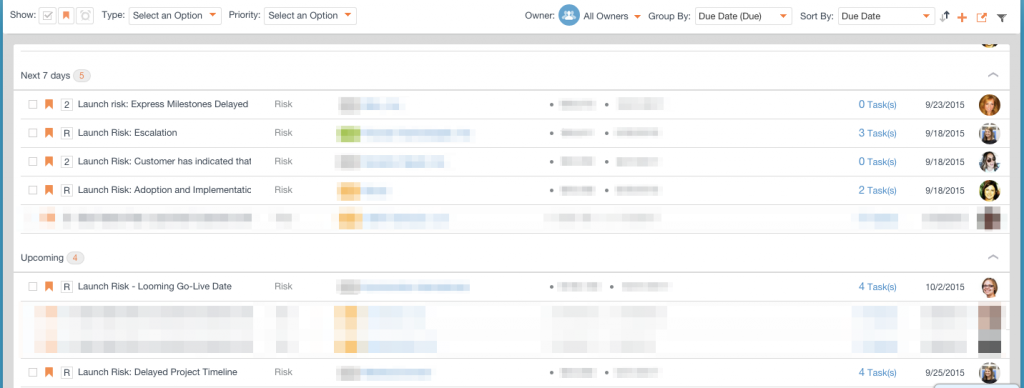Chris Beaven is a Senior Customer Success Manager at Gainsight
People often ask us, what’s it like to be a CSM at Gainsight? What follows is the most in-depth view of “a week in the life of a Gainsight CSM” that we’ve ever created. Here’s how I spent my week!
MONDAY
Check Cockpit
Every day when I get to work, the first thing I do is check Cockpit. I like to group my Calls to Action (CTA’s) by customer. Then I’ll sort by Created Date so that new CTA’s show up at the top of each section. Then I’ll sort by Due Date, to see what’s due today. That’s how I figure out how to prioritize my time.
New Customer
On Monday, I was assigned a new customer, and the New Customer CTA reminded me to have a hand-off call with the account executive. To prepare for that call, I clicked on the customer’s name on the CTA to get to the customer’s Customer360 dashboard, where we have a section of information that’s pulled from the opportunity page for that deal in Salesforce. (The AE has to fill it out before s/he can mark the deal as closed.) I wanted to make sure that the account executive had indicated the key people I’ll be working with at the account – the Executive Sponsor, the “Adoption Champion” (typically a team manager), and the designated Gainsight Administrator. Good news: the AE had provided the key contacts. Otherwise I would have created a Readiness Risk CTA, and then closed it once we figured out the right points of contact at the customer.
It’s important that I have my key contacts marked with the right roles, because that’s how we create Power Lists in CoPilot (the email automation functionality in Gainsight). This is a really important step because these people receive great content via CoPilot Campaigns. I also set up my key contacts in Sponsor Tracking so that I can track whether they change roles or leave their company. That can lead to a churn risk!
Strategy Session
Later in the day, I led a Strategy Session with another new customer. During that session, I shared our best practices for how we use Gainsight as a team; you can see one of the slides I shared below. We had a great discussion about the customer’s business challenges and which processes within Gainsight could address them. Then I shared a workbook that the customer would fill out with their final decisions on how to implement Gainsight. I closed the Lifecycle CTA that reminded me to conduct that session.
Success Plan
Based on that conversation, I created a Success Plan in Gainsight, to show which processes the customer wanted to implement to address each business challenge. I usually encourage customers to start with Event CTAs that map to Lifecycle processes (like Onboarding, EBR’s & Renewals). Then I encourage them to work on Risk CTAs that align with specific categories from our Risk Framework (e.g. Support Risk or Implementation Risk). I think it’s important to introduce new CTAs gradually so that CSMs can get used to working in Cockpit.
TUESDAY
Lifecycle CTA for Train-the-Trainer
On Tuesday, I checked Cockpit and saw a Lifecycle CTA reminding me to schedule a Train-the-Trainer session, to help a customer go live with Gainsight. Sent an email to their Director of CS to find a good time!
CSM Team Meeting
At our CSM team meeting at 11 a.m., our VP of Customer Success Allison led a group discussion on “kudos” from the past week. We went around the room to congratulate each other on last week’s achievements. Allison then pulled up our CSM State of the Union Dashboard in Gainsight and congratulated me for moving a customer from Yellow to Green Habits – that’s our adoption scorecard measure. I really like this process because it helps us focus on the positives. As CSMs, we spend a lot of our time focusing on risk, so it’s nice to celebrate our wins.
Company Risk
In the afternoon, I decided to tackle a new Company Risk CTA, which indicated that the executive sponsor at one of my customers had left the company. I clicked on the customer’s name to get to the Customer360 dashboard, and saw that the sponsor had joined another one of our customers. I created a Company Risk CTA, flagged it (which is our way of escalating), and wrote a Chatter post about the situation. In the post, I @-mentioned my manager and the Gainsight internal executive sponsor on the account, to get help in cultivating a relationship with the new executive. I also @-mentioned the CSM on the account where my former champion landed. This can be a great way to continue our relationship.
WEDNESDAY
Internal Renewals Call
On Wednesday mornings we have our weekly renewals call. I joined in order to advise our Renewals & Expansion Manager Phil John (P.J.) about an upcoming renewal that he was managing. P.J. was excited to hear that this customer is using Gainsight in the right ways, and that they’re interested in having their Sales team use Gainsight as well to track the health of the customers they sold to.
Executive Business Review
I then held an Executive Business Review via web conference with a customer. We reviewed our internal scorecards for that customer, as well as the Gainsight processes we had implemented since the last EBR, to align on a common view of their current status and progress to date. I was really happy that I spent the time to prepare for this EBR with our Adoption Champion, because she was able to share specific anecdotes about how CSM’s are using Gainsight to drive business value. This lent a lot of credibility for the Decision Maker.
Support Risk Meeting
On Wednesday afternoons we have our weekly Support Risk meeting. The night before I had flagged a Support Risk CTA that indicated my customer had submitted an urgent support ticket. I knew that the customer needed the issue fixed urgently, so I wanted to chat with our Director of Support to make sure she understood the use case behind the ticket. During the meeting I found out that the issue is actually related to a bug, which is being fixed in our next release. Because of this, I closed my Support Risk CTA and opened a manual Bug Risk CTA.
THURSDAY
1-on-1 with my manager
I had a 1-on-1 meeting with my manager Kelly, who’s a director on our team. We always start 1-on-1’s by reviewing my scorecard dashboard. We discuss customers that I’ve moved to Green Habits (our measure of adoption), discuss what’s working across my Green customers, and discuss any systematic problems across my Red customers. Then I got her feedback on a few Flagged Risk CTAs in Cockpit.
Sentiment Risk Call
I then called a customer who had given us an NPS score of 7, which is okay but not good enough! After the call, I closed the associated Sentiment Risk CTA and Chattered a summary of his feedback, so that different departments at Gainsight could learn from it. Based on the customer’s feedback that they wanted a product enhancement, I created a manual Product Risk CTA to inform the VP of Product what the customer was looking to see.
Customer Success Operations Office Hours
I joined the weekly Ops office hours to offer input to our CS Ops manager about the new content plan she’s creating. Several of my customers asked for more documentation on certain features, so I suggested that she add it to her list.
FRIDAY
1:Many Roll-out
I spent the morning leading a workshop with one customer’s Customer Success Operations Manager, focusing on rolling out a 1:Many Communications process. I shared how we use our CoPilot email automation functionality internally, then brainstormed with the CS Ops lead on his own use cases. We decided to start by using CoPilot for their Welcome Email, and then to tackle more use cases after that. Since the Ops Manager is new to using Gainsight, I suggested that she attend our Rules Engine Office Hours for help creating rules triggered on new customers.
Implementation Risk
After that, I joined the weekly Implementation Risk call, since one of my customers was delayed in onboarding. I brainstormed with the Project Manager on the Services team about how to get them back on track. She Chattered the next steps on the Implementation Risk CTA. I offered to reach out to the customer to see what else we could do to help.
Product Training
Later, I joined a training session led by our product team to learn about new features in this month’s release. Our product director let us know that her team had created a template in CoPilot to distribute training content on the new release to our customers.
Cleared my inbox!
In the afternoon, I answered an email from a customer about how to configure a dashboard, and sent them a link to troubleshooting information.
Phew! It’s been a busy week, but I’m looking forward to checking our Habits dashboard next week and seeing the new customers who have moved into Green 🙂