Simplicity is essential to a good User Experience. The definition of simplicity can be subjective and is open to interpretation. At Gainsight, we believe that a design is simple if it helps the user achieve their goal with minimal effort.
But the reality is that our lives are complex.
Customer success is complex and nuanced. It has a lot of moving pieces, cross-functional teams, and elaborate data structures. The products that support customer success efforts should inherently be able to accommodate these complexities without causing feature or emotional overload.
One of the core initiatives of Gainsight is to reduce this complexity by prioritizing user needs and intentionally creating a simple path for the users to succeed. To do this we outlined some design principles that help us work towards it. Here’s an example of how we used these principles to simplify the admin experience in the revamp of our Customer 360.
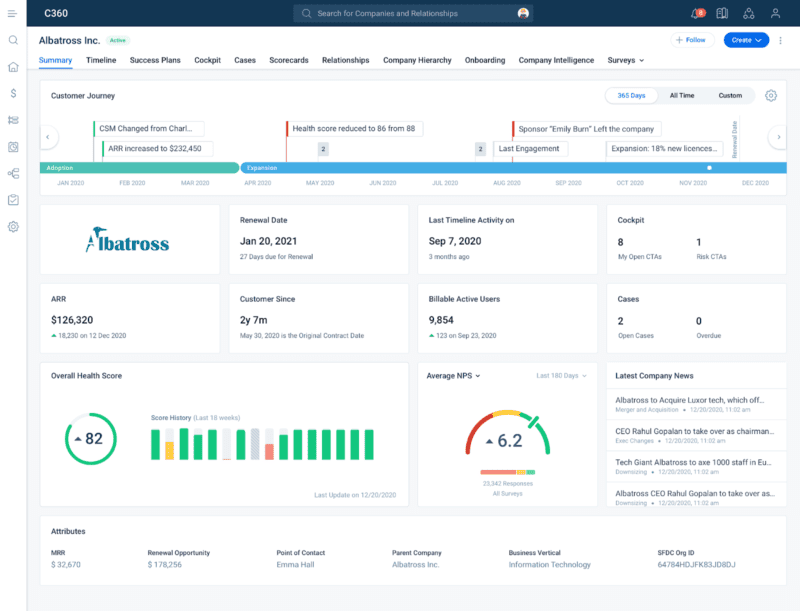
1. Intentionally Create a Simple Path
The objective of every product is to ensure that the users achieve their goals and as a result, get more value out of the product. A simpler path leads to more productivity and less cognitive load on the users. To achieve this, the product should clearly communicate where the users are and guide them on how they can complete a task.
For example, creating and maintaining a layout is a core task that an admin performs in Customer 360. Currently, the experience does not provide any real guidance to the users looking to set the right layout for their roles and responsibilities. It becomes a herculean task with a lot of trial and error, especially for new admins. While designing the new experience we identified the most commonly used options and introduced a simple 3-step process that the admins can follow to build their layouts.
Before:
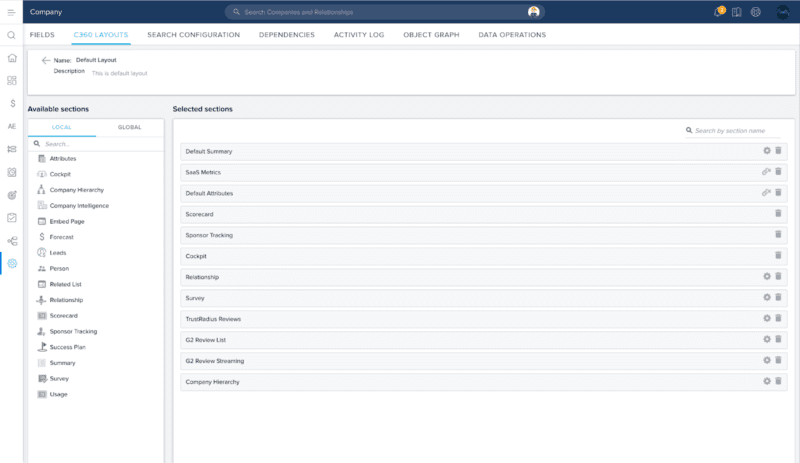
After:
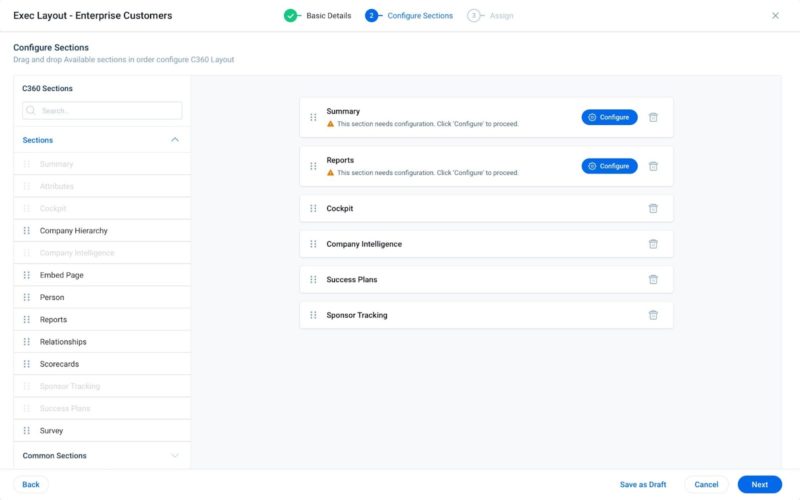
2. Meet Each User Where They Are
Every user has their own set of expectations for your product. As designers, it is our job to identify and understand these expectations so we can deliver an experience that meets them fully. If the experience doesn’t align with your customers’ needs and expectations, they will likely struggle to adopt and see value from your product. At Gainsight, we talk to our customers/community to help us understand and prioritize their pain points before we even start designing.
One such pain point is to navigate Customer 360 in a more personalized way. Unlike the old Customer 360, the horizonized Customer 360 provides a customizable navigation bar so the end-users can prioritize their sections as per their need. This enables them to organize the information of a customer in a way that is more palatable to them.
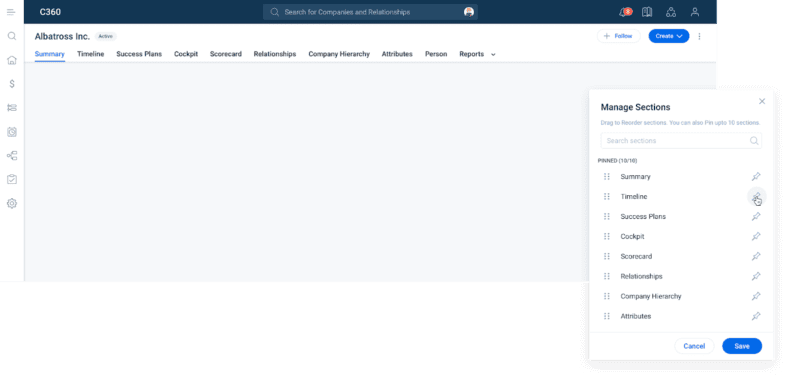
Another pain point that we identified is that admins have to maintain multiple Reports and Attributes sections to logically arrange their information. Our new Customer 360 experience lets the admin group multiple reports and attributes in the same section. This makes it easier to find and consume the information.
Reports:
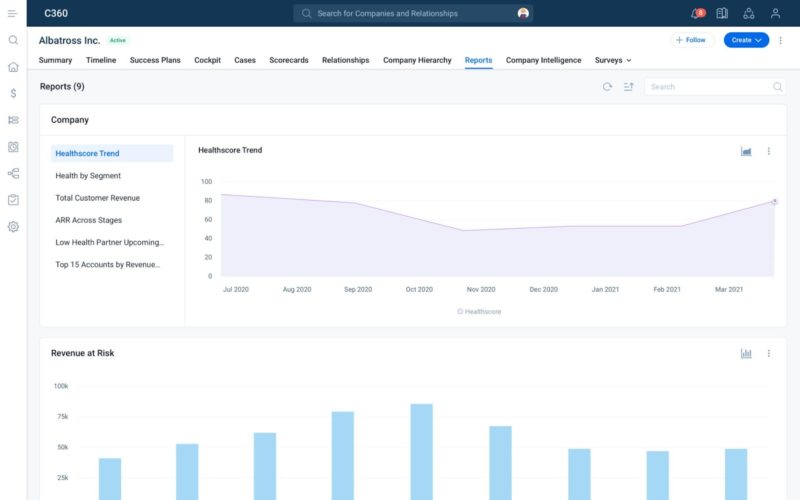
Attributes:
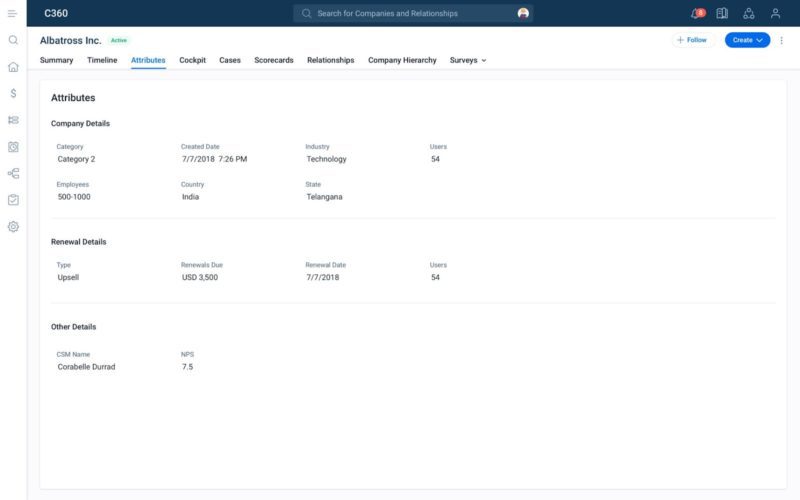
3. Pre-Configure with Best Practices
Configuring a product requires the admins to understand the requirements, bring in appropriate data, create layouts, test, and continuously maintain them. This requires a ton of effort and it can turn out to be an even longer process without a helping hand. Reducing this configuration effort is crucial to making the experience simple.
For the new Customer 360, we identified the most common use cases and are providing default configurations so the admins won’t have to start from scratch. The admins can add these pre-configured Sections and Widgets in the Customer 360 on the fly.
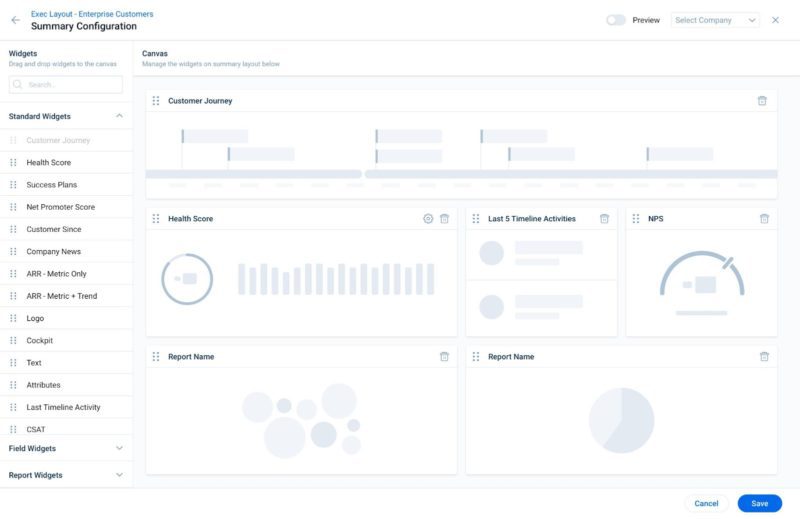
4. Build Experiences Not Forms
Entering data into a product is a time-taking and boring task. Although Forms or input fields are simple to use, an abundance of them can be overwhelming. They feel repetitive, mundane and make everything look the same.
Contextual and interactive ways to enter data into the product provide a more rewarding experience. For example, when we redesigned the Customer 360, we focused on adding intuitive interactions that feel natural and reduce users’ effort. We added drag & drop interactions so the users can visualize what they are adding to their layouts and how it will end up looking in the product. To make the editing experience smoother, we added inline WYSIWYG editors so the users can quickly make changes.
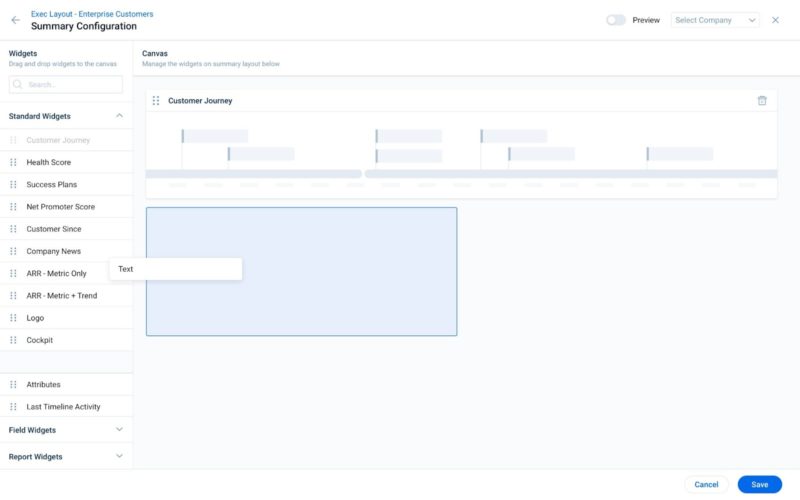
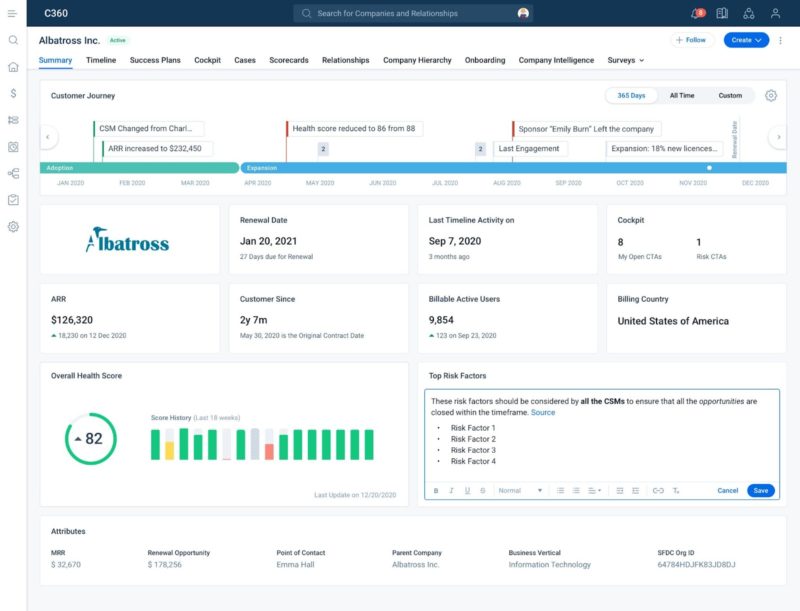
5. Advanced Settings for Advanced Users
The needs of all users are not the same. To build products that deliver value and drive growth for your business, it’s important that you deeply understand the different types of users within your customers as well as their unique needs and challenges. Armed with that understanding, you can then build the right experience for each user. In Gainsight we largely have 3 types of users based on their usage patterns,
- Administrators – Those who are responsible for the configuration, management, and optimization of the product. They require advanced options to handle complex use cases and organizational requirements.
- Power Users – Those who use the product heavily on a daily basis. They use the product to their full capacity and require some advanced options.
- Limited Users – Those who only use specific areas of the product based on their needs. They may also require some guidance to use the product.
We designed the new Customer 360 such that it is easy to use for limited users and at the same time provides all the advanced functionality required by power users and administrators. We layered the functionality to meet all the common use cases first and then dig deeper into the more advanced use cases.
Key Takeaways
As a designer, you need to ensure that your users are getting the maximum value out of your product. To simplify a product you need to identify what your users care about the most and what their goals are with your product. Understand their expectations and design a simple path to make it easier for the users to reach their goals. Guide them, provide an intuitive experience and reduce their effort by providing default options. These are some of the principles that we use to make experiences in Gainsight easier and make our user’s complex life a bit simple.
