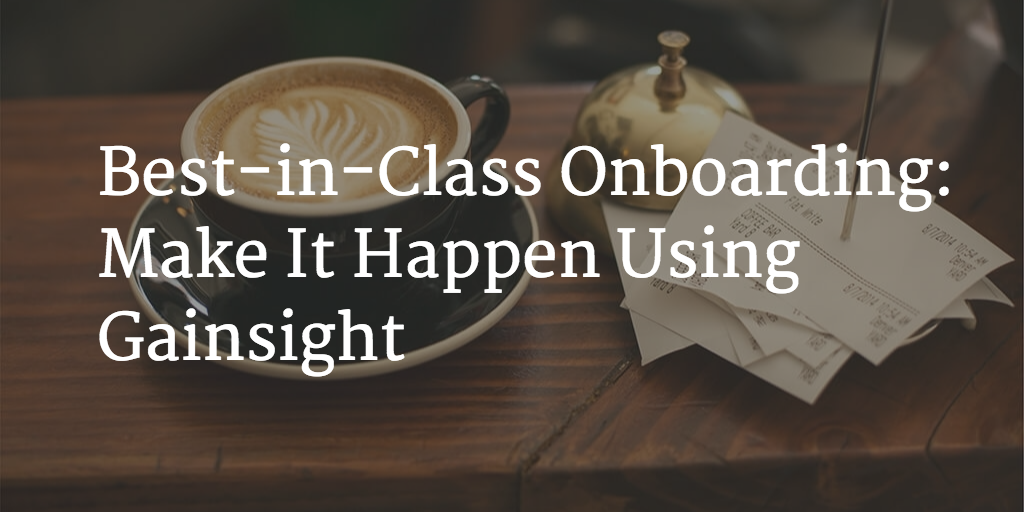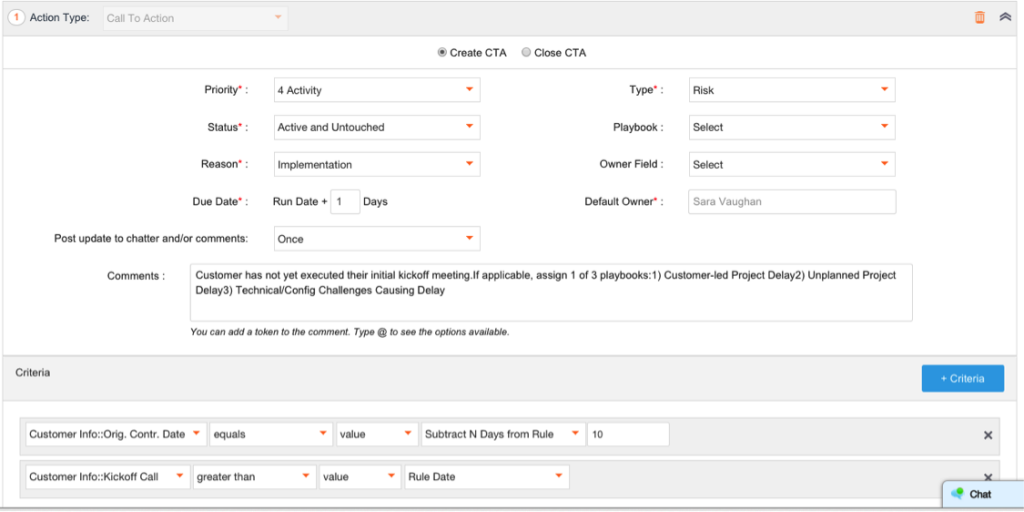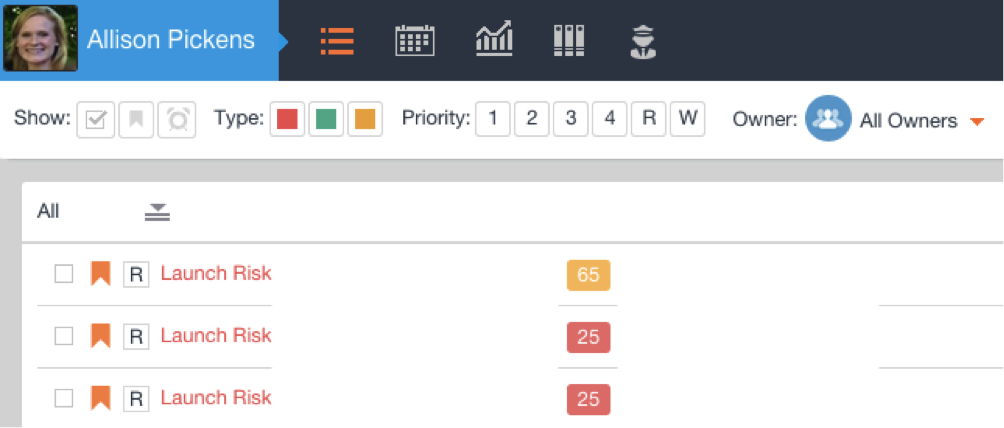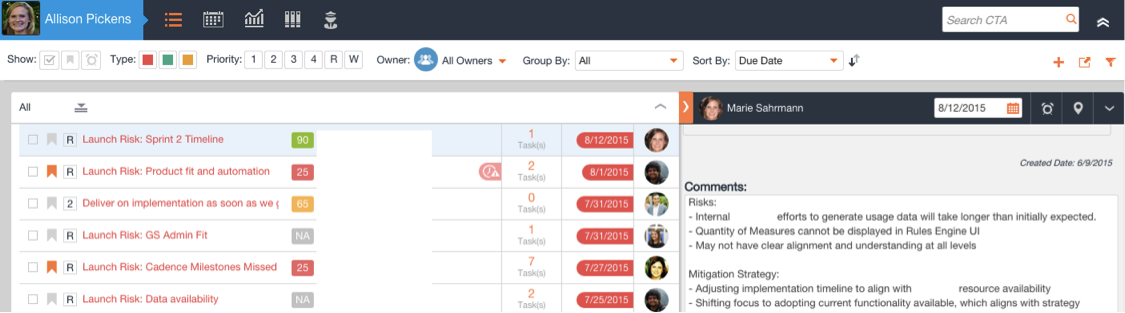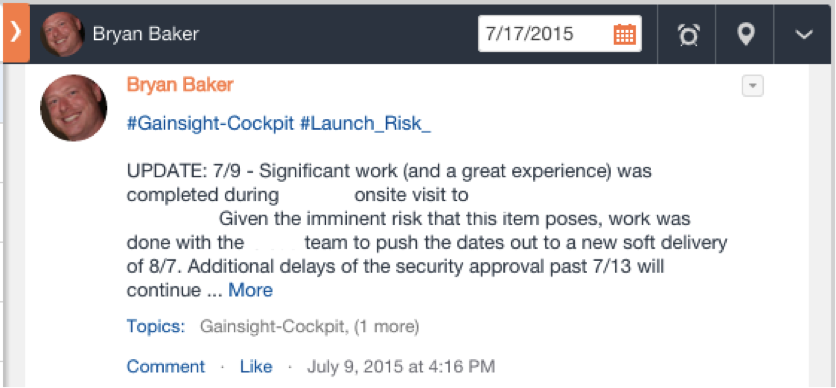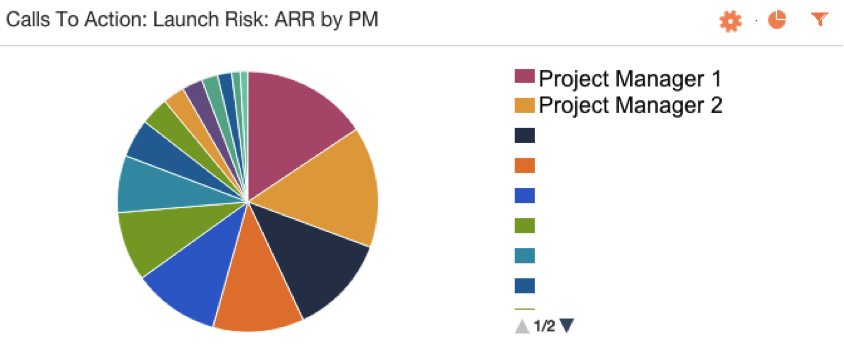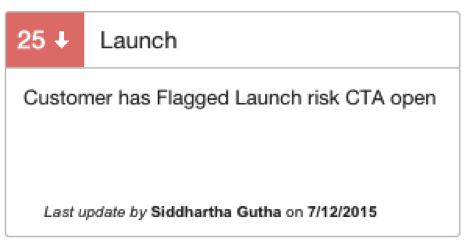Allison Pickens is VP of Customer Success & Business Operations at Gainsight.
Last week, I wrote about how Customer Success can play a critical role in enabling cross-functional collaboration. This week, I’ll explore in detail one of those cross-functional processes: Onboarding Management.
At Gainsight, our Onboarding team (which we call Services) is distinct from our Customer Success team. In other organizations, CSMs are responsible for onboarding. Either way, companies need a process for ensuring that customers are onboarded in a timely way.
Here are the critical attributes of our onboarding process:
- Standardization
- Operational Management
- Reporting
- Standardization
Several months ago, we standardized our onboarding process, called Express, for a large segment of new customers. Standardization allows us to identify specific milestones that every customer within that segment should achieve, within standard timeframes. Those milestones include the following:
- Kick-off: Project Manager explains the plan and instructs the customer to complete certain pre-work before the Workshop (below).
- Readiness Checkpoint: The Project Manager confirms that a certain percentage of the pre-work has been completed.
- Workshop: Customer participates in a workshop to implement about 60% of functionality.
- Step 7 – Engagement: Complete the integration of data on customer engagement data.
- Step 8 – Health Scorecard: Configure automatic calculation of customer health from NPS, support, and usage data.
- Step 9 – Engagement Analytics: Implement analytics on client usage data and ability to export reports for client meetings or for internal executive and board reviews.
- Step 10 – Cohort Success Communications: Configure ability to send automated email communications to cohorts based on usage data.
- Step 11 – Triggered Engagement Rules: Implement automated Calls-to-Action for CSMs based on engagement data.
We specify due dates for each of these milestones.
Note that when a customer’s needs aren’t met by this implementation process, we create a custom scope of work (SOW) instead. However, typical Gainsight customers benefit from this standard process, given that our accumulated knowledge of how best to implement Gainsight is embedded into it.
- Operational Management
We aim to manage every post-sales process within Gainsight, typically Cockpit. So we have Calls to Action (CTAs) for our onboarding process. The standardized nature of our onboarding process allows us to easily create standard automated CTAs.
Here’s how our CTAs work:
- Rule: We set up rules in Rules Engine so that when the customer doesn’t reach a milestone within a certain number of days of the deadline, the Project Manager receives a CTA in Cockpit. (We call it a “Launch Risk” CTA in the second screenshot below.) Here’s an example of a Launch Risk rule:
- Flag: If the Project Manager needs help in getting the customer back on track, s/he will “flag” the CTA, by clicking on the icon on the left-hand side so that it becomes orange (see below).
- Meeting: Then, at our weekly Onboarding Risk meeting, we review all flagged onboarding CTAs. Both Project Managers and CSMs attend that meeting.
- Resolution: At the meeting, the Project Manager can get help from 2 places: (1) his/her manager, or (2) the CSM, who can advise on the next steps or reach out to the customer to investigate the cause of the delay. The Project Manager notes the next steps in Comments on the CTA.
- Ongoing Communication: We use Chatter to communicate updates on the resolution.
- Reporting
We want to make sure that all stakeholders in our organization are aware when a customer’s onboarding is at risk. Those stakeholders include the following.
A. Individual Contributors: Need to align on CTA and associated Playbook
- Project Manager
- CSM for that customer
B. Operational Managers: Need to track CTA closure and trends therein
- Director of Services, who manages that Project Manager
- Director of CS, who manages that CSM
C. Executive Team: Need to know onboarding status for top accounts, and trends in onboarding
- VP of Services
- VP of CS (me)
- Other members of the executive team
D. CEO and Board: Need to know trends in onboarding
Operational Managers (B) use filtered views of Cockpit to view outstanding CTAs, filtering on Reason = Launch Risk. That’s the same filtered view that we look at during the weekly Onboarding Risk meeting.
Operational Managers also have dashboards that allow them to see trends in CTAs – including a chart on CTAs by Project Manager (in the screenshot below), and a chart showing the number of outstanding Launch Risk CTAs each week.
As noted above, the Executive Team (C) and CEO and Board (D) don’t want to get in the weeds of every single case of onboarding delay. Instead, they want to focus the status of top accounts and any trends. For these purposes, we use a Scorecard for Onboarding (called Launch below).
Several weeks ago, we started experimenting with a new Scorecard component that reflects onboarding risk as demonstrated by existing CTAs:
- Green: No CTA exists – there is no risk in onboarding
- Red: The CTA is Flagged – the Project Manager believes this is an issue that warrants greater attention or cross-functional collaboration.
In this way, we’re incorporating into our Scorecard both an objective perspective on whether onboarding is at risk and the Project Manager’s subjective assessment about the degree of the risk. That way, executives have a highly accurate picture of what’s going on in Onboarding.
How to Get Help
A couple of weeks ago, I wrote about the importance of hiring a Customer Success Operations lead to roll out processes like these. You can explore that topic more here.
If you have questions about how to implement your own Onboarding Management process, feel free to reach out to your Gainsight CSM or to Allison at apickens@gainsight.com. You can also follow Allison’s blog posts on Twitter at @PickensAllison.