The learning management system (LMS) market continues to grow — the market’s expected to grow from around $16b in 2022 to nearly $41b by 2029, representing a compound annual growth rate (CAGR) of 14.2% over that time frame.
This growth comes at a time when customers are demanding better experiences from brands, workers are prioritizing growth over financial compensation and partners are commanding more mutually beneficial relationships.
The explosive growth is good, but it does come with a challenge: Finding the right LMS.
How do you pick the best LMS for your learning program?
It starts by understanding the LMS features available.
From there, you can decide which ones you need, which ones you don’t and then implement the platform that’s right for you.
Here’s a list of the LMS features you’re likely to come across when you’re looking for your next learning platform.
What’s an LMS?
An LMS (also known as learning management software or learning management system) is a software application for the management and delivery of online learning content. LMSs help subject matter experts (SMEs), educators and business professionals deliver materials to their target audience, communicate with the online community, administer assessments, monitor progress, track records and more.
LMS Types
Learning management systems come in all shapes and sizes. Which type you use depends on your goals, resources and budgets. Nevertheless, here are the most common types of LMSs on the market today.
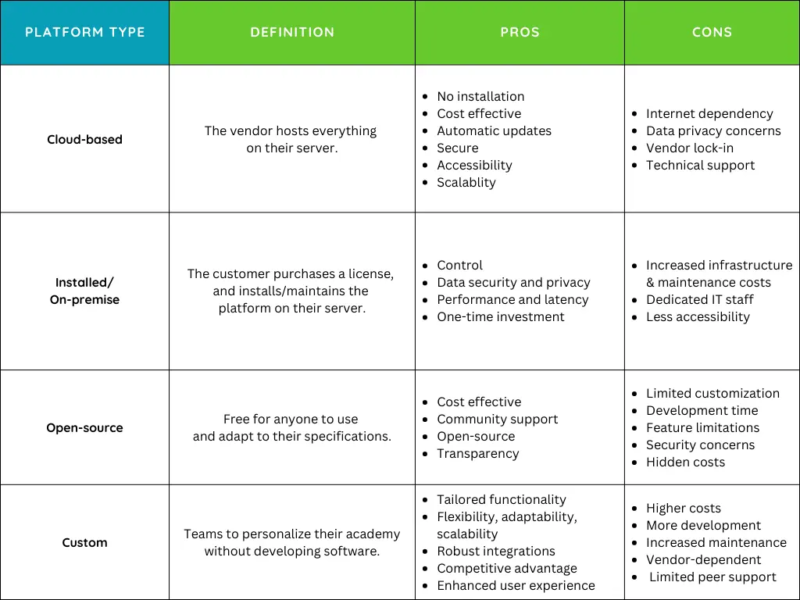
SaaS/Cloud-based LMS
A SaaS LMS, also known as a cloud-based LMSor hosted LMS is hosted by a vendor; all of your data, programs and applications are on their servers. Most of the technology you use today falls into this category. Think about Salesforce. You may use it on your personal devices, but your data and all that comes with the software is within Salesforce’s walls.
SaaS LMSs are great for teams that don’t have a ton of development resources or want to get a learning program up and running quickly. That said, you do lose some control since the vendor houses everything. If you want total control, go with a custom-built LMS. (More on that below.)
Installed LMS (On-premise LMS)
An installed or on-premise LMS is similar to its SaaS counterpart, but the LMS itself is installed on your server, giving you an extra layer of control if that’s important to you.
Open-source LMS
An open-source LMS is exactly what it sounds like — it’s open and available to everyone. Open-source LMSs are generally free to use, which can be a great option for newer learning teams just getting their feet wet, but they often lack the advanced features necessary to scale.
For this reason, it’s likely someone going with an open-source LMS will have to switch to one of the other LMS types as their program grows.
Custom-built LMS
Custom-built LMSs are tailor-made systems that are built and maintained by a team of developers employed or contracted by your company. A custom LMS gives you total control over your learning experience and everything that comes with it.
While custom-built LMSs are more expensive and resource-intensive, they make it easy to create academies for unique use cases, like hospitality, healthcare and IT.
LMS Features You Need
Before getting into the rundown of learning management system features, it’s important to note that you likely don’t need all of them. In reality, you might only need a few. The LMS you go with is a piece of your puzzle and no one else’s. Evaluate your learning goals, the needs of your customers, and get the ball rolling.
Customizable Design
An LMS with a customizable design allows you to control how your interface looks and feels from a learner’s POV. Nearly every LMS will allow you to play around with logos and colors; however, some will give you complete control over every aspect of the learning interface, including the home screen, events page, login screen, profile page and more.
With complete customization control, you can design your academy in a way that aligns with every brand touchpoint, including your website so that your customers get a seamless learning experience.
Mobile Optimized
Between the rise of remote work, the “on-the-go” lifestyle and the gig economy, your customers, workforce or partners will access some — or all — of your content on their smartphones. Learning must be optimized for these screens so that people can easily consume content whenever and wherever they are.
Analytics
Analytics that let you drill down into everyone’s learning activity. For example, the last time someone accessed a course and how far they’ve progressed. Custom reports allow you to tailor your insights report based on your current needs—for instance, a report on how the Marketing team is moving through a learning path.
Learning Paths
Learning paths guide people through a predefined sequence of content.
For example, a SaaS company training its customers could use a learning path to help new ones access its platforms for the first time. Similarly, a gig economy company training their workforce could create a learning path to guide new workers through the onboarding process or through a series of courses to help them earn more.
When used correctly, learning paths improve engagement and knowledge retention, both of which are a constant challenge for even the most experienced learning teams.
Multi-content Support
No two customers, workers or partners will learn in the exact same way, which is why it’s important that your LMS can deliver content in a variety of formats (i.e., blended learning).
An LMS with multi-content support lets you easily upload and deliver different types of personalized content, including videos, audio and podcasts, presentations, rich text and more so that learners can consume content in a way that helps them.
Notifications (Email and In-app)
With support for in-app notifications, you can seamlessly send branded and customized email communications that encourage learning and knowledge retention — think of a message to remind someone to complete a course or to take another one to level up their knowledge.
When combined with other in-app messaging, email notifications help increase engagement and ensure people are actively using your academy to drive toward intended outcomes, like becoming a power user, earning more from their side hustle or selling more.
Similarly, a threshold notification system lets learners stay informed about significant changes in their data and receive emails to alert them when the data reaches a predetermined threshold.
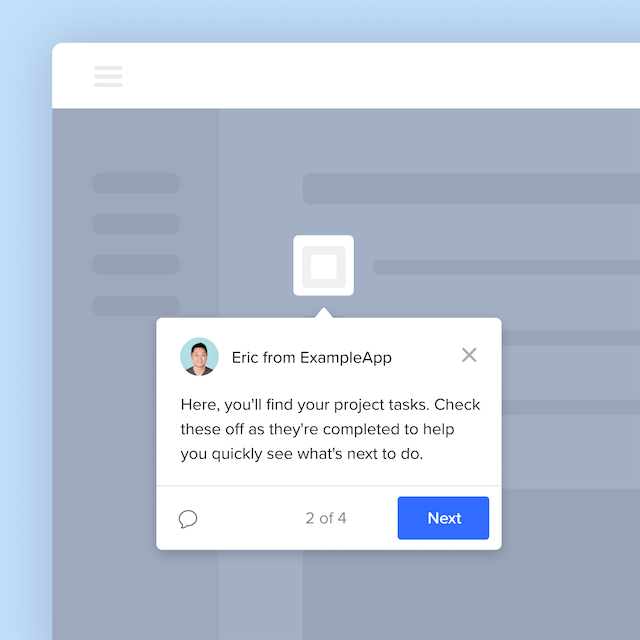
Surveys
Few things are more important to the success of your learning program than feedback.
With surveys, you can give your learners an easy way to provide feedback via tools like Typeform and Survey Monkey — feedback you can use to make meaningful improvements to your program.
Did you find out that your courses are too long? Shorten them.
Are your learners telling you that you need more videos? Make them.
Do they think on-demand webinars will benefit them more than live sessions? Offer them.
Quizzes and Assignments
Quizzes and assignments give your customers, workers or partners the chance to test their knowledge and improve knowledge retention.
At the same time, quizzes and assignments allow you to evaluate someone’s understanding of a topic, which can be helpful for Customer Success and Support teams that need to know who’s struggling or not getting total value from the product or service.
Certifications
Certificates give your learners the chance to test their knowledge — and hopefully show off their accomplishments to their peers.
Certificates can be offered in a couple of ways. Here are two examples from HubSpot to illustrate the point:
- Product: HubSpot Marketing Software Certification Course
- Industry: Content Marketing Course: Get Certified in Content Marketing
The first certification is directed at HubSpot customers and helps them get the most out of its software. The second one zooms out and targets anyone looking to learn about content marketing (an industry related to HubSpot’s core business).
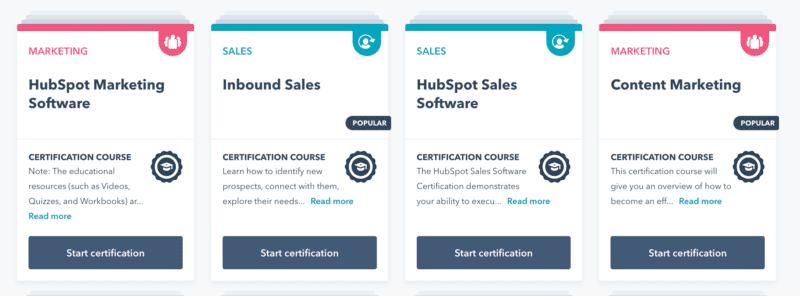
Both of these certificates provide value by giving people the opportunity to learn in some way. Having something tangible to work toward (i.e., the certificate) also incentivizes people to complete the course and share it externally. (Scroll through LinkedIn and see how many people are sharing their latest certification.)
In this context, certifications are a great way to build brand champions and create external visibility for your academy.
Personalization Tokens
Whether you’re training your customers, workforce, partners or some other party, there will always be subsets within these groups. For example, not every customer needs an onboarding course (why would someone who’s used the product for years need it). Similarly, a worker in one country may need cultural-specific content that differs from a worker in another.
Personalization tokens allow you to tailor the learning experience accordingly to ensure your academy is delivering value and meeting everyone’s unique needs.
Live Session (Instructor-led Training)
Given the on-the-go world we live in, on-demand training will be your — and your learners’ — BFF. Making content accessible whenever and wherever someone needs it will also be at the top of your to-do list.
That said, don’t discount live training sessions as a way to drive engagement and knowledge retention. An LMS that supports live sessions gives you the ability to let people register for one-to-many live online training events where you can hold Q&As, deliver product training, create a panel discussion and more.
Content Authoring and Simple Formatting
An LMS should centralize learning for you and your team. So what good is it if you have to build your content and courses elsewhere and then upload them? It’s not and the inefficiencies will detract from the learning experience.
Built-in content authoring tools with simple formatting let you create, upload and update content that people can immediately access in the LMS. For learning teams with rapidly scaling academies, having the ability to add and update content quickly will go a long way. It can also help reduce the learning curve for admins since they won’t have to wrap their heads around an LMS with a complex user interface (UI).
Bulk Uploads
In the same breath as content authoring and simple uploading, bulk uploads create an easier and more intuitive experience for your admins. In this case, bulk uploads allow them to bring an entire library of assets to a central media library so that you can use them to create learning activities in any course.
What’s the alternative? Painstakingly upload everything one by one.
APIs, Integrations, and Webhooks
LMS APIs and integrations bring your learning platform in line with other technology you or your learners are using. For example, integrating your LMS with HubSpot can power your Sales, Services and Marketing teams with learning data they can use to automate customer workfows, centralize learning and incorporate learning into their content strategy.
At the same time, integrating your LMS with Gainsight would allow you to see how learning impacts your customer health score and your efforts to retain them.
Other LMS APIs and Integrations:
- Google Analytics
- Salesforce
- Credly
- Stripe
- Slack
- Intercom
- Zapier
- Zoom
- Zendesk
- Fountain
Webhooks fall into the same category by streamlining training operations by sending triggered events that enable the LMS to take action based on learner interactions.
Send data directly to external tools to minimize the need to build time-consuming queries to access data. Robust data-sharing capabilities are paramount to the success of Learning teams consistently onboarding and managing a growing user base.
Single Sign-on (SSO)
Single sign-on is all about usability for your learners, allowing them to log into your academy without having to painstakingly remember another password (i.e., learners don’t have to have a separate password for your academy).
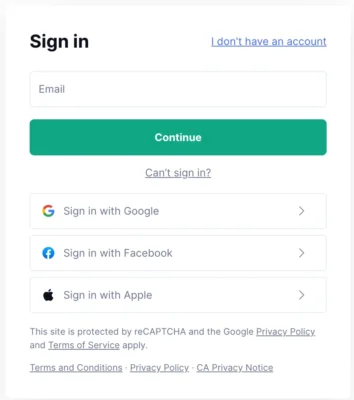
In this example from Grammarly, users don’t have to have a separate Grammarly password. Instead, they can use their Google, Facebook or Apple password to access Grammarly.
Website- and App-embed
An LMS with website- and app-embed capabilities allows you to seamlessly bring your academy into your website or app to create a consistent and cohesive learning experience.
This is especially important for the gig economy and others training an “on-the-go” learner base who may struggle to jump from the app they’re using to do their jobs and another one for the academy. For example, someone working in the gig economy to deliver groceries or other orders could access the academy from the same app.
HubSpot has embedded its academy within its website as well, giving people — customers or not — the ability to get their hands on content without leaving its website.
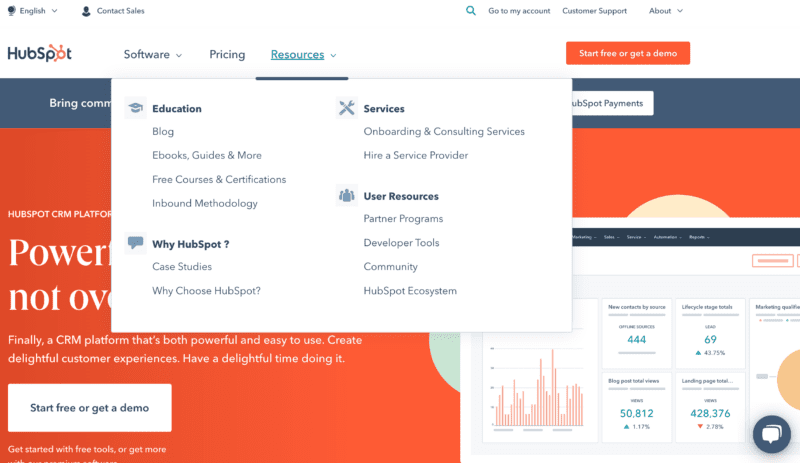
Cloud Hosting and Global Infrastructure
The platform uses cloud-based infrastructure and a global content-delivery network to deliver content, no matter where people are.
With multi-language support, you can easily translate your content into different languages and provide an excellent experience for people in other parts of the world (i.e., content localization).
Enables you to scale your user base from zero to hundreds of thousands without worrying about operational issues or sacrificing the learning or brand experience.
Social
Support for discussion boards, file sharing, virtual online sessions and other features that create a sense of community among your learners.
SCORM Compliant
SCORM compliance ensures that the LMS will “play well” with other software.
Milestones
Milestones ensure people complete the desired action before moving on to additional content. For example, watching 100% of a video or earning a minimum score on a quiz.
What Else to Look for in an LMS
These are great foundational features to check off your list, but there’s more to a successful learning program.
The LMS vendor’s intangibles have an equal impact. Specifically, you want to consider the company’s philosophy and the implementation and support services they offer.
Company Philosophy
By understanding the vendor’s philosophy on online learning, you’ll continue to benefit from product updates and releases, allowing you to grow, mature and scale. If you’re not on the same page with the vendor, you may run into speed bumps down the road.
Implementation and Support
It’s vital that you make sure you’ll have people and resources backing you up (e.g., robust support documentation and a dedicated Customer Success Manager). Having a team behind you is essential to long-term success and sustainability with any rapidly evolving product and industry.
So, Which LMS Features Do You Really Need?
In a perfect world, your LMS does everything you need. Unfortunately, that might not be the case.
While every LMS on the market fundamentally helps you do the same thing — educate your target audience and help them be successful — they each have their strengths and weaknesses, meaning that what one can do won’t necessarily align with another.
That said, when you’re looking for an LMS, there’s one area where you CANNOT sacrifice: Features related to usability and scalability.
-
- Usability: The reality is that people (administrators and learners) won’t use the LMS and the content within if it isn’t incredibly intuitive. To that end, you must prioritize features related to usability.From the learner’s POV, this means features like Learning Paths, mobile optimization, SSO and integrations. For admin-facing features, you’ll want to prioritize bulk uploading, easy course creation, custom reports and more. Anything that can make the lives of anyone using the LMS easier is an excellent feature to have.
-
- Scalability: You want an LMS that’ll help you scale without disrupting the learning or brand experience. This is why features like global infrastructure, cloud hosting and multi-language support are so important.Think of it this way: You should prioritize features that’ll let you onboard an influx of users, add more content and implement advanced features without people noticing you’re making substantial changes. If scaling your learning program means shutting down your LMS or making significant learner-facing changes, you don’t have the needed features.
Check out our LMS Buying Guide here and learn more about Gainsight Customer Education here.
