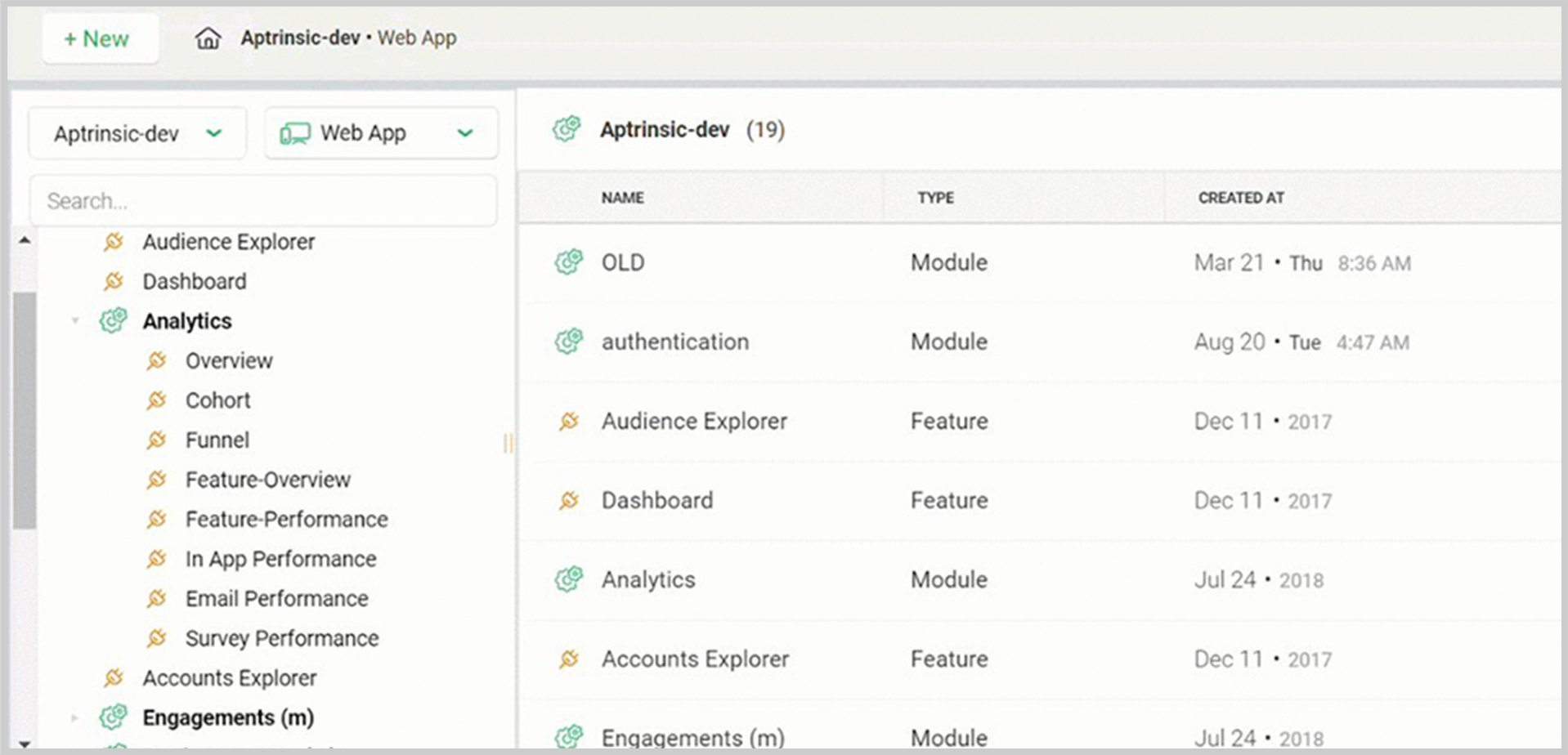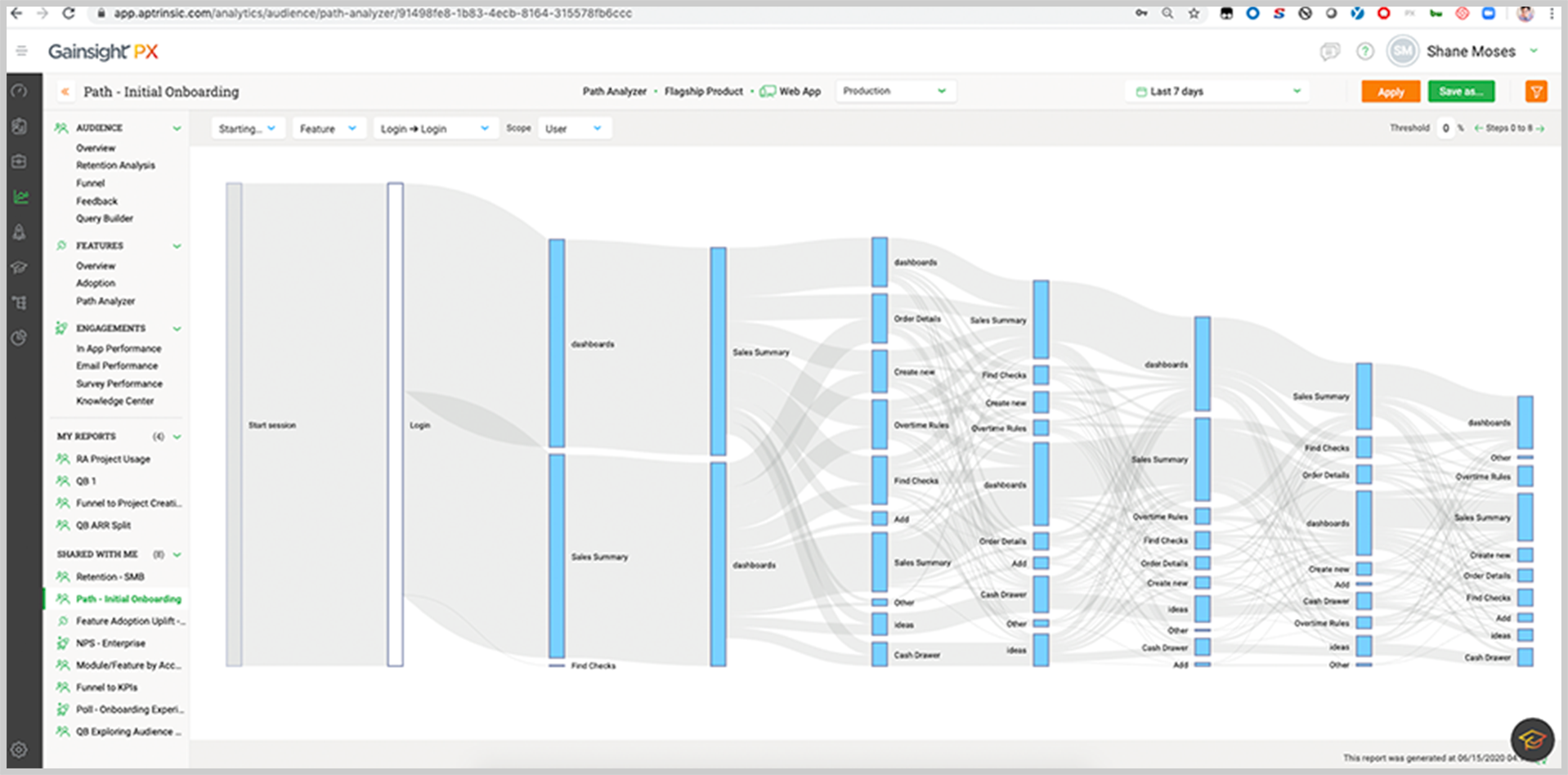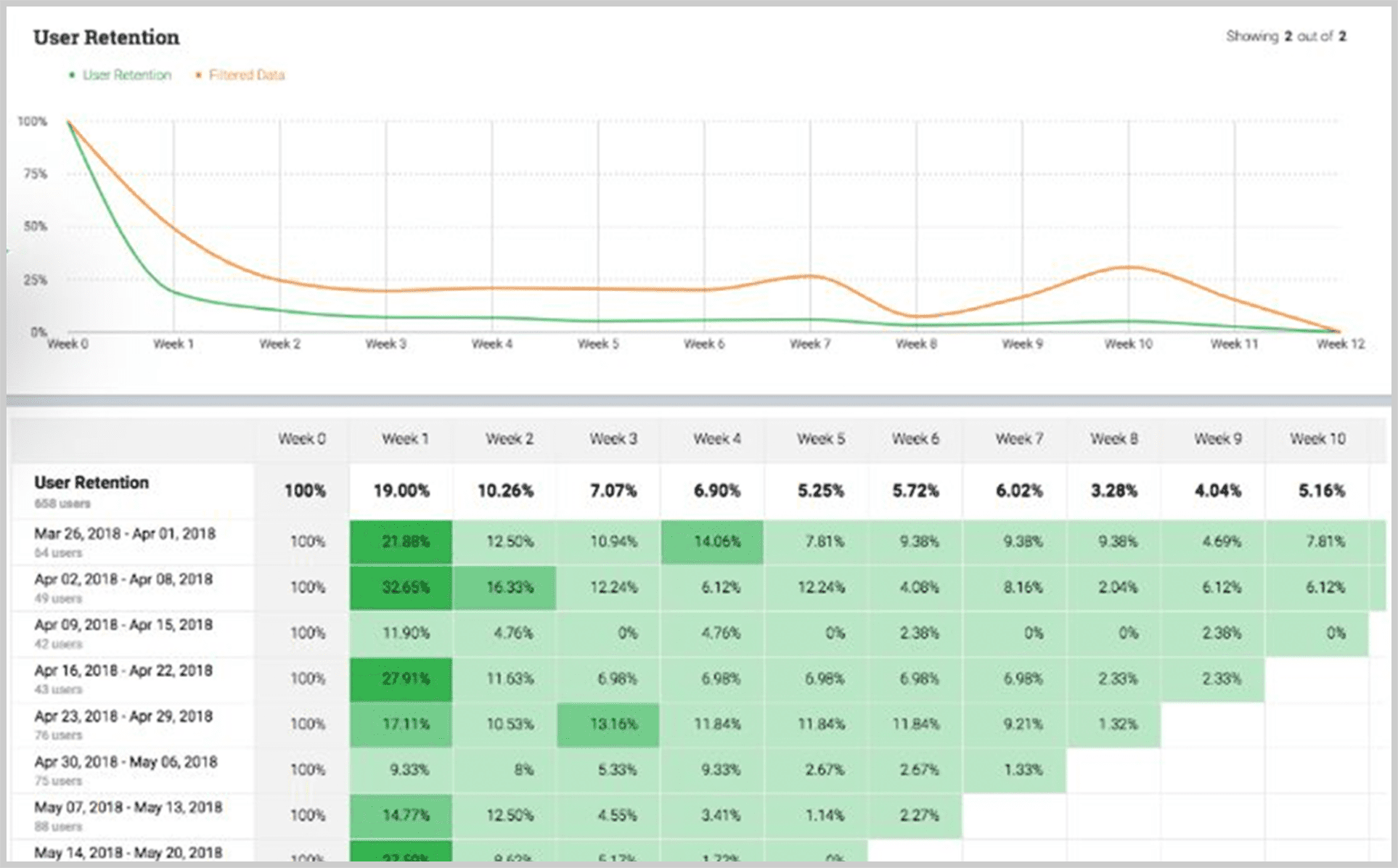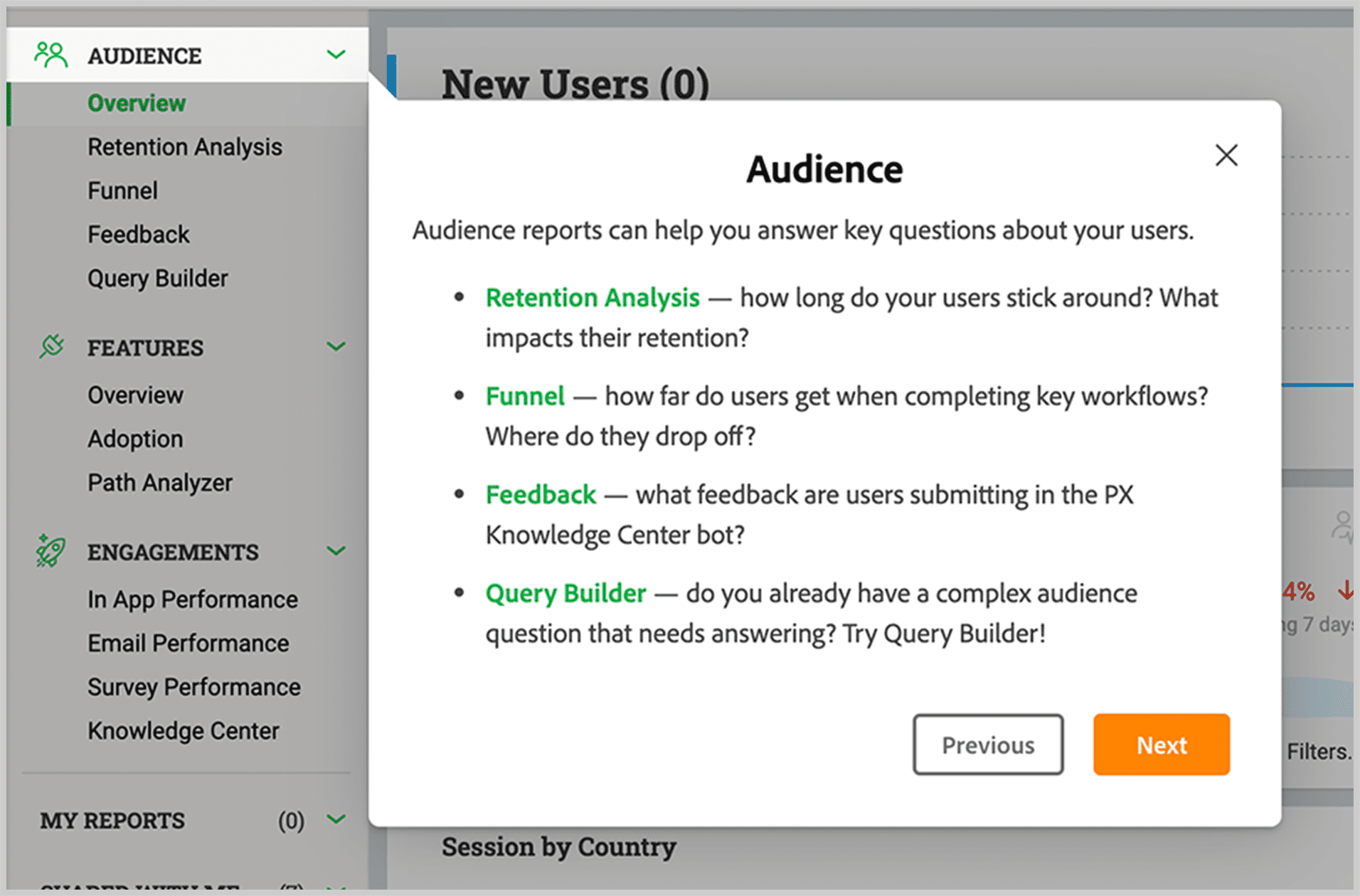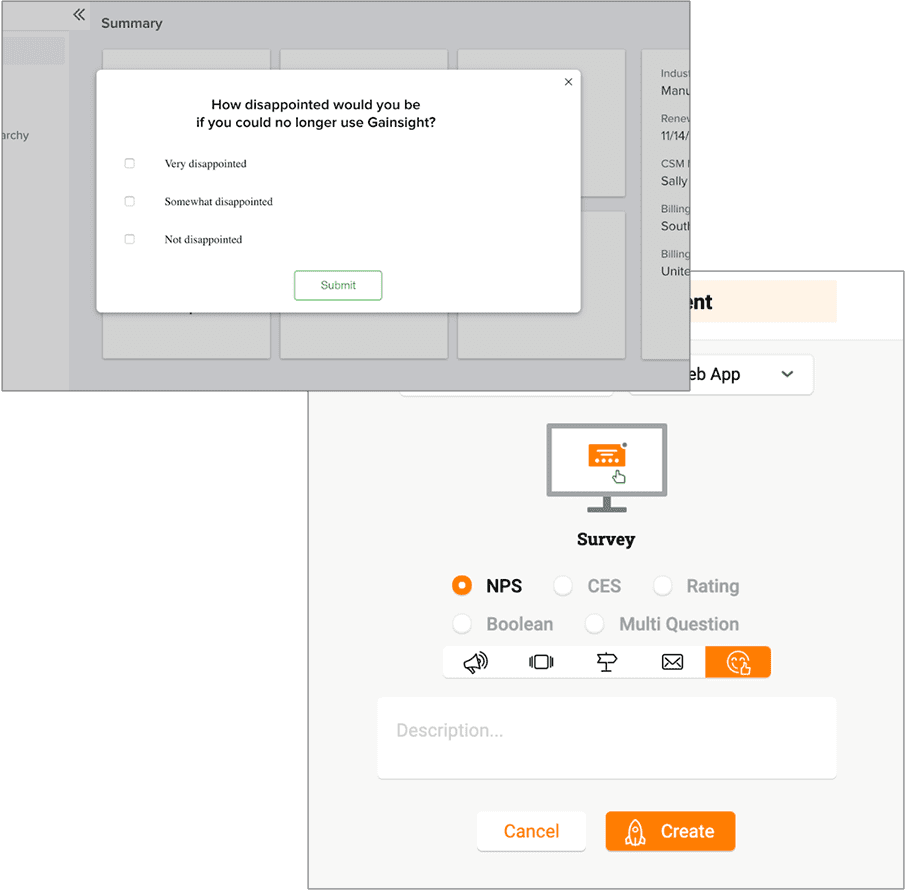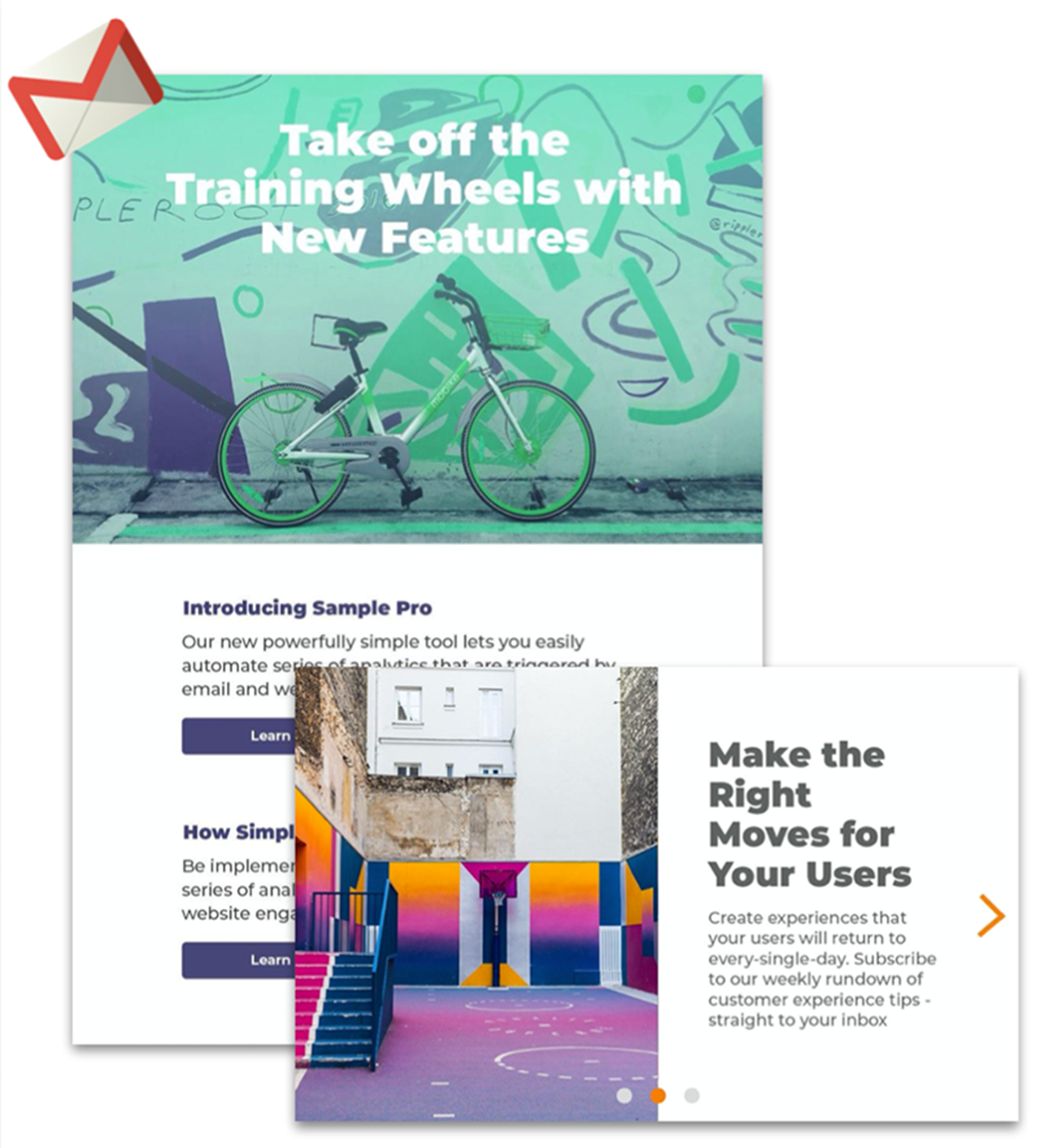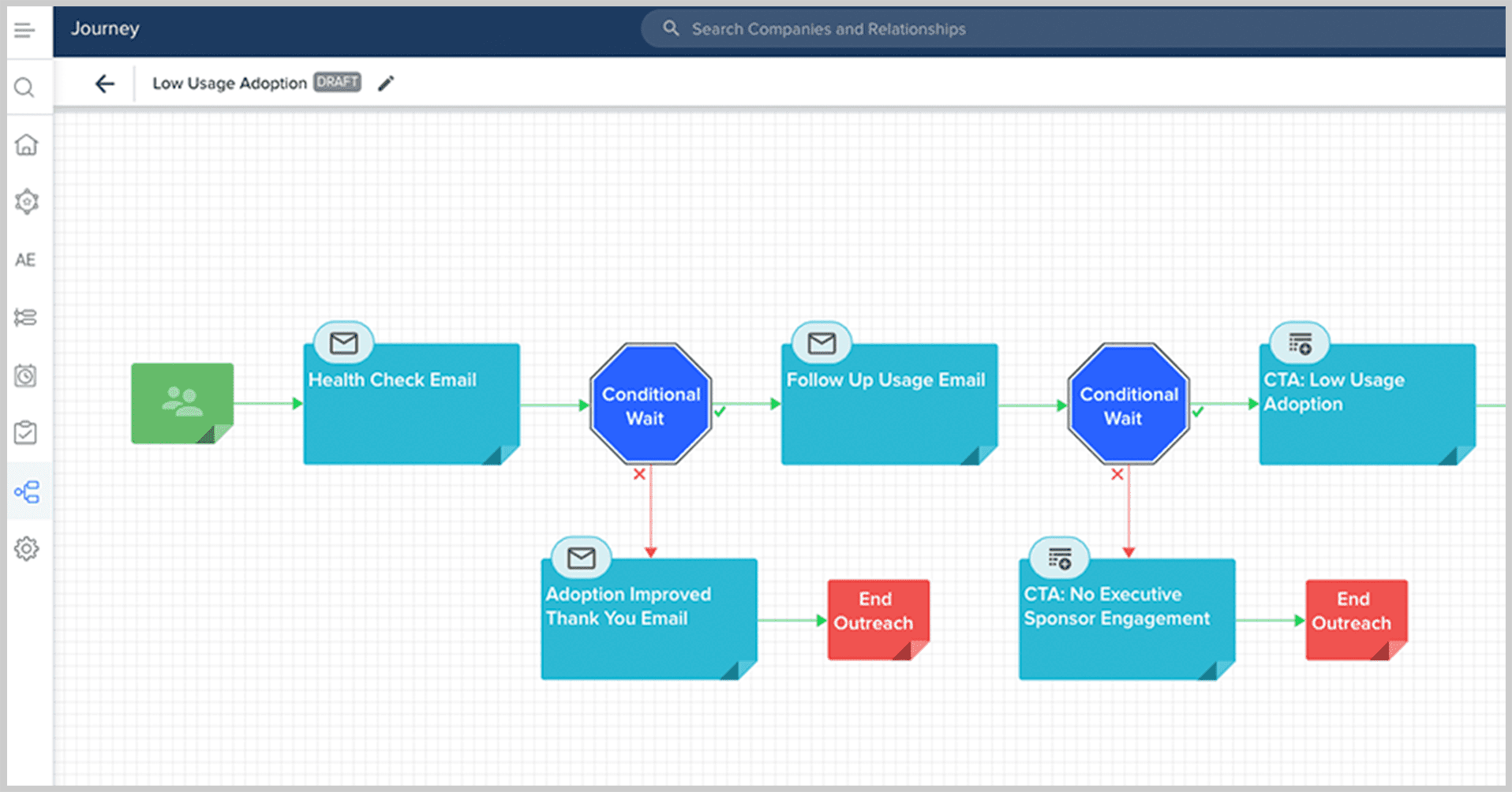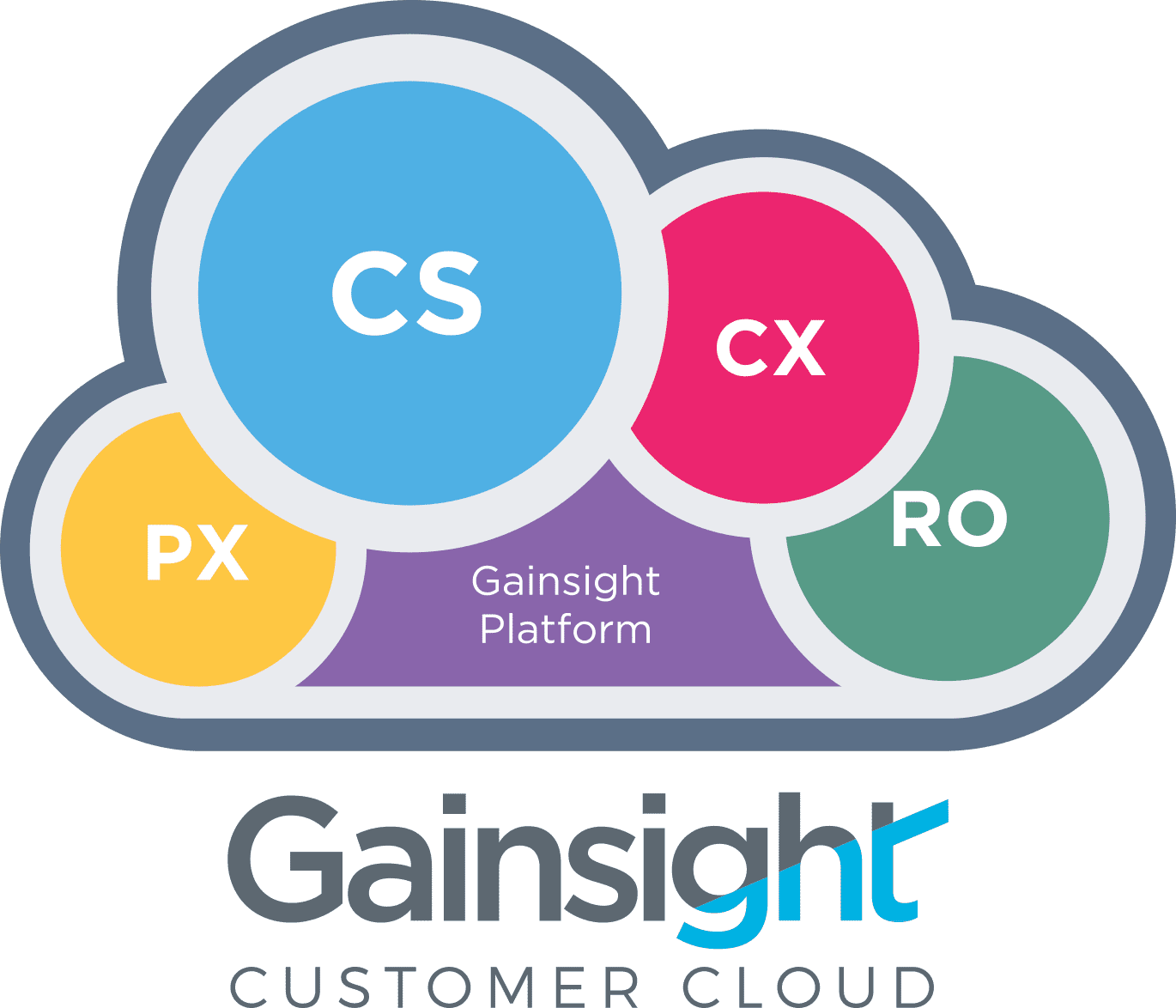Setup and Instrumentation
- Product instrumentation that doesn’t take weeks
- Intuitive, easy-to-visualize, and easy-to-maintain feature mapping

User Retention & Analytics
- Analytics at a granular, feature-specific level in addition to at a module level
- Tracking and reporting of “custom events”
- Feature-level retention tracking

Product Engagement
- Advanced, rules-based triggering capabilities
- Triggering guides based off of completion of other guides
- Advanced engagement nurturing
- Multi-page guides
- Personalized, multiple Knowledge Center bots
- Cross-product engagement throttling
- Out-of-the-box feedback options
- Feature paywalls

Cross Channel Onboarding & Release
- Native, coordinated email outreach alongside in-app

Application Performance
- In-app product guides and engagements that don’t come at the cost of application performance

Multi-product capabilities
- Analyze usage and trigger in-app engagements in a unified way across multiple products

Security
- Flexibility to limit the provision of usage data in order to comply with local standards
- Support for hardened host setup in order to reduce vulnerability
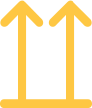
Companywide Alignment on Product and Customer Experience
- You should be in alignment with all teams driving a great product and customer experience – that includes Success, Sales, and Experience
Fast Setup & Instrumentation
To start analyzing usage data and building engagements, you first need to tell your tool what features or 'events' you want to track—that is, what are those things (clicking on a button, filling out steps in a form, etc.) you want to capture usage about. This process should be intuitive and automated, and shouldn’t require engineering resources.
Alternative Solutions Gap:
Other solutions don’t support automatic mapping into a product hierarchy, resulting in a more manual and time-intensive process to get up and running. In many cases, this also means requesting valuable engineering time and resources to help and / or leads to human error or unmaintainable naming conventions.
PX Approach:
The PX auto-mapping capability will map your entire product into a structured module and feature hierarchy (with readable names) straight from your usage data. Any new feature introduced will also be detected and marked as new, allowing you to import the mapping with one click.
This process greatly reduces initial implementation time, can be done without coding or engineering support, and also ensures that you always have the most up-to-date usage as your product evolves and new features and URLs get added.
Intuitive Organization of Product Features
Your application likely has dozens if not hundreds of features or events that you want to collect usage insights on. Visualizing these events as a ‘flat list’ can quickly become overwhelming and unmaintainable, especially when you need to add new features or distinguish one from another.
Alternative Solutions Gap:
Other solutions don’t support nesting or grouping of features. This creates a challenging “flat list” approach where the organization of features relies on human adherence to data syntax rules and structures.
PX Approach:
PX allows you to model your product in a hierarchy, which reflects how you view it. It doesn’t require coding and you can easily change this structure at any time and the reporting will follow suit—enabling you to scale easily. This purpose-built approach for SaaS products saves developer resources and QA cycles. Gainsight PX also deploys by eliminating the “technical debt” associated with sticking to rigid tagging and naming conventions.
Superior User & Retention Analytics
As a first step, product leaders want to deeply understand what's going on with their users—what features they are (and aren't) using, how they move through the product, where they get stuck—and develop hypotheses on how and for whom to drive more awareness or build new features. That means your tool needs the ability to dig very granularly into usage as well as be able to track a wide variety of event types.
Analytics at the Feature or Module (Rollup) Level
Due to the hierarchical feature organization in the PX Product Mapper, our analytics and reporting enables you to view data at a granular, feature-specific level or at an aggregated level (by a module of features). This is possible in all forms of reporting within PX – from path analysis to funnel analysis.
Alternative Solutions Gap:
Because alternative solutions have a flat organization of features (i.e., features are all on the same ‘level’ and don’t roll up into a module), you can’t see module-level analytics. This makes reporting and hypothesis-driven analytics more difficult and messy, as oftentimes you simply may want to analyze the performance of a whole module in your product, instead of dozens of separate features that make up that module.
Tracking and Reporting of Granular (“Custom”) Events
An example of a granular or “custom” event is the ability to track form progress. When a user is presented a series of options in a form, or objects to fill out, a custom event could track not only whether the form was submitted, but which options were selected or what goes into a field. This event data is valuable because oftentimes you need a granular view to understand how well your core features are driving towards outcomes as well as exactly where issues are coming up.
PX Approach:
In addition to automatically tracking pageviews and click events, Gainsight PX can capture this valuable ‘custom’ event data. These custom events, as well as their attributes, are available throughout the platform and can also be used in analytics or for filtering reports. For example, you can run funnel analyses / identify points of dropoff at as granular a level as a step in a sign-up flow. You can also make this data available to target engagements off of (for example, to encourage users to finish the aforementioned form).
Alternative Solutions Gap:
While others claim to have the ability to capture custom events (or track events), it is only available in a report tracking the specific usage of that event. In addition, the properties associated with the custom event cannot be leveraged in analytics or targeting. This means one cannot create engagements based off of these events, which limits the ability to drive user behavior at a more granular level.
Custom (Feature)-Event Level Retention Tracking
Being able to identify your “Golden Feature” (the feature or custom event in your product that is most highly correlated with users coming back) is critical for any Product Manager.
Alternative Solutions Gap:
Alternative solutions only show retention based on whether a user logs in or not (i.e., not at the feature or custom even level). Additionally, they are only capable of showing cohorts by week or by month. Both of these limit the ability to identify “Golden Features.”
PX Approach:
PX supports the ability to isolate a specific cohort of users that’s using a feature or set of features (or custom event) and see the impact on retention on a daily basis. This enables the easy identification of “Golden Features,” which can then be used in the targeting of engagements.
Here’s an additional summary of capabilities that are unique to PX when it comes to retention analytics:
- Feature-level retention analytics: allows you to answer if a given feature, or grouping of features (e.g., a module), is sticky or not
- Cohort retention comparisons: allows you to graphically compare and benchmark retention in a custom cohort with a baseline
- Engagement retention analytics: enables you to investigate and measure how well a given engagement has driven retention in a set of users
- Day-level granularity: enables you to investigate new user drop-offs at a detailed level as well as align analytics with highly valuable but short time periods of interest (like a trial period)
More Powerful Product Engagement Programs
In-app engagements are a primary means of driving product and feature adoption. There are many different types of engagement types with various associated use cases. Gainsight PX offers many differentiated features when it comes to in-app engagements that enable you to drive a more targeted and a personalized user experience at scale.
Advanced Rules-Based Triggering Capabilities
For those who want to build highly sophisticated in-product engagement programs, being able to target specific cohorts based on a combination of factors such as user role, account characteristics, or past product behavior (e.g., lack of usage of a feature / module) is key. You want a tool that makes it easy to define when, where, how, and to whom to target engagements.
PX approach:
PX’s in-app triggering capabilities are based on completing a set of AND/OR statements around any number of characteristics (e.g., user role, usage of a specific feature, account name, etc). These logic-based statements make creating a target cohort very simple, intuitive, and flexible.
Alternative Solutions Gap:
Alternative solutions can do more sophisticated targeting, but only in a very hacky, roundabout way.
Triggered Sequencing of In-App Guides
In some cases, you may want to trigger an in-app guide based off of the completion of another guide that a user has already completed. For example, if they’ve moved through a new product intro, you may want to serve up guides to other aspects of the product that would be useful for them as a next step.
Alternative Solutions Approach:
Alternative solutions do not have the capability to trigger a guide experience based off of completion (or non-completion) of a different guide experience
PX approach:
PX enables the triggering of guides to cohorts of users based off the completion (or even non-completion) of other guides or in-app engagements. This enables you to provide a truly personalized experience to users based on not only specific segmentation characteristics, but also based what you have served them (and what they have responded to) previously.
Advanced Engagement Nurturing
Similar to throttling, there are times when you may want to attempt an engagement multiple times. The user may have dismissed it already once, but there is so much value it is worth bringing the engagement up again. Another use case is recurring engagement needs. Some examples of this include:
- Feature activation campaigns where you are trying to raise awareness of a feature, but the guide or banner was dismissed at first view. In this case, you’d want the engagement to try again at a later date (essentially get snoozed) versus completely stop
- NPS or CES collection which should occur monthly / quarterly
Alternative Solutions Gap:
Many alternative solutions simply do not have the capability to handle throttling for ‘nurture’ type engagements. It’s not possible to set time intervals between attempts or cap the number of attempts.
PX Approach:
PX can set number of guide attempts within an interval. This includes the ability to set recurring reminders and cap the number of occurrences. For example: you configure the system to show a guide, try once per day, up to 3 tries. In the event the user follows the guide you can stop nurturing or trigger it again within X days / months. You can also cap the number of completions.
Multi-page Guides
In many cases, the full workflow of a feature you wish to guide a user through exists on multiple pages or on different areas outside of the immediate scope of the screen. This requires a guide to be able to jump to different pages or scroll automatically to ensure that the user can be fully enabled and sees the value.
Alternative Solutions Gap:
Many alternative solutions were originally built for websites and not web apps, so their guide infrastructure does not support common scenarios such as multi-page guidance and auto-scrolling of users to locations that are not currently in view.
PX Approach:
Gainsight PX supports both single page and multi-page guides. This means we enable onboarding guides spanning multiples pages in your application, auto-scrolling to different locations on the page, and initiating ‘next step’ activities in a variety of ways (user clicks next, engages with the element highlighted, hovers over element, or enters text). In general, supporting multi-page applications are more challenging since the page reloads. However, this is made possible by our modern architecture and the fact that PX is 100% server side.
Multiple Personalized Knowledge Center Bots, Knowledge Base Integrations, and Analytics
Knowledge Center Bots (“KC Bots”) are resource guides that “live” on every page of your site. Users can always access the KC Bot and search for relevant help content like how-to articles, feature guides, or even use it to submit feedback.
KC Bots are particularly useful for onboarding, as they can contain checklists with self-trigger guides to help users learn about the product and its features. They can also contain articles from your knowledge base and present these directly inside the bot, so users don’t need to leave your app to view this information.
There are many instances in which you might want to personalize the experience of a bot. A classic example is that you might want to show one KC Bot to new users with content specific to onboarding, whereas you might want to show a different KC bot with different content to more “mature” users
Alternative Solutions Gap:
Alternative solutions require significant development resources to create personalized KC Bots (or the equivalent), which limits your ability to tailor this valuable engagement towards different types of users. Alternatives also do not integrate with existing knowledge bases, nor keep track of the guides or articles that the user has seen before.
PX Approach:
Gainsight PX enables many Bot-related features including:
- Creation of multiple KC Bots directly within the interface, which allows for a targeted and personalized Bot experience. For example, oftentimes you may have different users with different onboarding goals, and PX can trigger the “right” Bot for that user in real-time
- Designated analytics: all bots are equipped with full analytics, so product managers can understand how many times users are accessing certain articles and which features users are most interested in learning more about
- Embedded feedback option: A feedback tab in the Bot allows users to reach out for assistance and provide feedback at any time
- Integration with knowledge bases: integration with your existing knowledge base allows you to serve up articles without requiring users to leave the application and go to another site or page
Automatic Engagement Throttling (Including Cross-Product)
Throttling controls how often a given user will see engagements in your application so you don’t overwhelm them. You will likely have multiple engagements (pop-ups, guides, etc.) running at once to different user audiences that could overlap. As a result, it’s critical that your tool be “smart” enough to know if / when to show an additional engagement to a user to minimize inundation. This includes cross-product, where a user may be using multiple products on your platform.
Alternative Solution Gap:
Alternatives only allow throttling based on time between engagements. To accomplish what is standard with Gainsight PX, you need to manually manage the volume of engagements between timeframes, which quickly becomes cumbersome and / or creates a negative end-user experience.
PX Approach:
Gainsight PX allows you to throttle engagements automatically based on the minimum time gap between engagements and / or by the maximum engagements in a day/hour/minute. This gives you the flexibility to ‘set it and forget it’ and not worry that your users are being overwhelmed.
This throttling capability extends cross-product as well, which takes into account the fact that a single user may be engaging with multiple products — but demands a unified experience.
Paywalls
Paywalls are used to block access to a premium offering until an appropriate action has been taken. For instance, a paywall disappears after paying for the premium offering. Paywalls are one of the many in-app engagements you can use to introduce product features in order to drive growth for your organization.
Alternative Solutions Gap:
Alternative solutions do not provide an out-of-the-box paywall solution, making it difficult to encourage action without restricting access to the entire platform.
PX Approach:
Gainsight PX enables you to put up paywalls without needing to build them into your codebase. Furthermore, PX gives you the ability to precisely target which users to present the paywall to as well as gives you the flexibility to restrict specific areas of your application rather than the entire platform.
Out-of-the-Box In-App Feedback Options
Capturing user feedback and sentiment is critical to building a better product. In particular, purpose-built survey analytics enable you to derive the most meaningful insight from your surveys, correlating sentiment to feature use and identifying key areas of focus for future product initiatives
Survey feedback can be structured and collected in many different ways (e.g, via NPS, CSAT, multi-question surveys, etc). Each of these has a specific use case, so it’s important to be able to easily create different types of surveys.
Alternative Solutions Gap:
Alternative solutions require you to piece together surveys out of a format meant for a guide, taking time and increasing the risk for error. This also restricts the ease to analyze the data in meaningful ways.
PX Approach:
Gainsight PX offers native survey capabilities with out-of-the-box templates for each survey type to capture user sentiment and feedback. This enables you to quickly and confidently build and launch the right survey for the right situation.
Multi-Channel Product Engagement
As powerful as in-app engagement is, sometimes you need to reach users via email. It could be because they are new (and not actively in your product), because they are inactive and you need to reactivate them, or simply to be extra sure they receive a message about a critical change.
Native Triggering of Emails Based Off Usage
One of the most powerful use cases of a product analytics / email combination is the ability to target emails to users that meet certain criteria. For example, you may want to send an email to users who haven’t logged in in a certain number of days. From there, those who opened or clicked the email can receive a tailored in-app message reinforcing the email upon logging into your application. You are then able to track feature usage impact based on this coordinated, cross-channel messaging strategy.
Alternative solution gap:
Alternative solutions require an Email Service Provider (ESP) integration in order to enable this use case. In addition, not having this capability natively within the app translates to messy reporting and lack of coordination with other in-app engagements.
PX Approach:
Gainsight PX enables you to trigger, design and launch emails based on application usage (or lack thereof)—completely natively within the application. You can also coordinate these emails with in-app messages as part of a holistic engagement strategy.
Better Application Performance
You shouldn't haven't to compromise on your application speed as you introduce more in-app engagements to guide users. In addition, as a product leader, you want to be able to conduct deep analytics on large datasets—which means your queries need be able to crunch quickly.
In-App Guides That Don’t Slow Down Performance
Alternative Solutions Gap:
Alternative solutions make a lot of network calls as the browser is loading the application. This can cause up to a 2-3 second slowdown in load times for pages, which severely impacts your end-user experience.
PX Approach:
Gainsight PX is 100% server-side and, unlike alternative solutions, was built specifically for SaaS applications (versus websites). This means you can run as many engagements as you want to different, targeted audiences without slowing your application down.
Multi-product Capabilities Across Analytics and Engagement
Many businesses, especially Enterprises, have multiple product lines – and users of one application often use another. Rather than having multiple subscriptions to manage each of these applications, where you might lose the nuance of cross-product user behavior, you want to be able to view analytics across multiple products using just one subscription.
Alternative Solutions Gap:
While alternative solutions provide cross-product analytics from one subscription, they don’t provide the ability to trigger engagements cross-product. They also do not have the capability to orchestrate the whole customer journey across in-app, email, or in-person touchpoints.
PX Approach:
PX enables you to visualize product analytics across all of your products from one login, where you can see aggregated analytics or dig in at the product level. Because you can identify the same visitor across applications, you can easily understand how users or accounts are interacting with your various products.
In addition, we will soon have the capability to trigger in-app engagements in one product based off of behavior or usage of another product – which enables a truly cross-product user experience. For example, you may wish to surface a notification to a customer about a new product or feature release. If they have already seen it in one application, you will likely not want to resurface it in another application they are using.
Using Gainsight’s Journey Orchestration capabilities, you can also easily instrument a user journey that combines in-app, email, and human outreach based off of behavior across products. If, for example, you’re seeing poor or dropping usage from an account in one product they use, you can not only trigger in-app engagements to drive up adoption, but you can also trigger a human (CSM) outreach to the sponsor on that account and have a more strategic discussion about their usage of your multiple products.
More Robust Security
Enterprises have strong security requirements for the way data is is stored and accessed. We understand that, which is why Gainsight PX offers the access management capabilities, integration options, and security measures organizations need for effective cross-functional team collaboration. Gainsight also provides API support, support tracking for multiple products, key native integrations, HMAC Identity Verification, SOC 2 Type II compliance, ISO 27001, FISMA, is PCI compliant, along with GDPR compliance and EU Privacy Shield. Additionally, all data collected by Gainsight PX is transmitted over SSL, and is encrypted at rest to keep data private and secure.
Flexible Role-Based Access Management
Organizations often have needs around role-based access management; that is, restricting functionality and access of the product based on a certain user profile.
Alternative solution gap:
Alternative solutions may provide differentiated access management, but in predefined user groups (i.e., 5 groups with predefined access settings set by the tool) versus ones you can set up on your own. You would have to allocate each of your users into one of these groups, and can’t easily change what permissions are ‘turned on’ for each group.
PX Approach:
Gainsight PX enables you create your own groups and customize your own permission settings for each group. This gives you the highest level of flexibility to define the user groups and associated permissions that make the most sense for your organization.
User Preference Settings
In today’s world where GDPR and user privacy is more important than ever, it is critical to give your end-users the option to not be tracked / to not have their usage data collected or even to not receive engagements.
Alternative solution gap:
Alternative solutions don’t provide an out-of-the-box way to set flags on end-users who do not wish to be tracked or who do not want their usage data collected.
PX Approach:
Gainsight PX gives you the power to comply with end-users’ requests around tracking and collection of data. This capability is available out-of-the box.
Companywide alignment on Product and Customer Experience
Driving a great experience that keeps your users coming back (and asking for more ) starts with a great product - but it doesn't end there. Your Customer Success, Experience, and Sales teams are working everyday outside of the product to drive a great experience for customers -- by aligning with exec sponsors, communicating the ROI of your partnership, and identifying avenues for growth. Your teams should be aligned.
Alternative solution gap:
Alternative solutions are essentially ‘point solutions’ that tackle the needs of one team, but ignore the efforts of other teams that are actively driving customer success and experience.
Because alternative solutions do not integrate seamlessly with other customer experience or customer success platforms, it is much more difficult to ‘orchestrate’ a customer journey so that all customer and use-facing teams are on the same page and executing on a unified strategy. For example, it is not possible to build a journey that incorporates elements of email, human outreach, and in-app engagement at key junctures or triggered off of specific criteria or outcomes.
PX Approach:
Gainsight’s Customer Success, Customer Experience, and PX (Product Experience) products are designed to work together to enable a cross-functional approach to driving product adoption, account retention, and expansion.
Here are some examples of how these products play together to drive powerful use cases that take your customer experience strategy to the next level:
- Trigger human (CSM) outreach to an account’s key sponsor based off of the product behavior, lack of usage, or in-app NPS feedback that you are seeing in PX.
- Identify segments of customers that are in poor health based on data from the CS platform (“red accounts”) and send in-app engagements or email directly to users to check-in and improve their in-product experience.
- Combine in-app / mobile survey data with email survey feedback within Experience Center (CX), which can then power closed-loop follow up to both users and account sponsors / key executives.
- Orchestrating these motions in tandem across teams is what best-in-class Enterprises do on a consistent basis.