Kevin Bondonno is the Director of Solutions Consulting and Will Robins is the Sr. Business Operations Associate at Gainsight
From prospect to seasoned customer, Gainsight is an ideal platform to manage the entire customer journey. We’ve talked a lot about the value of the platform in post-sale Customer Success and want to highlight some of the value we’re seeing from Gainsight in pre-sale stages. We use it for some prospect-facing outreaches from Copilot and Gsnap, as well as some internal processes to support the Sales Effort. In this blog, we’ll focus on a use case we recently developed to facilitate collaboration between Solution Consultants (pre-sale engineers) and a new enablement team in India.
This new enablement team supports field SCs by building customized demos and configuring Proofs of Concept. When working with this new team, I wanted a simple and transparent way to:
- Assign work requests
- Share requirements
- Facilitate collaboration
- Track their progress
- Overcome the challenge of the 12 hour time difference
I knew I did not want to use “old school” methods like email, chat, and file sharing. That approach has always proven to be inefficient, confusing, and wrought with errors. In those cases, deadlines are never communicated well and are usually missed. I needed to find a better solution and wanted it within our own product. I landed on the idea of assigning Calls To Action, with attached Playbooks, to the Enablement team which they could work from their Cockpit. And if we triggered the Call To Action by the end of the day in the US, then our team in India could work on it overnight and have it ready for the SC the next day.
I sat down with both our Salesforce Admin and Gainsight Admin to communicate my idea and objectives. Within a few days, the team came back with a proposal for configuration and workflow. After some back-and-forth, the system was built and ready to roll out to the teams. With the new process, the SC only needs to complete a few fields — due date, recipient, and a URL to a demo requirements document — which we added to the Salesforce Opportunity for our prospect.
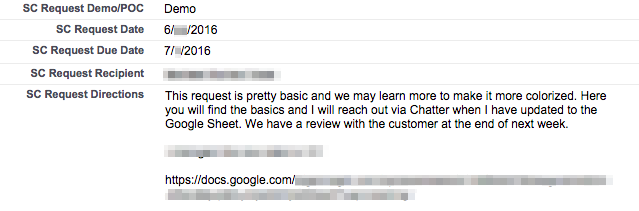
The Enablement team now works directly in the Gainsight Cockpit. Statuses are updated, Playbooks are completed, clarifying questions and collaboration happen via the Chatter feed directly on the Call To Action detail. I also have a management dashboard which gives me visibility into the workload each member is carrying, whether any requests are running overdue, and which segment of prospects is driving the highest demand of my resources. This process saves the SC a couple hours (sometimes more!) in prep work per demo, which they can now spend in front of the prospect.
How was this set up? Notes from a Gainsight Admin
This process was an exciting chance to use Gainsight in the prospect lifecycle. In the past, we only brought a customer into our internal Gainsight instance once they signed a contract, but now we add “Prospects” into our Gainsight environment for a variety of purposes. So long as we label them as Stage = Prospect, they do not interrupt our normal workflows for customers. And once a prospect is brought into Gainsight, we can apply all the same Gainsight functionality to them as we would for a normal customer.
Here are the basics of our configuration (detailed instructions are linked from the bottom of this post):
We added five fields to our Salesforce Opportunity; the first 4 get filled out by the Solutions Consultant. This is the only input the SC needs to provide to trigger a Call to Action.
- SC Request Demo/POC (picklist)
- SC Request Due Date (date)
- SC Request Recipient (user lookup)
- SC Request Directions (rich text)
- SC CTA Triggered? (checkbox, hidden from layout)
We built two Rules in our Rules Engine.
- #1 looks for recent requests and creates a “Prospect” in Gainsight when it finds one
- #2 creates a Call to Action for that Prospect, assigned to the “SC Request Recipient”. All the necessary information and directions are centralized into the Call to Action comments by use of tokens.
The Call to Action also comes with an “SC Request Process” Playbook, with some guidance on updating the Status and linking the Call to Action to the SFDC Opportunity.
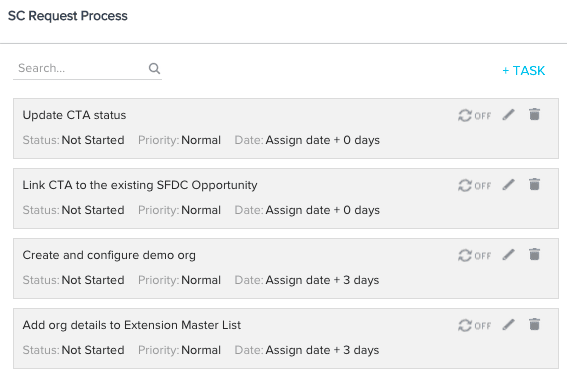
Since we’ve standardized our inputs, and all Calls to Action have the same Reason, making a Dashboard to track this process was simple and comprehensive.
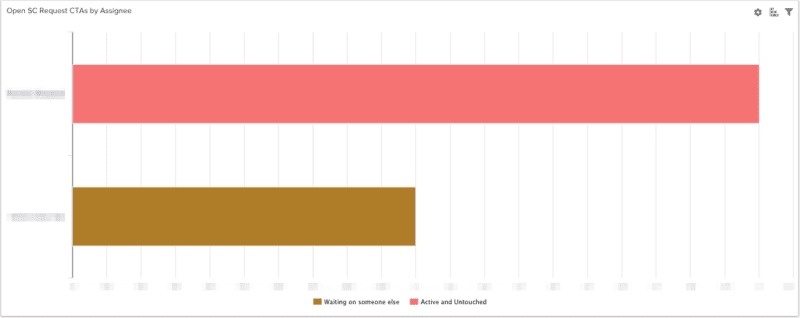
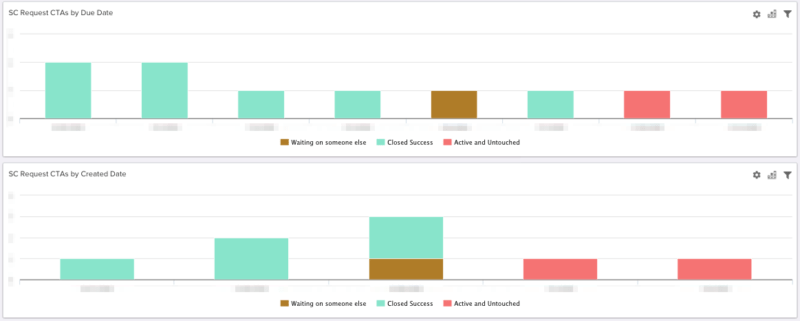
You can also do use the “Leaderboard” in Cockpit > Reports to view the CTA load.
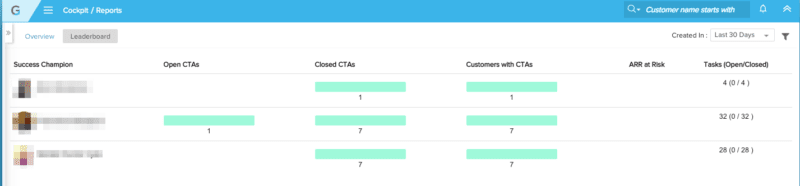
To recap, the key benefits of using Gainsight as the solution over other “old school” methods such as email are:
- Work assignments and expectations are clear, specific, and timely
- Cross-team communication and collaboration is efficient and impactful
- Work items can be easily re-assigned or delegated with full context
- The team members feel more closely connected and engaged
- Leadership has full visibility into the entire process and workload
- Turns a 12 hour time difference from a potential obstacle to a true advantage–ability to seamlessly work “around the clock”
- Field Solutions Consultants are able to shift their time to more prospect-facing activities which translates to more happy and successful customers.
For in-depth configuration instructions for these Rules & Reports, please click here.
If you’d like to learn more about how to implement Business Processes in your organization, check the Business Processes section of Gainsight Go, check out the Vault (with over 150+ ready to import Playbooks, Email Templates, Surveys and Rules), pose a question on Community, or contact your Customer Success resource.
