We live in a world where everyone is always on the go.
Whether traveling for work, to conferences or out-of-town customer meetings, or balancing busy personal lives with family outings and errands, it can seem like there’s always something to do or somewhere to go.
And as a customer owner responsible for ensuring that your customers realize tangible business outcomes with your product or service, this constant on-the-go lifestyle can mean additional stress and a plunge in productivity in managing your day-to-day customer success tasks. How can I know right away when an issue arises or when my teammate has an important conversation with one of my customers? How can I be sure that I’m always prepared with the most up-to-date information on my customer? These are all questions you may be asking yourself as you’re on the go and balancing the needs of many different customers.
Customer Success platforms, such as Gainsight CS, certainly make life easier for customer owners and customer teams by:
- Providing a 360-degree view of your customer
- Proactively monitoring for signals of risk and opportunities
- Guiding you with the right actions to take and workflows to follow based on those signals
- Delivering personalized engagement at scale
These platforms allow teams to work efficiently and provide the level of attention customers need to realize their desired outcomes. But, when you’re on the move and not able to access via your desktop, it can still be a challenge to stay on top of everything.
That’s precisely why Gainsight recently introduced our mobile app. With on the go access to your favorite customer success tools, you can stress less about keeping up with your customer needs and work more efficiently while balancing a busy schedule.
Here are some of the ways that our mobile app can help you work more efficiently and deliver world-class customer success, wherever you are.
Get rich customer data at your fingertips
Having Gainsight’s mobile app means that you can take key customer insights with you on the go. So, when a question arises about one of your customers or you need to check in on how one of your customer’s is doing while on the move, there’s an easy and quick way to find the info you need.
Let’s consider a day that’s jam-packed with meetings. You’ve got internal meetings scheduled at the office, but you also need be on-site with one of your customers for a QBR. After that meeting lets out, you’re checking your email on your phone when you see an email from your manager with a question about one of your customers.
Sally, our AI-powered bot, allows you to interact with Gainsight data through your favorite channels, such as Slack and the Gainsight platform. In our mobile app, Sally gives you access to critical customer insights on your mobile device. In this scenario, you can simply ask Sally for the information you need. She will fetch it for you so that you can respond quickly before hopping back into your car and facing the long commute back to your side of town.

Stay on top of important customer updates
Now you can easily capture and log notes on your customer interactions on your mobile device, ensuring that every important detail is noted while you’re on the go. You no longer have to wait until you can log in on your laptop, or worry about transferring notes from another app, to capture important Timeline updates on your customer. Not only does this make your life easier but it reduces the risk that key pieces of information are missed along the way.
And, thanks to @mention capabilities and push notifications, you can get real-time updates when your attention is needed. It’s never been easier to keep a pulse on what’s going on with your customers.
For example, let’s say that while you’re on site at a customer’s office for a QBR meeting, a Renewals Manager is discussing an upcoming renewal with another one of your customers. In talking to the customer, the Renewals Manager identifies a potential risk for churn and wants to let you know right away. They simply log an update to Timeline and @mention you, the customer owner. You immediately get a push notification and as soon as you’re done with the QBR, you can open it to view the latest update on the at-risk customer. Without missing a beat, you can kick off the appropriate workflow to resolve any potential risk identified by the Renewals Manager.

Take customer meeting prep to the next level
Sure, you probably review your customer’s 360 prior to each meeting, but wouldn’t it be great if you could get a quick refresh right before you walked into every meeting? Gainsight’s mobile app allows you to do just this. Push notifications remind you about upcoming meetings, and deliver the most relevant insights right to your screen so that you’re always prepared.
Going back to the QBR example—you’re already stressed about getting from your office to the customer’s office on-time, let alone ensuring you’ve got all of the data you need to be prepared for the QBR. But, because you’re able to connect your calendar* to Gainsight’s mobile app you can receive notifications prior to your customer meeting to help keep you on schedule.
What’s more is that the notification will include some quick insights about the customer, so that can review the most up-to-date info before you walk into your meeting. And, the mobile app will also start a draft for you to easily log notes from your meeting directly into that customer’s Timeline. That way, it’s easy to capture every important detail from your meeting, right on your mobile device.
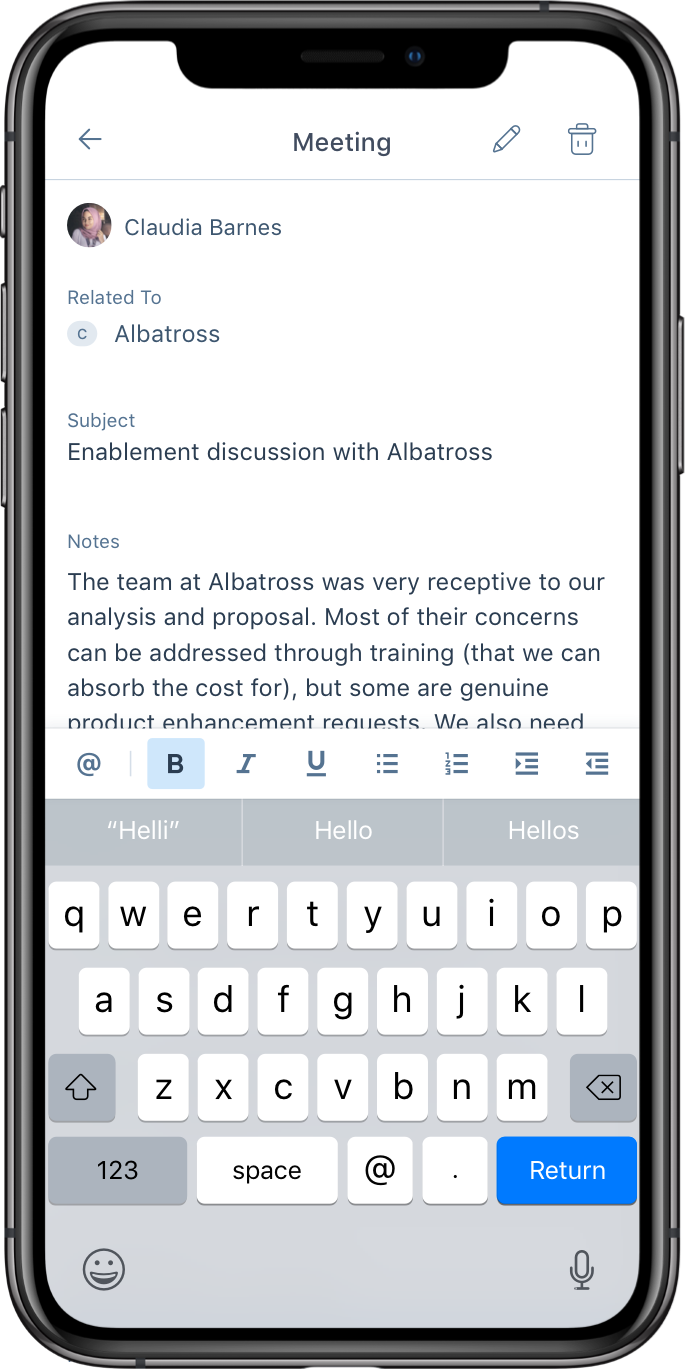
Armed with the power of Gainsight at your fingertips, you can more easily stay on top of your customers’ needs and power productivity when you’re constantly on the move. Access key customer insights at any time, receive real-time notifications when your attention is required and capture important updates – all without missing a beat. Download the app today to start powering customer success efficiency, and learn more about our mobile capabilities at www.gainsight.com/customer-success.
*Calendar sync is limited to Google and Outlook calendars currently
