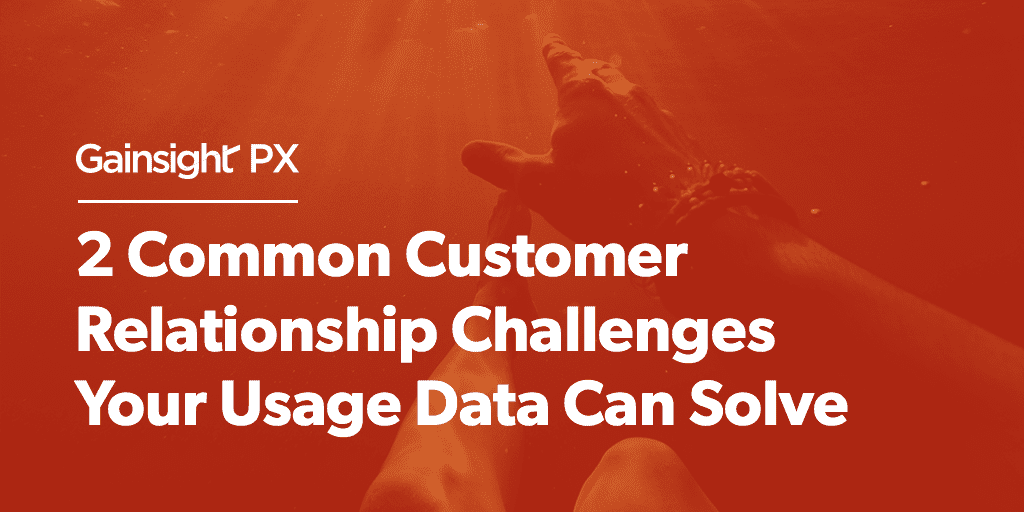This post was co-authored by Elliot Hullverson.
As a member of our Customer Success Operations team, our Client Outcomes Managers (COMs) are my #1 customer and it’s important to me to drive consistent outcomes for them (the same way they drive outcomes for their customers).
So, I really take it to heart when I can’t deliver on the team’s desired outcomes or necessary processes to drive outcomes for their customers.
With Gainsight CS, we’ve been able to drive strong processes around health scoring, Calls to Action (CTAs) when customer’s usage was low, and scalable Journey Orchestrator programs. However, we were lacking deep analytics on how our customer’s were using Gainsight. Through Google Analytics and a homegrown system, we were able to piece together some of the story—but we were missing the big picture.
I can imagine many of you reading this have been in a similar situation and likely heard many of the same questions from your own teams:
- How often is a key user (admin, persona, etc.) logging into the system and what actions are they performing?
- It’s great to see this customer using a top feature, but I want to understand how they are using it?
- My customer just created a new use case for a feature, how do I ensure their users are adopting the feature?
With Gainsight PX, we’re in a position to better answer those questions in two powerful and effective ways. With more granular and actionable data, we can bring that data in Gainsight CS and drive stronger processes to ensure our team members are informed. But best of all, Gainsight PX’s interface is intuitive and easy to use, giving our team the opportunity to better understand customer usage by individual users and across our entire product family when needed.
Don’t take it from me though! Over the past several months, our CS Ops team has been working to enable our COMs to ensure they can tie the value of Gainsight CS and PX together and build stronger relationships with their customers.
In this post, I’ll share two uses cases developed by Elliot Hullverson, a COM here at Gainsight. Elliot has managed customer relationships in the SMB space for almost two years and currently manages a portfolio of 29 customers. Here’s how he uses Gainsight PX to drive customer value and strengthen his relationships within his portfolio.
Scenario #1: Shifting From Subjective Root Cause Analysis to Data-Driven Problem Solving with Customers

Elliot’s Challenge: I often hear from executives that they think there is more value they can receive from Gainsight. But rarely can they articulate what that actually means. Does it mean their team is not using the tool? Does it mean the tool is not doing what it was intended to? Does it mean that the value is not delivered as quickly as they expected? I often find that I spend a lot of my time trying to understand the root cause of their sentiment without a lot of luck. My contacts at accounts have lots going on—I can’t expect that they will dive deep into how each end user may or may not be getting value from Gainsight. This means I end up providing solutions that are best guesses based on our knowledge of customer success needs.
The PX Solution: I want to build a strong partnership with my champions. Part of that is being able to confidently come up with the right solutions for them. In Gainsight CS, I can see the health of a user or account and how many active users there are in each of my 29 accounts. However, I don’t have more specifics on how these users have interacted with our product.
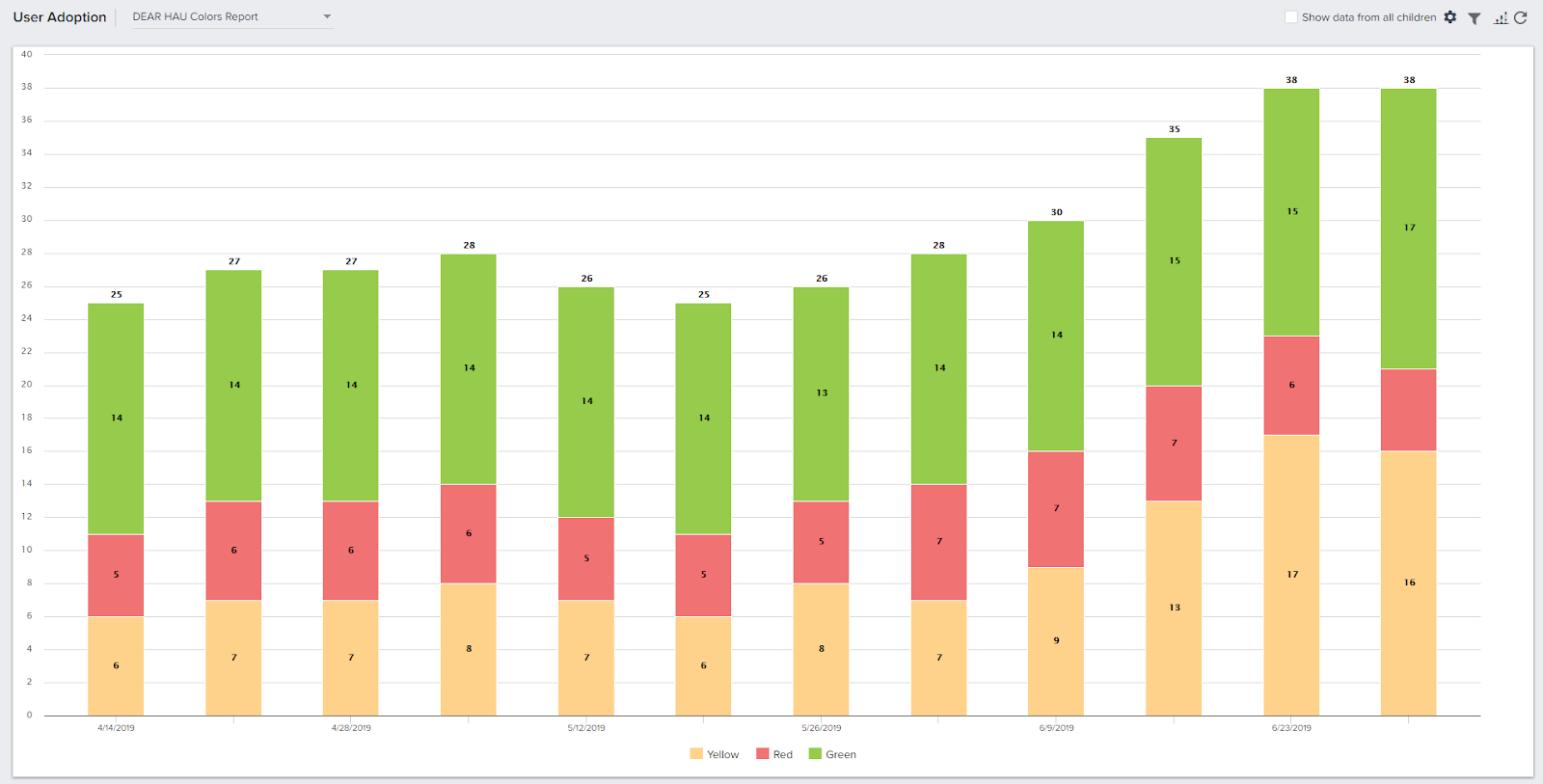
Through Gainsight CS, we’ve developed a model to “score” individual users and define healthy and unhealthy usage of the product by the user. This is helpful in understand who is adopting Gainsight but not how they are using it.
Now with Gainsight PX, I can look at specific usage data by user, as well as across the account, to identify opportunities to deliver more value.
Here’s a recent example: a VP of customer success wasn’t seeing the value of Gainsight. However, from our perspective, their team was using Gainsight frequently. In PX, I could see that the team was heavily adopting the new CTAs and Timeline process we recently implemented. Their users were clearly getting value from the new process but that value wasn’t translating to the overall business.
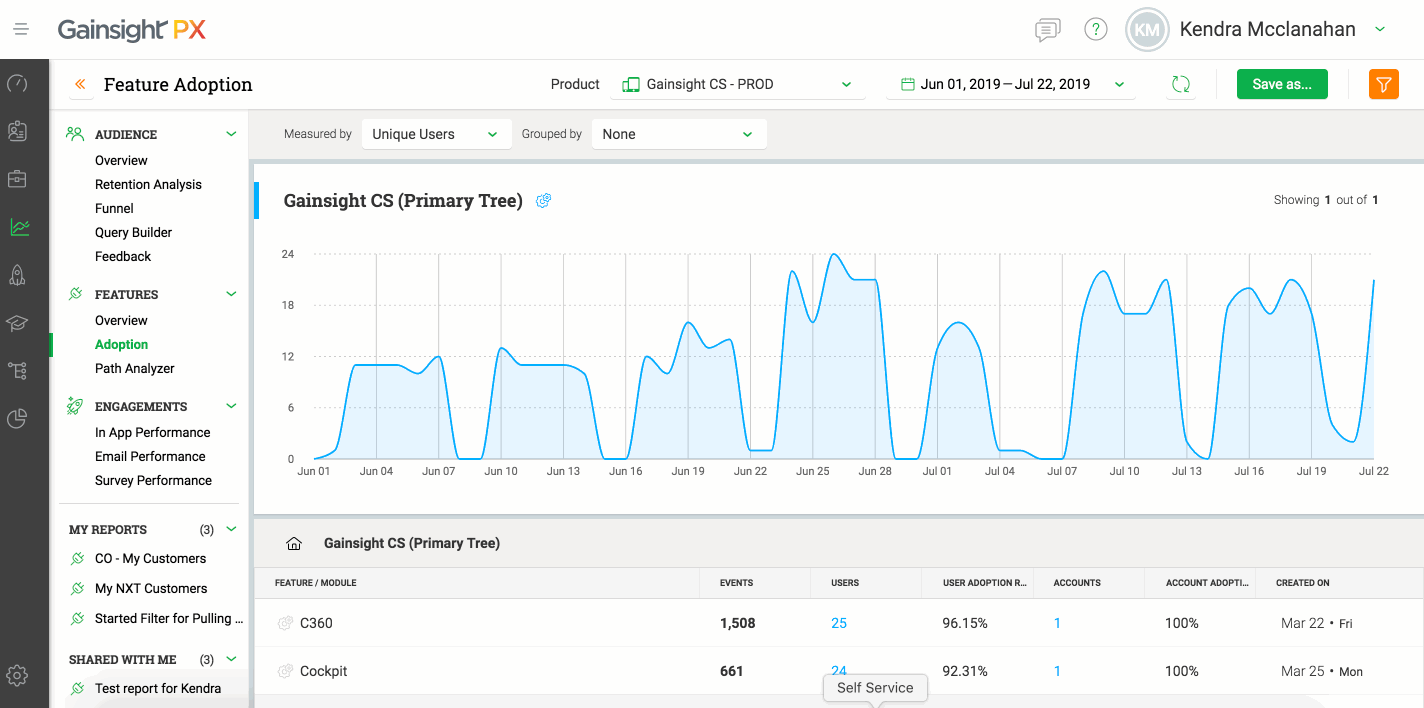
Through Gainsight PX, I can see unique user logins across each area of the product and understand which users are adoption specific features and processes.
That helped re-frame the conversation around optimizing Gainsight vs. getting no value at all. To optimize the customers use of Gainsight, I provided specific suggestions on the process and where we could improve to increase the value for the overall business vs. scraping the process altogether.
Key Takeaway: Bringing this usage data to my discussions with account stakeholders helped us become partners in problem solving and developing a path to value. The conversations I have with my accounts are now based on more specifics and allow both sides to have a more empathetic view of how to get value.
What Would I Do Differently Next Time? Honestly, I was a little overwhelmed with the level of usage data I suddenly had at my fingertips—it was a major shift. I had to put in the time to ramp up on understanding what the different usage metrics mean. Now that I have a better understanding of the data, I’ll likely narrow the use case focus to one or two areas vs. try to fully understand user workflows.
Scenario #2: Finding Trends Across Healthy Customers to Scale Value Delivery Across Customer Portfolio

Elliots Challenge: Since I have a relatively large portfolio, I need a scalable way to drive value for my customers. Gainsight CS gives me great insight into the health of my customers, however I don’t have a great process for really understanding what makes my most successful customers, well, successful when it comes to deep product usage.
The PX Solution: Recently, I completed an executive business review (EBR) with a healthy customer that’s achieving amazing outcomes with Gainsight. I was so pumped about their use case and overall usage of Gainsight. It led me to an ‘ah-ha’ moment—if I reviewed the detailed usage data across my healthy customers, could I find patterns that might help other customers achieve the same results? Using the insights from this EBR, I set out on a mission to understand the usage patterns of my portfolio in Gainsight PX.
My first step was to filter down to a few of my healthy customers (along with similar-sized healthy customers) and see what features had the highest usage, how many users were interacting with each feature and look for trends across these customers. Lucky for me, PX recently released a new feature that allowed me to build reports and add them to a custom dashboard! I built a dashboard for healthy customers across the organization and a second dashboard with my lower health customers.
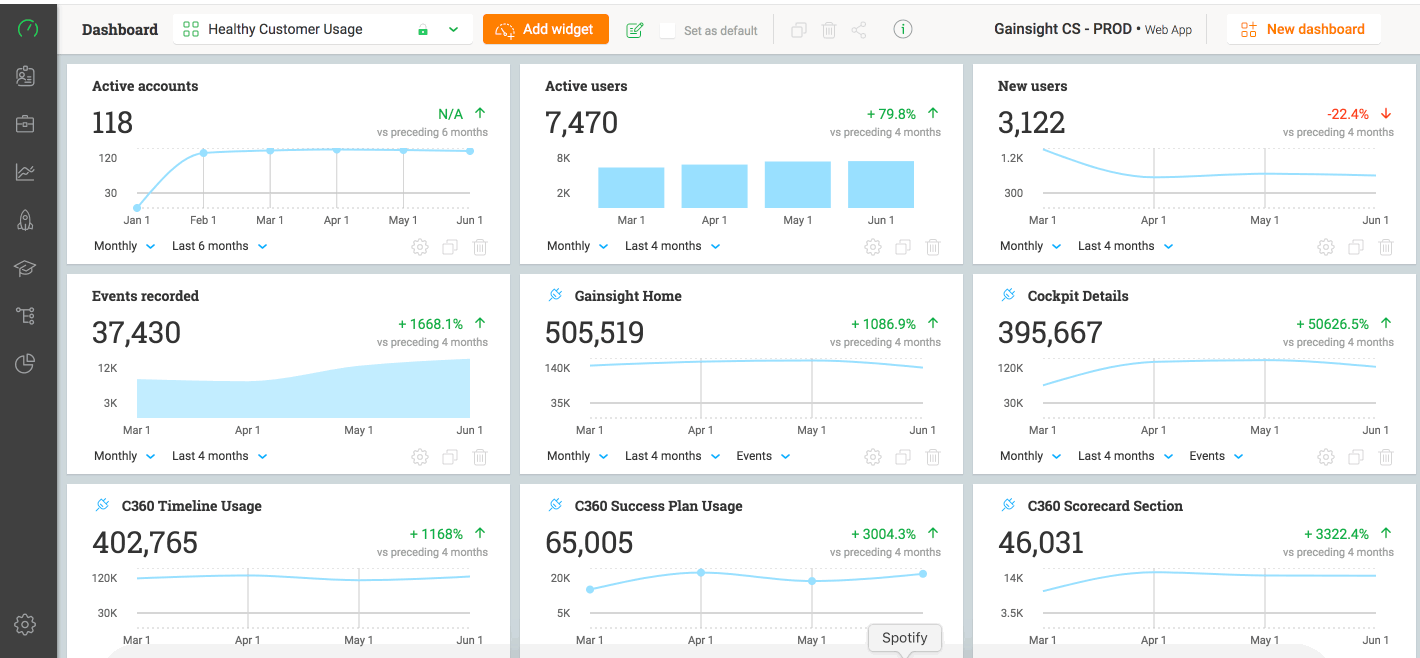
Dashboard showing customers with high overall health in the SMB segment.
After comparing the two sets of customers, I realized that while my customers in the lower health segment had decent usage of the Cockpit feature—they weren’t strong adopters of the Timeline and Email Assist features within Cockpit. I decided to take three strong use cases from my healthier customers and created a document to share with my admin and adoption champion with my other customers.
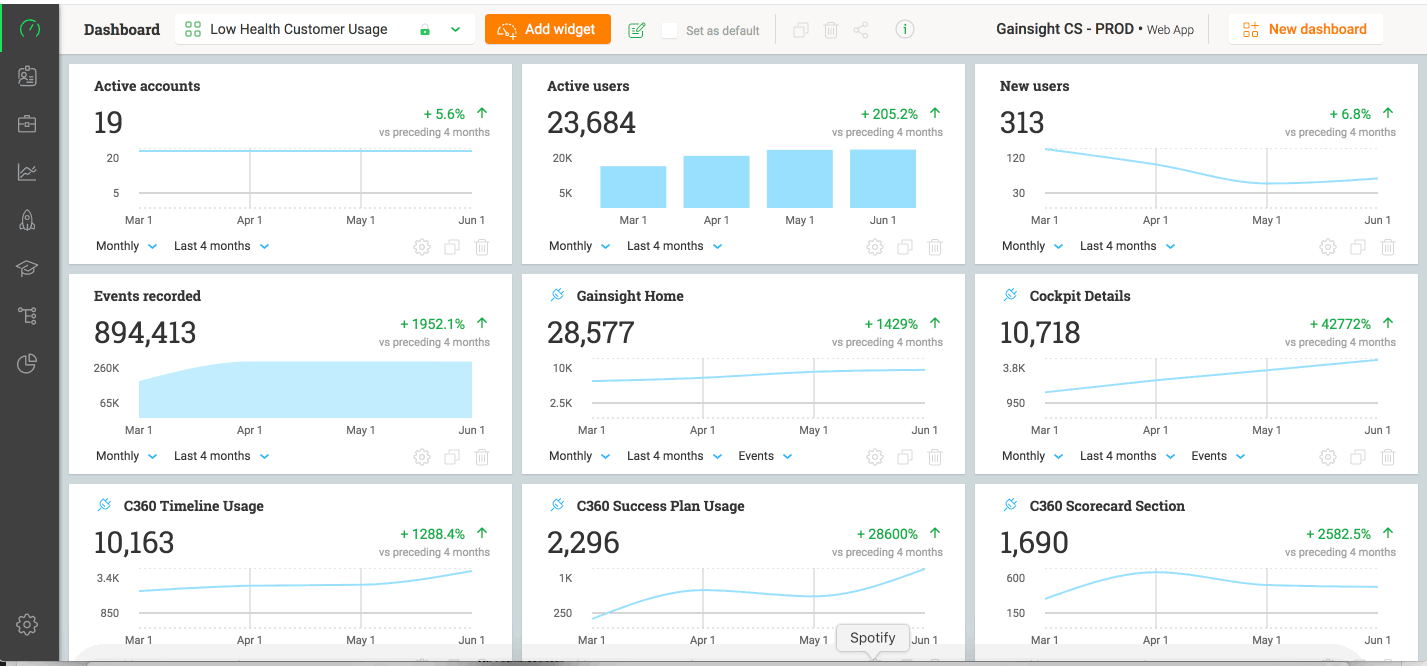
Dashboard showing just my customers that have lower health than my top customers.
Key Takeaway: Building our custom dashboards in PX gives me more flexibility to explore usage data within my customer base. By getting more specific on recommendations and sharing how other customers are using Gainsight-I found my customers really receptive to the recommendations.
What would I do differently next time? In the future, I’d break down my reports to even smaller segments to find customers that match specific use cases I want to target. PX gives me the ability to look at customers in different industries, by size of team and more…I want to utilize this information to my advantage in the future!
Strengthen Your Customer Relationships
Interested in how your CSM team can drive more value to your customers with granular usage data that is easily accessible. Learn more about getting your customers usage data from Gainsight PX here.