We conducted a survey polling over 200 Customer Success Management (CSM) teams asking about their primary responsibilities. The results were incredibly insightful—and not what we expected.
We found there were three types of organizations that emerged:
- Customer Lifecycle Focused
- Product/Support Focused
- Revenue/Sales Focused
That’s not what was surprising, however. Here’s what was so interesting to me: all three types of organizations stated that “driving product adoption” was their number-one charter by a very wide margin.
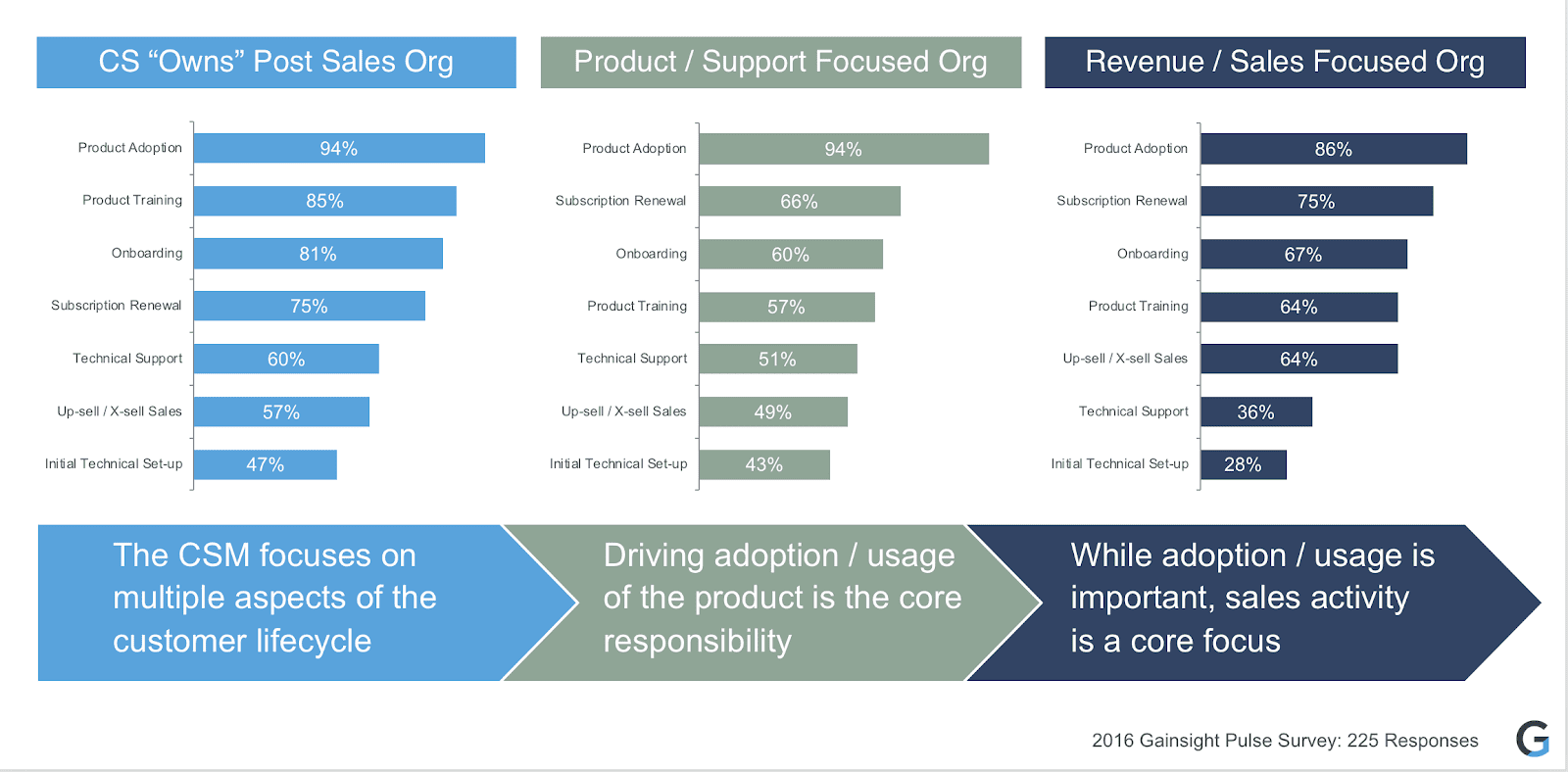
Look at the third category: Product Adoption is ahead of even Subscription Renewal in a revenue-focused organization! Clearly adoption is of prime concern to Customer Success leaders with all types of charters.
But when I talk to companies, adoption management is done differently almost everywhere. Why has there been so little standardization around best practices for such a mission-critical responsibility? Surely there’s enough data to make evidence-based prescriptions—especially in this key area.
That’s why Nick (our CEO) and I decided to get tactical by sharing our perspective on a framework for adoption management and how to operationalize it. In particular, Gainsight’s approach attempts to solve five core problems in operationalizing adoption management. Altogether, they make up our Adoption Management Element.
1. How do I measure and normalize adoption across all my customers by segment?
We think of Adoption indicators in three ways:
- Deployment: Whether your customers have activated something that they are entitled to, e.g., licenses activated, features enabled, onboarding/training completed, etc. The thinking here is straightforward: If they don’t activate it, they cannot adopt it.
- Depth of Adoption: The product/solution is being used in a healthy manner for the users that are activated. In other words, for license-based models, think percentage of licenses that are being used daily vs. weekly vs. monthly.
- Breadth of Adoption: If your product/solution has multiple features and they have been activated/enabled, how many of those features are being used in a healthy manner AND whether the right set of (read: sticky) features are actively leveraged.
If you don’t have telemetry data (several of our On-Premise customers don’t), there are so many ways to use proxies for adoption. Here are a few examples:
- Whether customers are on the latest version
- The amount of support activity (normalized to average activity)
- Whether training has been completed
Note: Some companies have a composite score/index already created by their Data Science teams which take these measures and others into account. Those measures are great if you’re looking to get a “black box” approach to achieving an objective function (e.g., renewal). But for your mid and higher touch segments, your CSMs often want to know the details behind any score. Also, we think these should be three separate metrics because you need to know where the problem lies with product adoption before you can address it. So we recommend using the Data Science score/index in addition to these metrics.
To set the thresholds, we recommend:
- Start with five colors per measure: Green, Lime, Yellow, Orange, Red
- Conduct data analysis to split your existing customer base into five quintiles based on each each metric (e.g., percentage of licenses assigned for deployment)
- Sanity-check your results and set a threshold based on quintiles with adjustments (consider customizing per segment)
- Revisit thresholds semi-annually/annually
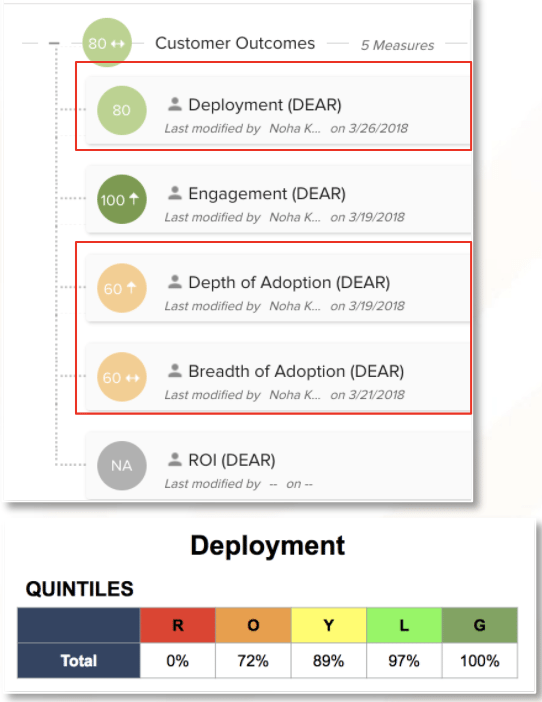
2. What do I do when deployment or adoption changes?
As a CS leader, I definitely desire consistency in our CSM team’s operations. Please don’t confuse consistency with lack of creativity. When deployment or adoption changes (for the better or for the worse), you want your team to consistently execute on certain types of playbooks. Those playbooks can be set up such that it offers suggestions to the CSMs on what’s worked in these types of situations in the past and the CSMs can exercise their judgement to choose the best tactic for that situation.
As an example, the CSM team at Gainsight chooses from a menu of adoption tactics that could accelerate adoption in a particular customer situation.
- Deployment review: The CSM looks for ways to find additional homes for the undeployed licenses.
- Chairsides: The CSM sits with end users to observe how they run their day and recommends process changes for efficiency and effectiveness improvements.
- Instance optimization: The CSM suggests configuration changes to be more efficient.
- Adoption review: The CSM takes a close look at power users to see patterns on what they might be doing differently.
- Office hours with end users: The CSM answers any usability questions the customer might have.
- Feature roll outs: The CSM promotes newly released features or updates to existing features that provides better UX or efficiency improvements (e.g., fewer clicks).
- Process training refresh: The CSM offers a quick training on any particular process or feature.
- Adoption Champion guidance: The CSM shares how directors and team leads at other companies promote adoption.
Here are a couple of examples of Deployment and Adoption playbooks:
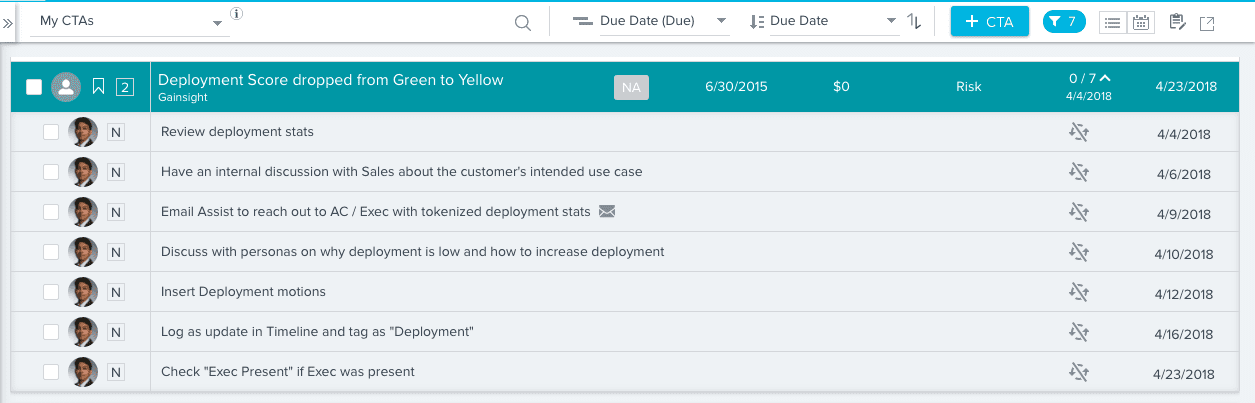
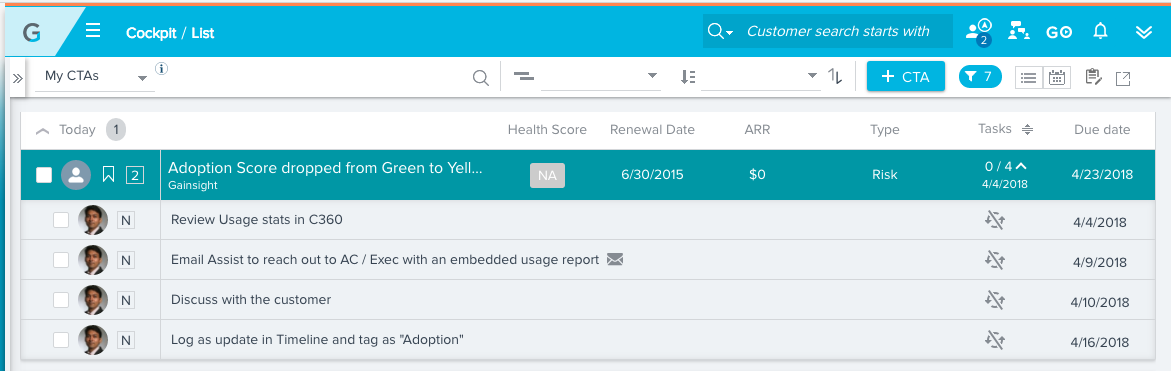
Note: You should look to add efficiencies to the end users’ playbook. Two quick ways would be to 1) Include Email Assist: These are templatized emails that CSMs can send (with edits) directly from their Call to Action (CTA) and 2) Include Linked Objects: If you expect CSMs to go into Salesforce.com to see commonly viewed Account attributes (e.g., Cases, Opportunities, etc.), show them in the CTA itself and save a few clicks.
If you have a long tail of customers, you obviously cannot have a CSM be the first line of defense when it comes to deployment or adoption changes. It’s simply too unmanageable at scale. Using Gainsight’s Journey Orchestrator, you can create an automated journey for your long tail of customers. As your process matures, you can start combining your automated and manual outreaches.
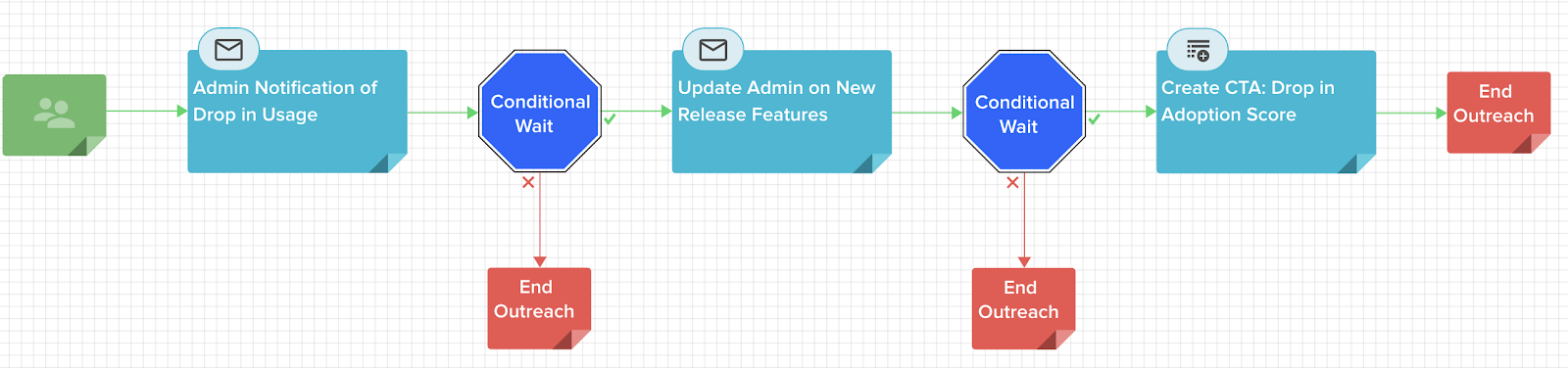
3. How do I know which customers need attention?
This is it. The reason why you need process and technology. With infinite people, you could give all your customers infinite attention. But you need to know how and who to prioritize to make the most of your team’s time and energy. A couple of simple dashboards are integral to surfacing this information:
- This is an easy view of all accounts managed by specific segment/CSM and their deployment and adoption scores.
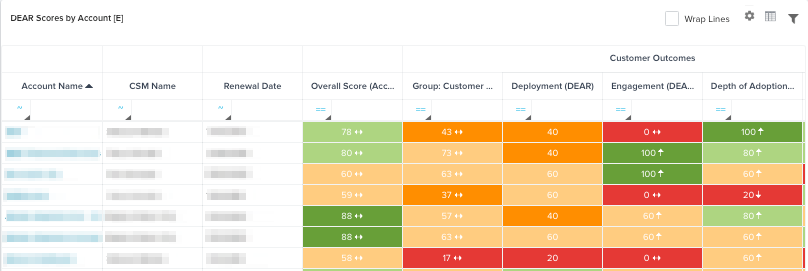
- This graph shows weekly changes to deployment and adoption within the customer base filterable by segment (or by CSM in 1x1s).
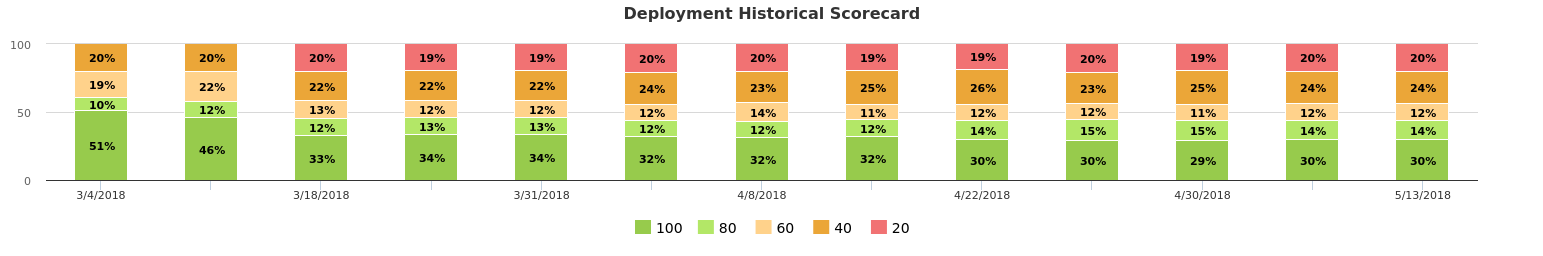
4. How can I know all the recent activity for any customer?
It’s important to ensure that every customer-facing team has a common understanding of the recent customer interactions. This needs to be done in a way where end users enjoy capturing those interactions, otherwise the insight remains in offline sticky notes and other notetaking platforms on CSMs’ laptops. You need to be able to filter all those notes to make sure you have an understanding of the most recent adoption and deployment related updates.
We recommend using Global Timeline to view all the recent activities across customers. You can then search for a certain interaction type (e.g., Adoption or Deployment) to see most recent updates.
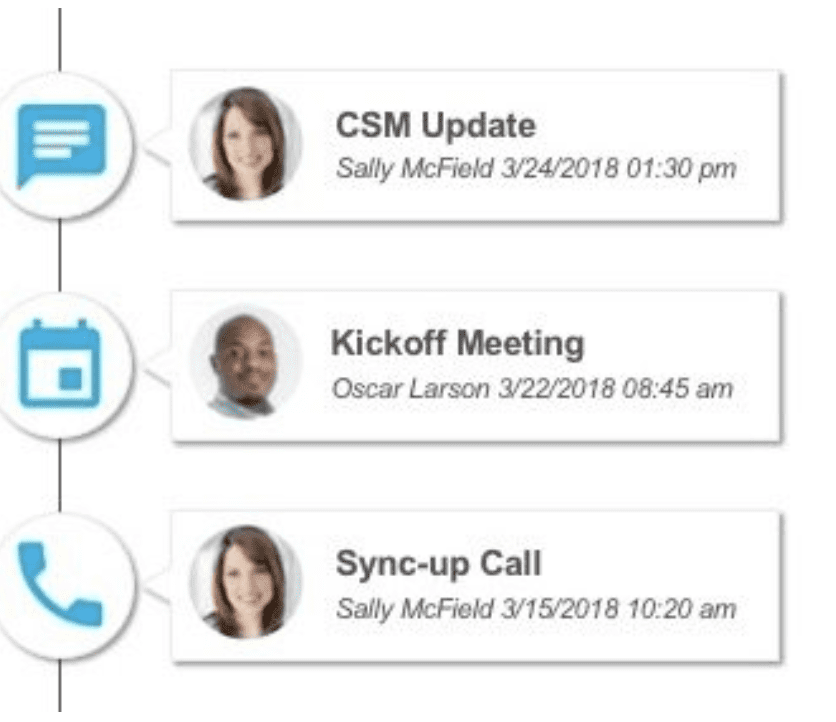
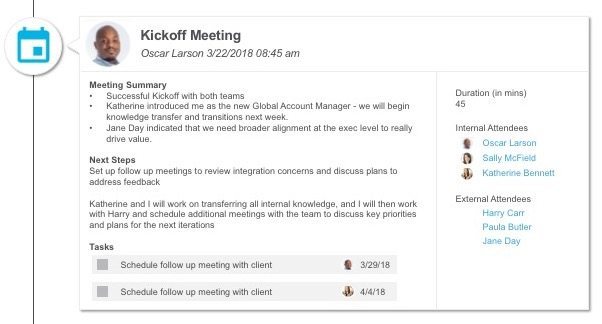
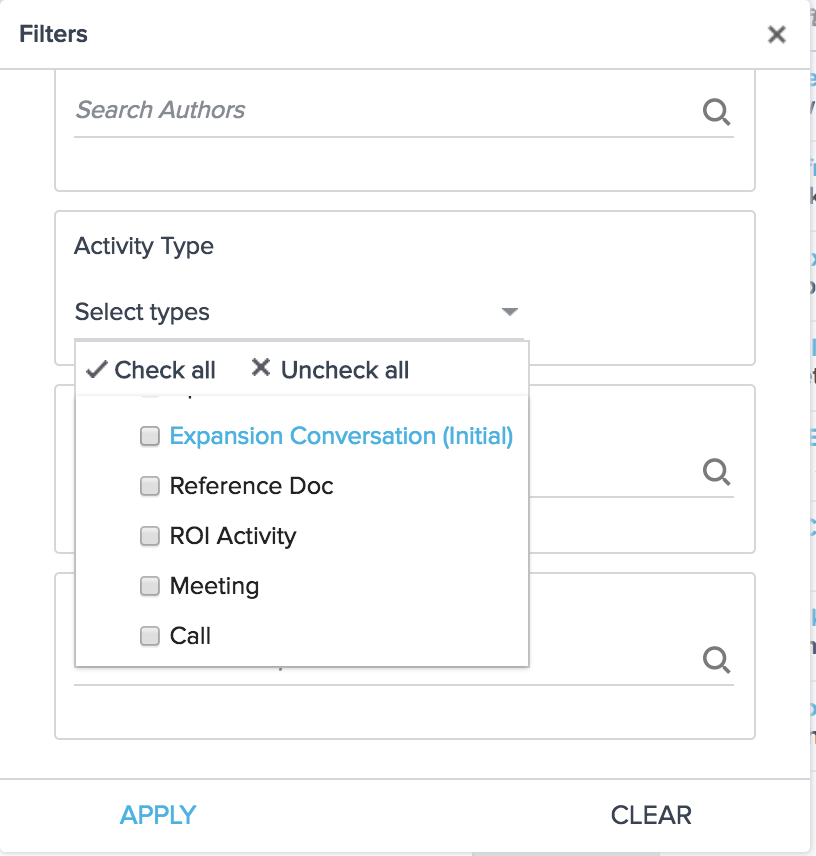
5. How can I share adoption information with my customers?
We know that measuring adoption is critical to CSM teams. But it’s also valuable to your customer. Your stakeholders need to know whether they’re getting value from their purchase and how to get even more. They likely want to surface that information to their leadership team to prove the ROI. But you need to prove it to them first. And besides that, you can’t unilaterally solve adoption issues for your client. You will always need their buy-in.
There are a couple different ways to share information with your customers:
- Using scheduled automated outreaches (using Journey Orchestrator) to share adoption information with your customers.
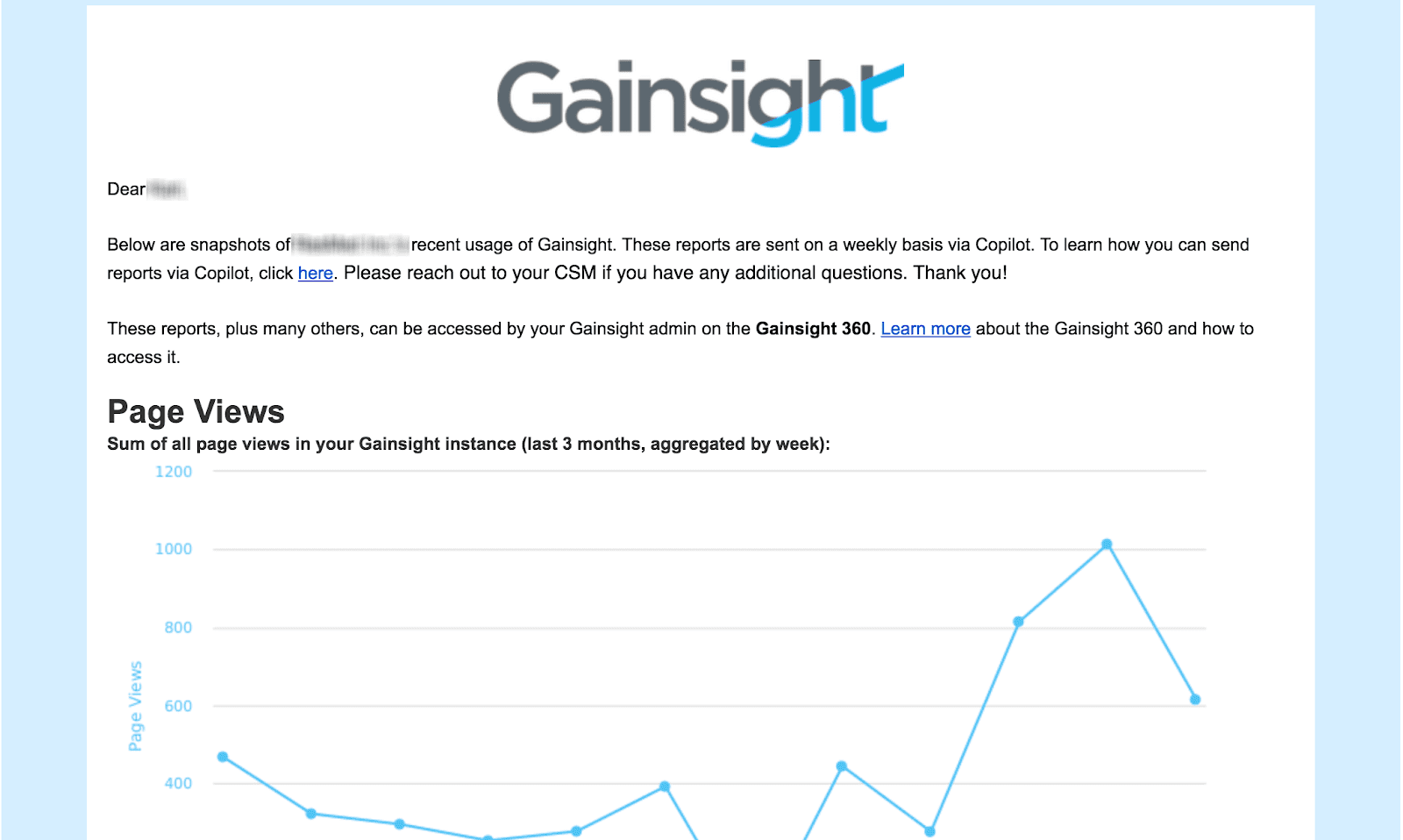
- Using Share360 to share adoption reports (in read-only mode) with non Gainsight users (internally and with customers)
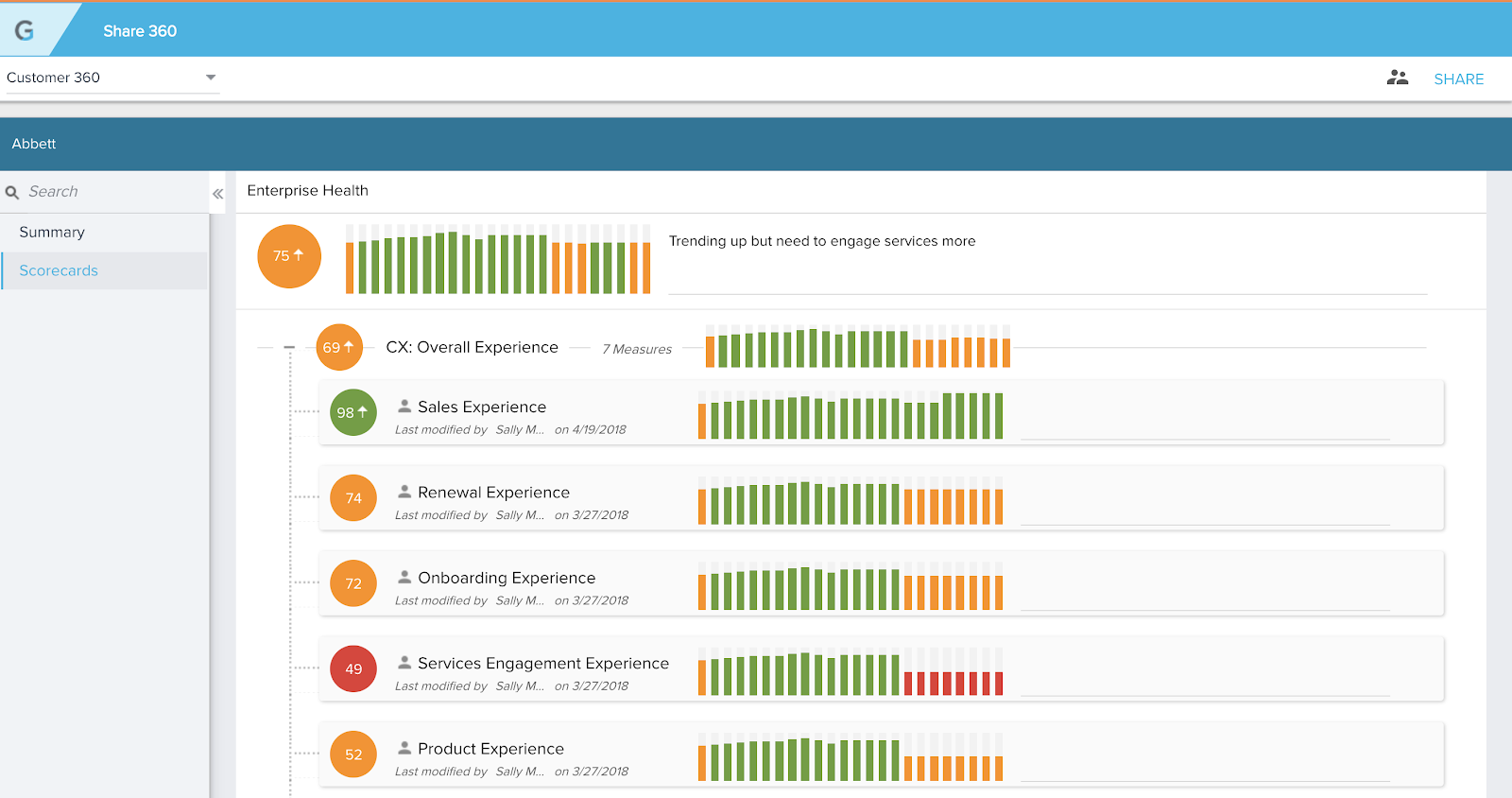
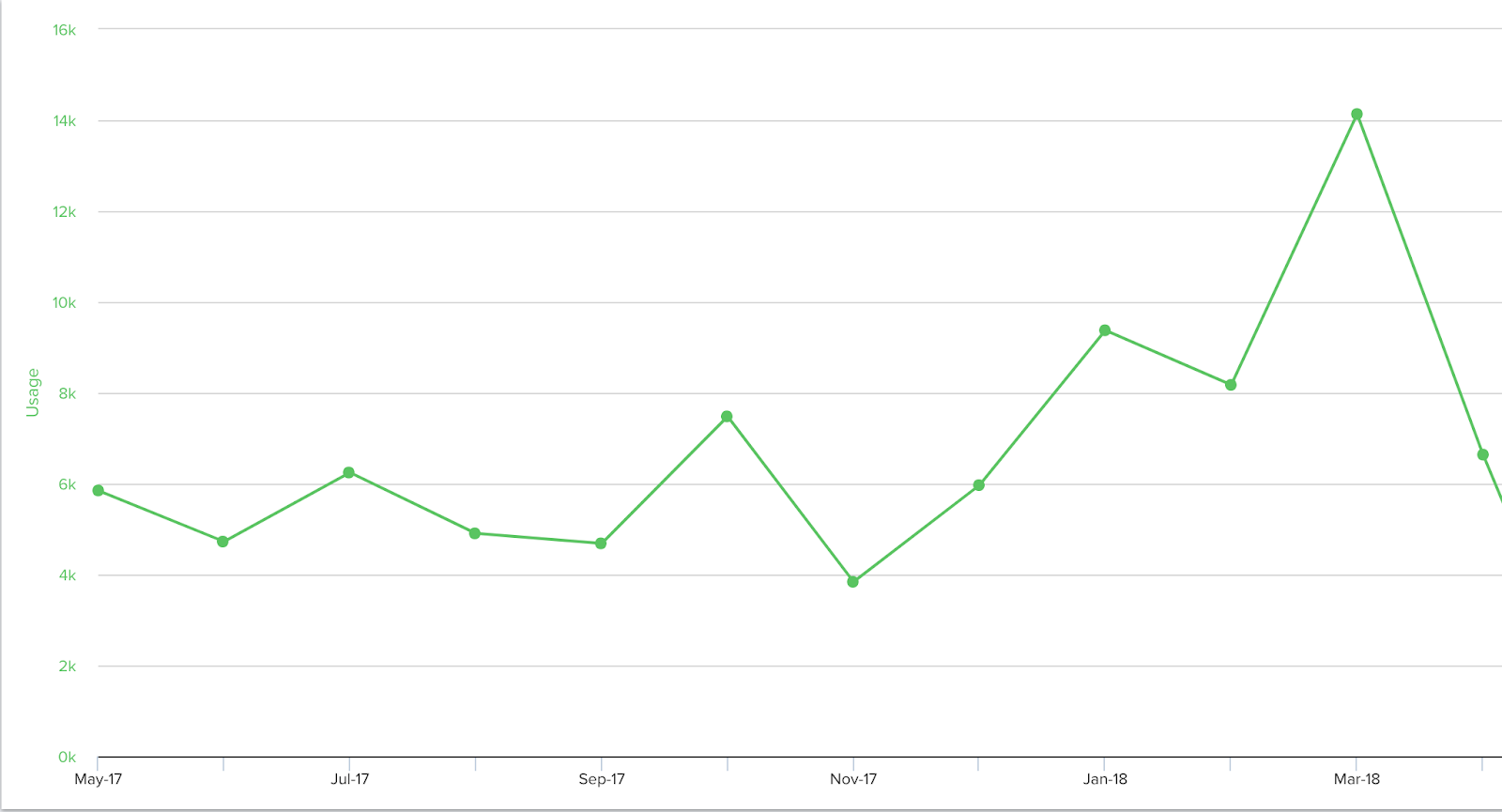
- Using Success Snapshots to download adoption reports to PowerPoint and sending them to your customers.
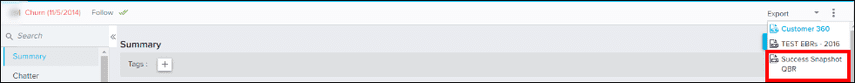
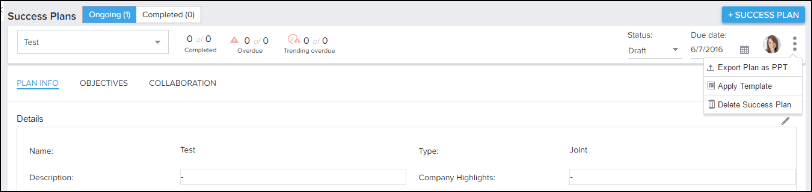
Our Adoption Management Element is the perfect synthesis of people, process, and technology, and that’s based on more than 500 implementations. Click here to read a lot more about it.
If you don’t use our Adoption Management framework, I’m curious to hear what you are doing instead in this foundational aspect of Customer Success. Please leave a comment below and let us know how you are managing adoption.

