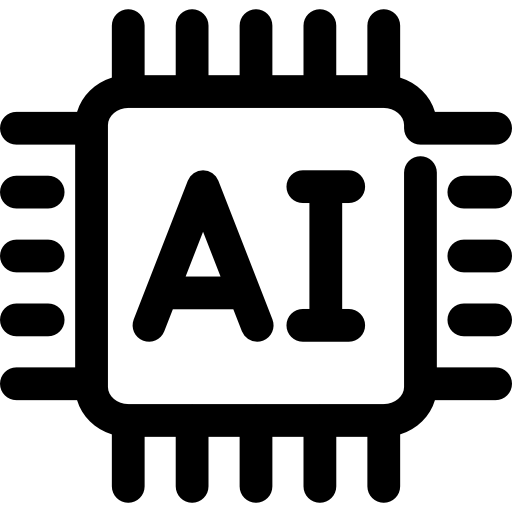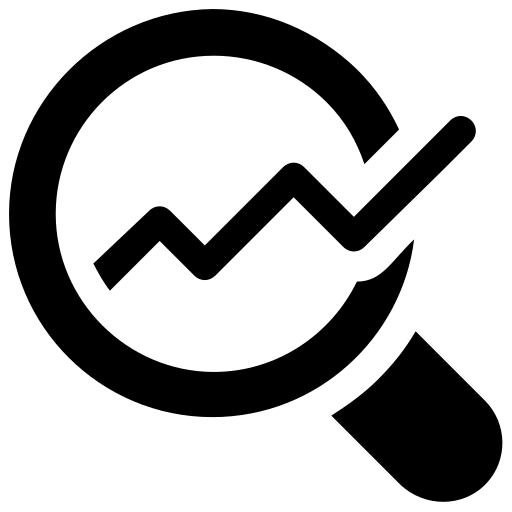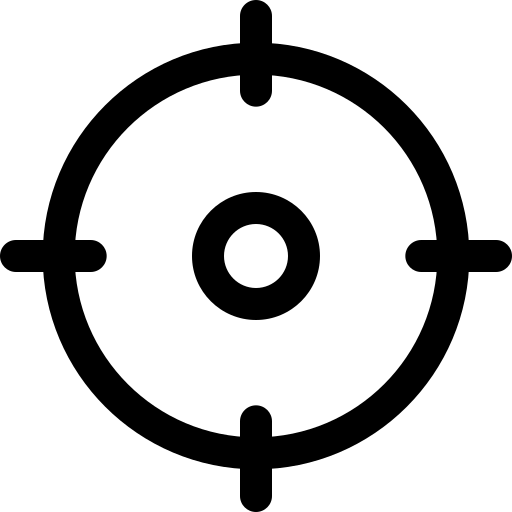The Must-Have Features of Product Analytics Tools
Product teams frequently use analytics tools to study the behavior of web application users and harvest valuable insights such as usage and behavioral information to improve product experiences.
Before such product analytics tools existed, product managers could only rely on web analytics tools like Google Analytics, designed originally to analyze static websites. The problem with using these basic web tools is that they weren’t designed with Software as a Service (SaaS) products in mind, and their output is limited to basic data such as page views and clicks via cookie-based tracking. As more device types and platforms have emerged, it has become clear that understanding complete user journeys and behavior requires a new category of tools designed specifically for software products rather than standard websites.
Product analytics tools have become a must-have in every successful product manager’s toolkit. This article will cover the essential features of product analytics tools.
Product Analytics Tools’ Must-have Features
The table below summarizes the essential features of product analytics tools that are covered in more depth later in this article.
| Feature | Description |
|---|---|
| User Path Analysis | Apply machine learning to identify drop-off points in the user journey and improvement opportunities |
| Hierarchical Feature Tagging | Group the features supporting a common product functionality to organize data more intuitively |
| User segmentation and cohort analysis | Segment users based on specific attributes and conditions |
| Real-time data | Rely on real-time data to analyze user behavior immediately after a new code release and avoid delays in triggering contextual engagement |
| Collaboration Tools | Comment on reports and dashboards, configure alerts, and share views with colleagues |
| Data debugging and cleansing | Discover and debug problems with the collected data |
| Attribution management | Attribute user behavior data to relevant marketing campaigns |
| User engagement analysis | Measure the impact of user engagement features such as in-app guided tours and promotional cards |
| Identity resolution | Resolve user identities across one or more marketing channels and user devices |
| Ease of configuration | Configure the analytics and user guides via a user interface without the need for coding |
| Integrations | Integrate with products such as Customer Success (CS) and Customer Relationship Management (CRM) tools |
| Data protection and privacy | Ensure the user data collected can be deleted and doesn’t get misused or stolen |
Must-have Features Explained
The following section describes each feature in more detail in the same order presented in the summary table above.
User Path Analysis
Most product analytics tools can capture user data based on JavaScript events generated when users interface with the product’s user interface. However, state-of-the-art tools can also apply machine learning algorithms to analyze user paths, automatically identify drop-off points in the user journey, or help determine where the user experience needs improvement.
Users interact with a product in different ways since a user interface offers choices of menus and buttons creating many potential navigation paths. User path analysis helps capture the common paths users take as they navigate through a product and identify points where they struggle.
For example, users may visit the free-trial page, sign up for an account, and visit the activation page. However, 80% of those selecting a particular option on the screen may abandon the activation process. Knowing this information can prioritize engineering resources to fix the activation process and improve onboarding.

Image demonstrates the discovery of user drop-offs in the user journey
Hierarchical Feature Tagging
An analytics tool must collect data in a format that allows it to associate user actions with specific product features. Once product managers can track activities feature by feature, the next step is to group those features into broader areas of functionality in the user interface. This hierarchical organization of product features helps product managers more intuitively isolate problem areas in the user interface and plan improvements.
For example, a product may have a dozen reports, and each report may have a dozen buttons used for its configuration. By associating the button clicks with each report, a product manager could identify the least popular reports and conduct user interviews to determine why users lack interest in them. This exercise may lead to removing certain product functionality and saving on engineering resources, or adding functionality to make it more valuable to users.
User Segmentation and Cohorting
Product managers must often group data based on user attributes to interpret user behavior correctly. User attributes may be
- demographic (age or marital status)
- behavioral (performed an action x times over time)
- geographic (by country and city)
- occasional (new or dormant users), or
- psychographic (based on the user’s interest and personality.)
Cohorts are equally important since a new software release can fundamentally change a product’s user experience over time, which is why it’s important to know when users interact with the product.
For example, a product manager may notice an unusual decrease in the total number of users who purchased a subscription during a 30-days trial period. In such a scenario, user segmentation and cohort features can help isolate the problem to users of a particular software release or those located in a specific geographical region.
Real-time Data
Leading edge product analytics tools collect real-time data to support several use cases inherent to modern methods for delivering software. For example, software developers release new code to software as a service (SaaS) platforms many times a day. Each release may contain new features or changes to existing ones that can instantly impact user behavior and sales. This increasingly rapid rate of change requires real-time product data analysis to avoid costly delays in reaction time by product managers.
Contextual user engagement also relies on real-time data to dynamically vary engagement modes depending on user segmentation data and user behavior which relies on JavaScript events measured in milliseconds. These new use cases specific to modern SaaS products require product analytics tools capable of collecting and processing billions of events daily.
|
Platform
|
Out-of-the-Box KPIs
|
Segmentation
|
Feature-Level Adoption & Retention Analysis
|
Cross-Channel User Engagements
|
Engagement Impact Analysis
|
A.I-Powered Product Feature Mapping
|
Mobile Application Support
|
|---|---|---|---|---|---|---|---|
|
Gainsight
|
✔
|
✔
|
✔
|
✔
|
✔
|
✔
|
✔
|
|
Heap
|
✔
|
✔
|
✔
|
✔
|
|||
|
Pendo
|
✔
|
✔
|
Collaboration Tools
Product managers must interact with their teammates and other stakeholders when making decisions based on performance metrics.
Your chosen analytics tool should be able to provide collaboration features that notify each team member regularly on key performance indicator trends. For example, a product manager may set up an alert that triggers an email weekly on KPIs or send a Slack notification immediately after a target milestone, such as reaching 100 concurrent users, is achieved after a new software release.
Collaboration capabilities should also include functionality to share and export reports and data.
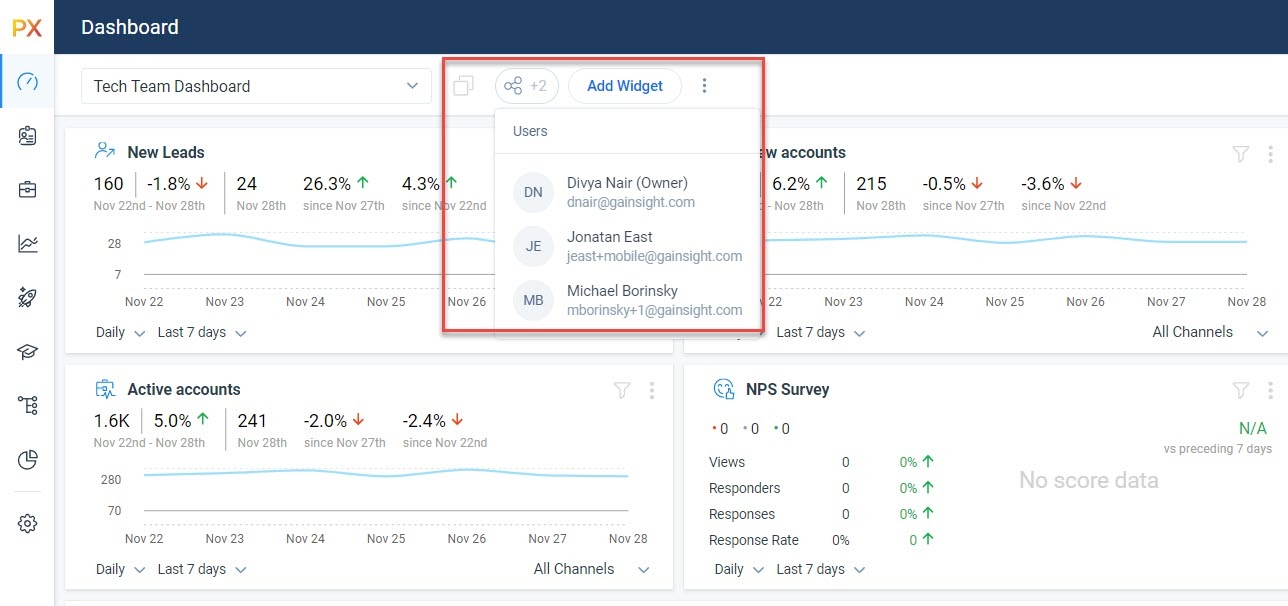
Image shows features for sharing a product analytics dashboard
Data Debugging and Cleansing
Trust in data analytics tools rests on the foundation of data accuracy. Erroneous data propagates rapidly to other organizations affecting how the engineering team prioritizes its resources or the operations team escalates response to a perceived application problem.
The repercussions of counting events twice or a failure in data instrumentation can be broad. For example, a sudden drop in “sign-up” can cause a stir within the engineering team before they discover that the changes resulting from a recent software update have prevented the sign-up event from being collected by the product analytics tool.
Web, desktop, and mobile platforms require unique instrumentation. For example, product analytics tools must instrument mobile apps using software development kits (SDK) for platforms such as Android and Apple iOS and use JavaScript, Flutter, or React for web applications. Product analytics tools must have debugging features to identify problems within each platform.
In this context, debugging refers to the process of identifying malfunctioning code instrumentation, like a JavaScript event. When faced with a significant shift in data trends, product managers often start by verifying the accuracy of the instrumentation.
Practitioners also need several ways to modify raw collected data. As features change over time, advanced analytics tools should allow product teams to rename or regroup metrics to reflect changes in the product. For example, two events called “Onboarding initiated” and “Onboarding guide viewed” can be merged into a single event called “Onboarding Completed.”
Attribution Management
The ability to associate a user action to the marketing campaign that drives them to a website is called attribution. For example, a marketing team may simultaneously run Google ads and an email nurture campaign and be interested in measuring the effectiveness of each in driving visitors to a website’s free trial sign-up page.
Product analytics tools capture the UTM parameters added to the end of the URLs used in marketing campaigns. Each campaign uses a different UTM code which lets the product analytics tools track the origins of the website traffic.
For example, suppose a marketing team is conducting two separate LinkedIn ad campaigns to generate leads for a free trial. Let’s assume the ads target different audiences based on their LinkedIn profiles. Product managers could identify product-qualified leads (PQL) by analyzing the behavior of the users who sign up for a trial using metrics such as activation rate, feature adoption, and daily usage. By associating the PQLs with the ad campaigns, marketing teams will have the insights necessary to allocate funds to the campaign producing the best results.
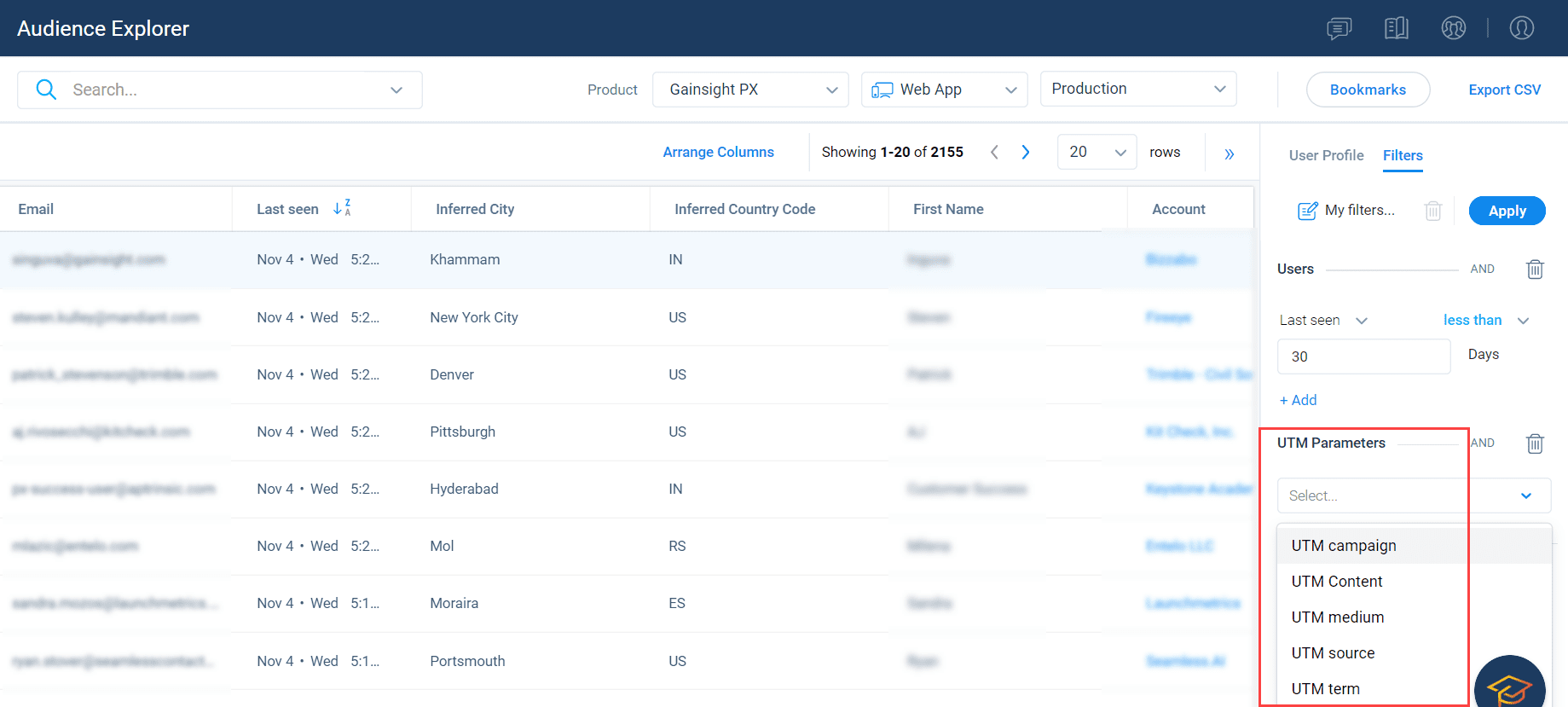
Image shows that UTM tags can correlate visitors to a marketing campaign.
User Engagement Analysis
Product analytics tools should include user engagement features so that their impact can be analyzed as part of a single analysis platform. User engagement features include in-app guided tours, promotional cards and banners, interactive survey forms, and emails that share reminders and links to resources.
Product managers won’t know if the engagement features have the intended effect without analyzing user behavior before and after implementing them.
For example, a product manager may notice that a newly-released product feature has a low adoption rate and decides to promote it by including it in the in-app guided tour. An integrated capability to measure the adoption rate before and after the change helps the product manager evaluate the impact of the change on the feature adoption rate.
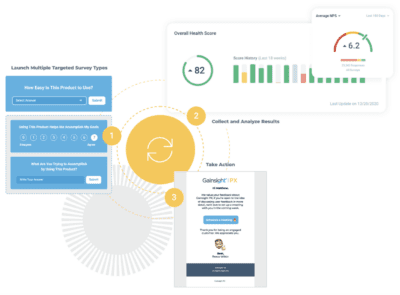
Image shows the cycle of implementing user engagement features, analyzing the results, and taking automated action.
Identity Resolution
The ability to resolve user identities across one or more channels and devices is known as identity resolution. By connecting identifiers to create a unified customer identity, product managers can track the entire customer journey as the same users move from desktop to mobile or interact with an email or a social media post.
An action such as a trial sign-up, product login, or the submission of a website form unveils the user’s identity, which is then stored in a CRM database and assigned a unique ID. From then on, identity resolution associates any browser cookie or other identifying information across multiple devices with the same user ID, unifying all access points for the same user.
Product managers will have a confused and partial view of their customers’ behavior without effective identity resolution.
Ease of Configuration
A product analytics tool should be intuitive and usable without requiring extensive training or help from developers. While the initial set-up typically needs a developer’s help, it’s necessary only once at the onset. Once tags collect JavaScript events and forward them to the analytics tool, all further configurations should be code-free and performed via the user interface. For example, product managers should be able to design in-app banners, surveys, and tours using the product’s user interface and analyze their impact, all without writing software scripts.
Integration
Product analytics tools cannot function in isolation. Their user attribute information partly comes from other systems, like customer relationship management (CRM) software. The insights generated from product analytics tools are helpful to other teams, such as marketing, sales, and customer success.
For example, the marketing team may send promotional emails to a list of prospects whose names and contact information are stored in a CRM system like Salesforce. When prospects click on a link in the email and visit the trial sign-up page, an integration between the analytics tools and the CRM application can identify the users and track them going forward using browser cookies.
This triangulation of information helps the sales team know which prospects are interested and will also benefit customer success management once those users upgrade from a free trial to a paid service.
You should look for products that ship with the ability to integrate seamlessly with leading third-party tools, such as Salesforce, Hubspot, and Gainsight Customer Success (CS).
Data Protection and Privacy
Product analytics tools must ensure that collected user data is securely stored and can be easily deleted if requested. Data compliance standards rely on such features to protect consumers against misuse and theft of personally identifiable information (PII) such as social security, health records, or credit card numbers.
The industry standards for data protection include the General Data Protection Regulation (GDPR), the Health Insurance Portability and Accountability Act (HIPAA), the Payment Card Industry Data Security Standard (PCI DSS), and the System and Organization Controls (SOC).
Taking GDPR as an example, it sets guidelines for collecting, storing, and processing personal information from individuals in the European Union (EU). Collecting data on websites and software applications is subject to this regulation as long as they are accessible to European users.
Product analytics tools must use security features such as data encryption when storing personal data and include functionality to delete an individual record from its database upon request.
Mistakes to Avoid
Avoiding common mistakes can save you time and money. Here is a couple to check off your list.
Bottom-up Instrumentation
If done haphazardly, instrumenting page views, clicks, and feature interactions can take weeks or months. Instead, start with the end goal and use a top-down approach when planning instrumentation. For example, identify a business problem, such as improving self-service onboarding. Then, isolate the user journey within five minutes of sign-up, and concentrate only on the features found along that path.
Gainsight PX simplifies this labor-intensive process with an automated method known as Product Mapper, which uses artificial intelligence to instrument the product pages in a hierarchical tree model structure designed to associate user events with corresponding product pages and features.
Mixing Staging and Production
Always separate the implementation of product analytics in production and non-production environments. If not, events triggered during testing can skew the metrics that track actual customer behavior.
The message below is a reaction on Twitter to such a mistake by Airbnb in 2022.
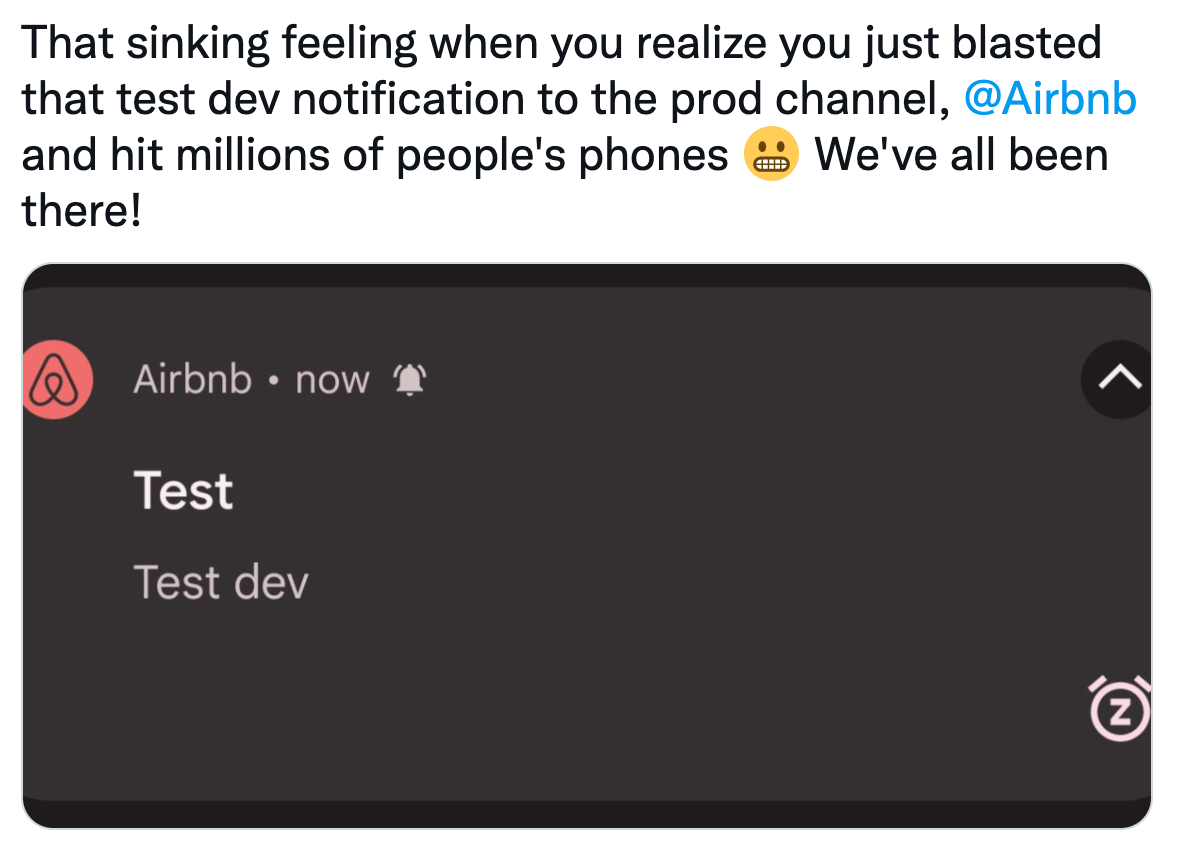
Image shows a Twitter post about the unintentional spamming of messages to live customers
Not Considering the Pricing Plan
Some analytics tools are better suited to support large enterprises, while others are better suited to younger companies. When planning to acquire a product analytics tool, understand if the licensing is based on:
- the number of user seats,
- the volume of ingested data, or
- based on separate product modules.
You should do the math to estimate the cost of an enterprise-wide deployment before investing the time to instrument your product. You should also check the vendor’s references of large enterprises that have scaled the product to support their needs.
Conclusion
Our industry has come a long way since the days when product managers could only rely on Google Analytics to analyze JavaScript events in their product’s user interfaces. A new generation of product analytics tools combines
- behavior analysis using machine learning,
- in-app user engagement such as guided product tours,
- feedback collection using in-app survey forms.
The result is a powerful solution that can identify drop-offs in the user journey, automatically invoke in-app guides to help users navigate the product, and share feedback to help product managers with insights. These new tools help create superior user experiences that increase trial conversion and feature adoption.